The flow direction parameter specifies the
direction of the tree links. The compass icons show the compass
directions in these layouts.
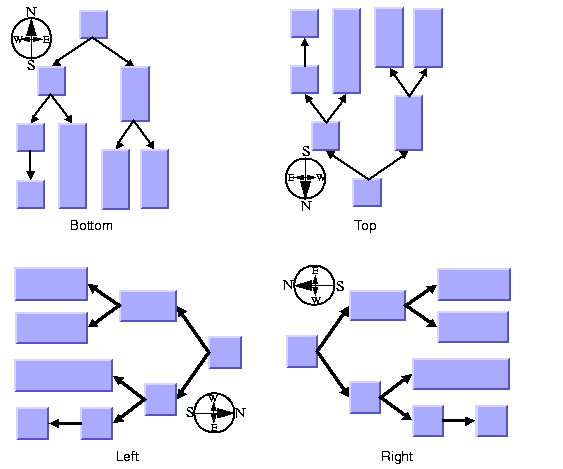
Flow directions
If the flow direction is to the bottom, the
root node is placed at the top. Each parent node is placed above
its child nodes, which are normally arranged horizontally. This
tip-over alignment is an exception.
If the flow direction is to the right, the
root node is placed at the left. Each parent node is placed to the
left of its child nodes, which are normally arranged vertically.
To specify the flow direction:
In CSS
Add to the
GraphLayout
section, for instance
flowDirection: "Left";
In Java
Use the method:
void setFlowDirection(int direction);
The valid values for the flow direction
are:
IlvDirection.Right(the default)IlvDirection.LeftIlvDirection.BottomIlvDirection.Top
In CSS, you omit the prefix
IlvDirection
when specifying the value of the flow direction.