You can navigate graphic elements inside
the view in two different ways:
- You can use the basic default navigation.
- You can define your own navigation.
Using the default navigation
When you use the default navigation
provided by JViews web applications to navigate the graphic
elements inside the view, you must move the current focus to the
view. A focus outline becomes visible around the view to show
that the view now has the focus. The following figure shows a
visible focus outline around the view.
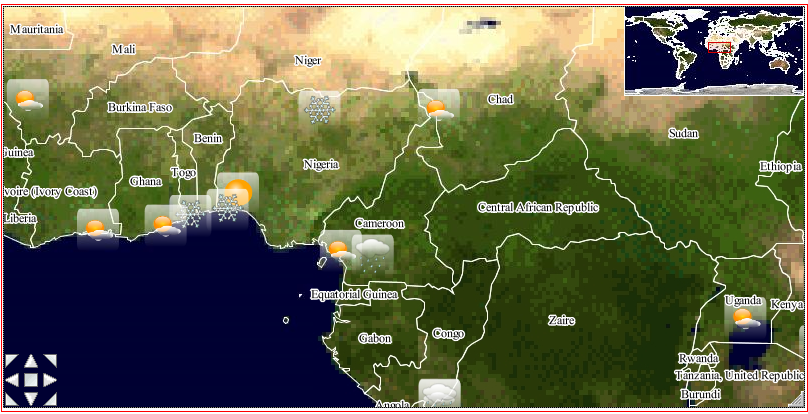
Visible focus outline around the
view
Press the defined navigation key to
navigate the graphic elements inside the view. The graphic
element is highlighted when the current focus is on it.
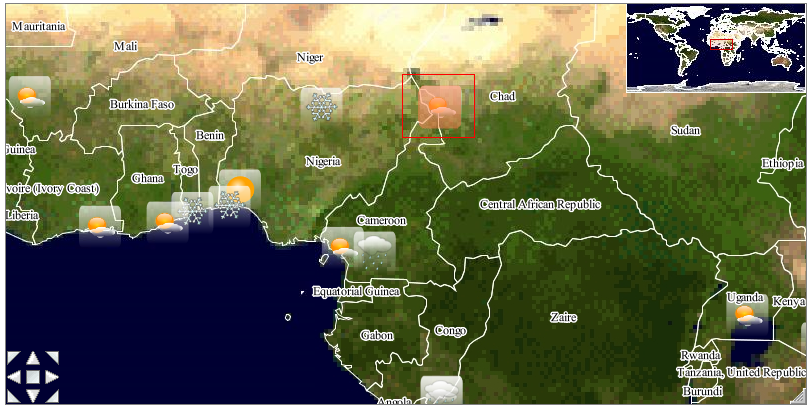
Highlighted graphic element to show
current focus
The following table lists the default keys
that you can use to navigate the graphic elements inside the
view.
| Action | Description | Default key |
|---|---|---|
| Up | Moves
focus to the upper element in accordance with the navigation
style. |
Up Arrow key |
| Down | Moves
focus to the lower element in accordance with the navigation
style. |
Down Arrow key |
| Left | Moves
focus to the element on the left in accordance with the
navigation style. |
Left Arrow key |
| Right | Moves
focus to the element on the right in accordance with the
navigation style. |
Right Arrow key |
Defining your own navigation style
When the basic default navigation provided in JViews web
applications does not satisfy your application requirements, you
can define your own navigation style by customizing the hitmap
information. For more information on customizing hitmap
information, please refer to Customizing Hitmap information.
Accessible hitmap information is used to
define your own navigation style. When you generate the hitmap
information, you must generate the accessible information as
shown in the following code example.
accessible:[current_node,[node2,node3,node4,node5],[node1,node3,node4,node5],...,...]
current_node
. The index of the current node (optional).
[node2,node3,node4,node5]
. node1.
node2
. The index of the node to focus when pressing the Up Arrow key.
node3
. The index of the node to focus when pressing the Down Arrow
key.
node4
. The index of the node to focus when pressing the Left Arrow
key.
node5
. The index of the node to focus when pressing the Right Arrow
key.
The following code example shows the
generated accessible information:
accessible:[1,[21,2,3,4],[0,3,4,5],[1,4,5,6],[2,5,6,7],[3,6,7,8]]