The expanded report panel provides a search
facility. This facility searches for an occurrence of a string in
all palettes open in the Symbol Editor.
To search for a symbol in the palette
list:
-
Open the expanded pane in the Palette and Symbols Report window.For more information see Navigating through different palettes in a report.
-
In the search field, type part of the name of the symbol you are looking for.
-
Press Enter.
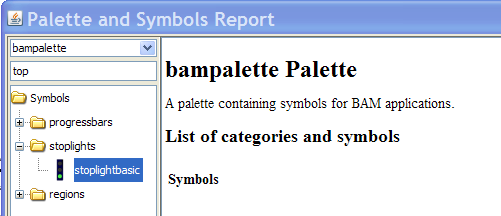
The palette report Search facility