The regionall symbol displayed in figure The improved regionall symbol is composed of
three different symbols used to represent different forms of data;
this type of symbol is referred to as a composite symbol. You can
change the parameter values for symbol objects contained in the
region symbol statically.
To change the value of the parameter in
the design view:
-
Select the symbol whose parameter value you want to change.
-
Open the Parameters tab in the Styling Customizer.
-
Change the value of the parameter.
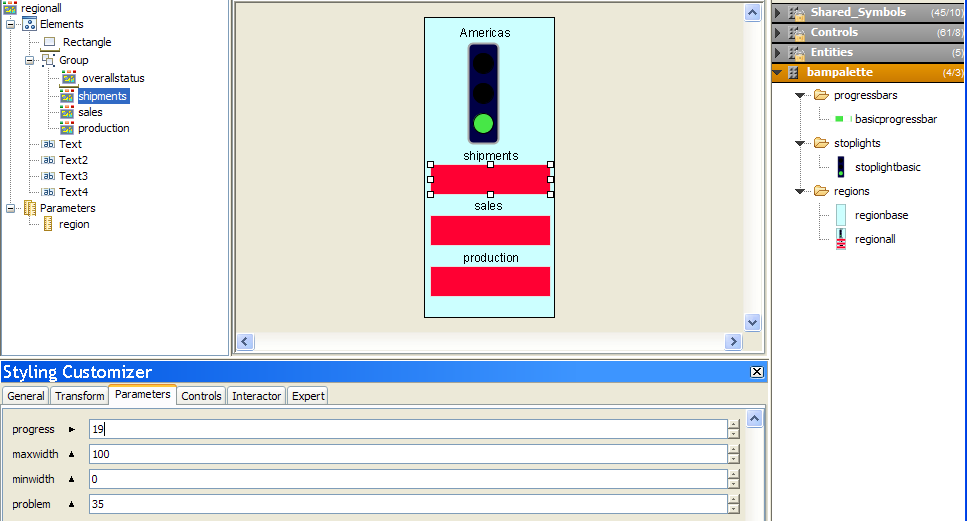
Setting a symbol parameter statically
The value remains the same when you run
the symbol.
For a composite symbol to be fully
effective, you need to change the parameter values for internal
symbols dynamically. This is done by creating parameters for the
regionall symbol and binding them to parameters contained in
internal symbols.
To create parameters for the regionall
symbol and bind them to parameters of the internal symbols:
-
In the regionall symbol, create four integer parameters:
- shipments
- sales
- production
- status
-
Select the shipments object.
-
Select the Parameters tab in the Styling customizer.
-
Right-click the progress parameter.A pop-up menu is displayed.
-
In the pop-up menu, click Enter an Expression.
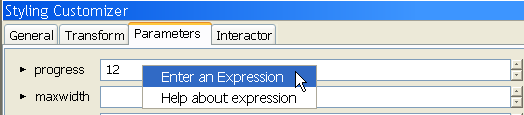 The expression pop-up menu
The expression pop-up menu -
Delete the value in the progress field.The list of available parameters and expressions is displayed.
-
Select the @shipments parameter.The value of the progress parameter for the shipments symbol object is now bound to the shipments parameter of the regionall symbol.
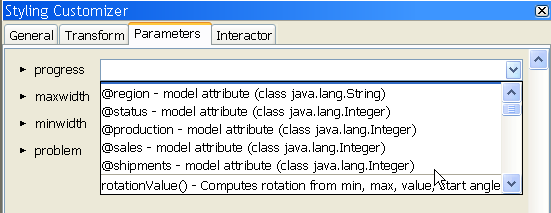 Select a parameter or expression
Select a parameter or expression -
Bind the sales parameter to the progress parameter of the sales object.
-
Bind the production parameter to the progress parameter of the production object.
-
Bind the status parameter to the statusvalue parameter of the overallstatus object.
You can now alter the appearance of
internal symbols by changing the value of top level symbol
parameters.
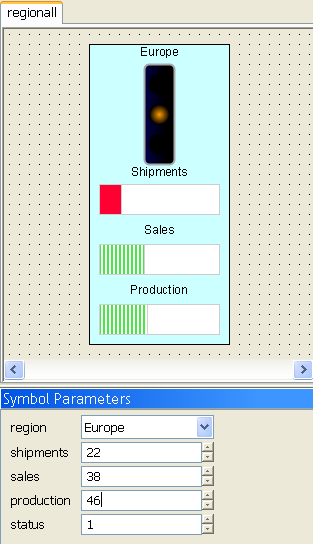
The complete regionall symbol
For more information about expressions, see Using expressions.