Parameters are used to control object
transformation. That is, they control the position, size, color,
or rotation of the object. You transform an object by binding one
or more of its properties to parameters.
A symbol parameter can have one of the
following types:
- String
- Integer
- Boolean
- Float
- Double
- Color
- Paint
Changes to the value of the parameter result in changes to the
aspect of the object to which it is bound. For example, the width
of the
basicprogressbar
will expand to the right as the parameter to which it is bound
increases. In this way, parameters give intelligence to symbols.
To create a new parameter for the
basicprogressbar symbol:
-
Open the
basicprogressbarsymbol. -
In the Symbol Outline pane, right-click the Parameters icon.
-
In the pop-up menu, select New Parameter.
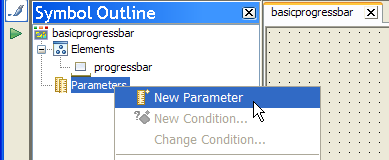 Adding a new parameter
Adding a new parameter -
Type
progressin the Name field of the Styling Customizer. -
Press Enter.The progress parameter is listed in the Symbol Outline pane.
-
From the Type list, select Integer.
-
Leave the Default Value field as 0 (zero).