Palettes are subdivided into categories.
You use categories to organize the symbols contained in a palette.
All new categories are subcategories of the Symbols root category.
To create a new category:
-
Right-click the parent category in the Symbol Palettes pane or, to create a root category, right-click the header of the palette.
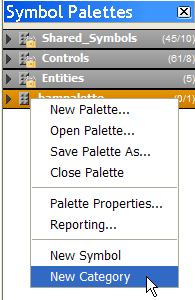 Right-click the palette header to create a new root category
Right-click the palette header to create a new root category -
In the pop-up menu, select New Category.The Category Properties property sheet opens.
-
Type
progressbarsin the Name field. -
Edit the Short Description and Long Description fields.
-
Click OK.