The Dynamic Style Setting panel bean is represented by the IlvMapDynamicStylePanel class.
An example of the Dynamic Style Setting panel is shown in Dynamic Style Setting panel .
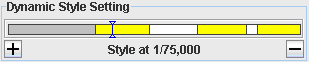
Dynamic Style Setting panel
The Dynamic Style Setting panel displays the
different styles a layer can have at different zoom factors. The
gray bar furthest to the left is the default style (used for the
finer/higher zoom levels of a map) – the other dynamic style
settings are represented by alternating yellow and white bars.
Users can also use the panel to set the map scale by clicking on
the dynamic styles bar.
Accessing and updating the panel
You should not need to create a Dynamic Style Setting panel
directly. You can access the Style Setting panel of the Map Layer
Tree panel using the
getThemePanel
method.
This panel is attached to the IlvMapStyleControllerProperty property of
the manager (and its underlying
 and
and  buttons, see Dynamic Style Setting panel ), or when you
add dynamic styles with API calls such as:
buttons, see Dynamic Style Setting panel ), or when you
add dynamic styles with API calls such as:
IlvMapStyleController
). It is updated when the user adds/deletes dynamic styles (using
the  and
and  buttons, see Dynamic Style Setting panel ), or when you
add dynamic styles with API calls such as:
buttons, see Dynamic Style Setting panel ), or when you
add dynamic styles with API calls such as:
IlvMapStyleController themeControl = IlvMapStyleControllerProperty. GetMapStyleController(view.getManager()); themeControl.addTheme(0.001,mapLayer,"new style"); themeControl.getStyle(mapLayer,0.001).setVisibleInView(true);