The Display Preferences Editor bean is represented by the IlvJDisplayPreferencesEditorPanel class. This
bean enables users to set a map view to the units of their choice.
An example of the Display Preferences Editor is shown in Display Preferences Editor .
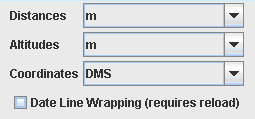
Display Preferences Editor
Including the bean in an application
To include the Display Preferences Editor
bean in your application, you first need to create the panel:
IlvJDisplayPreferencesEditorPanel prefsPanel = new IlvJDisplayPreferencesEditorPanel();
Set the current preference properties of
the view in the bean:
prefsPanel.setDisplayPreferences(IlvDisplayPreferencesProperty.GetDisplayPreferences(view.getManager()));
Then, you can add a listener on the bean
that changes the view preferences when the user changes a
preference:
prefsPanel.addDisplayPreferencesChangeListener(new PropertyChangeListener() {
public void propertyChange(PropertyChangeEvent e) {
IlvDisplayPreferences system = (IlvDisplayPreferences) e.getNewValue();
view.getManager().setNamedProperty(new
IlvDisplayPreferencesProperty(system));
}
});
Adding the bean to a Swing hierarchy
You can then add this bean to your Swing
hierarchy.
panel.add(prefsPanel, BorderLayout.WEST);
Using the API to define bean items
You can also use the API to define the distance or altitude
units, date line wrapping or the coordinate formatter selected in
the bean with the setAltitudeUnit setDistanceUnit, setUsingGeodeticComputation or setCoordinateFormatter methods.