The Maps package provides classes to perform load-on-demand on
Shapefiles. This is achieved by the use of specific spatial index
files. These files, usually having an .
idx
extension, store relations between tiles and object identifiers
that belong to these tiles. A class and a tool example are provided
to generate these spatial index files. A generic tile loader is
also provided to minimize the amount of code needed to implement
the load-on-demand mechanism using Shapefiles.
The load-on-demand mechanism involves two classes in addition to
the shape reader and the
dbf
reader: the IlvShapeFileIndex class and the IlvShapeSpatialIndex class. A utility class
is also provided to generate the spatial index for a given
Shapefile: the IlvShapeFileTiler class.
The mechanism used to store and retrieve
objects by tiles is illustrated in the following diagram:
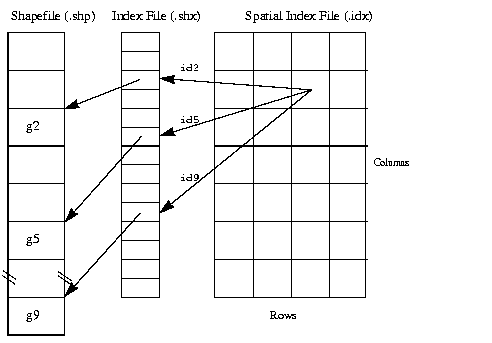
The Spatial Index file holds objects
identifiers for each tile. Objects identifiers are their ordinal
place in the IndexFile. Geometries are retrieved in the Shapefile
using the IndexFile. In the following example, the tile [2, 1]
(tiles indices begin at 0) contains identifiers 2, 5 and 9
referring to the geometries g2 g5 and g9.
The classes used to perform load-on-demand
on the Shapefiles are:
The IlvShapeFileIndex Class
This class allows you to directly access
geometries in a Shapefile. The spatial index and the Shapefile
must correspond to the same theme:
// Open the index file.
IlvShapeFileIndex index = new IlvShapeFileIndex("example.shx");
// Open the corresponding Shapefile.
IlvSHPReader shape = new IlvSHPReader("example.shp");
// Retrieve the feature for each index.
int count = index.getRecordCount();
for(int i = 0; i < count; i++)
IlvMapFeature f = shape.getFeatureAt(i);
The IlvShapeSpatialIndex Class
This class stores tile information: tile size and count, and
identifiers of the objects belonging to each tile. To retrieve
objects from a tile specified by its row and column, use
the getIdArray method:
// Open the spatial index file.
IlvShapeSpatialIndex spatialIndex =
new IlvShapeSpatialIndex("example.shx");
// Loop on all columns and rows.
for(int c = 0; c < spatialindex.getColumnCount(); c++) {
for(int r = 0; r < spatialindex.getRowCount(); r++) {
// Retrieve the IDs of objects belonging to the tile at row ‘r’ and
// column ‘c’.
int[] ids = spatialindex.getIdArray(c, r);
// Loop on these IDs and get the corresponding map feature.
for(int i =0; i < ids.length; i++) {
IlvMapFeature f = shape.getFeatureAt(i);
}
}
}
The IlvShapeFileTiler Class
This class is used to generate tiling
information from a given Shapefile. To use this class you have to
provide the Shapefile to tile, the SpatialIndexFile to write to,
and either the tile size or the number of rows and columns.
IlvShapeFileTiler.CreateShapeSpatialIndex("example.shp",
"example.idx",
5., 10.);
The above code extract produces a
SpatialIndexFile
named
example.idx
with a tile size of width 5 and height 10.
IlvShapeFileTiler.CreateShapeSpatialIndex("example.shp",
"example.idx",
20, 30);
The above code extract produces a
SpatialIndexFile
of 600 tiles, 20 columns and 30 rows.