JViews Diagrammer offers you the opportunity to stay away from the
low-level graphics API, and to worry only about your business data
and the way you want to display it. The section on Creating diagramming applications explains
how this works in more detail; at this point it is sufficient to
explore the basic concept of a data
model.
JViews Diagrammer is based on a model-view architecture that
cleanly separates the data, the display, and the interaction facets
of the component, see figure The model-view architecture of JViews Diagrammer. It
follows the Swing architecture where the developer takes care of
populating the data model and the component takes care of
displaying the data and enabling interactions like selection and
editing.
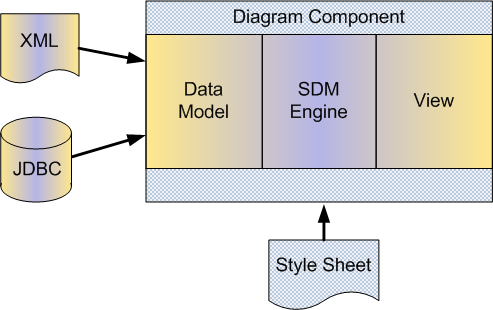
The model-view architecture of JViews Diagrammer
In JViews Diagrammer, the data model is an interface that manages
nodes and links. Nodes have a set of generic properties like x and
y coordinates, and user-defined properties can be added to store
application-dependent information. Similarly, links have generic
properties like
to
and
from
for the source and destination nodes, and can have further,
user-defined properties. Based on this data model, JViews Diagrammer knows how
to display the diagram, and how to manage end-user interactions.
The data model needs to be populated with
application data. To do this, you have the choice between using a
prebuilt implementation such as the in-memory data model, or
connecting the diagram directly to your data by implementing the
data model interface. The latter solution avoids data duplication
and enables finer synchronization between the diagram and the data.
JViews Diagrammer
provides data sources to populate your diagram from
XML files, JDBC connections, or flat files in formats like CSV
(comma-separated values).