Controlling the link’s look involves:
In the description of each of these items,
the figure shows three possible customizations and the code that
follows the figure shows the style sheet setting for each
customization in the same order.
Modes
The link has three major different looks, associated with the
property
mode
. For the first and second looks, the
foreground
property sets the main color.
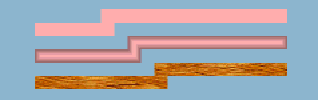
Three possible link modes
Basic link settings and three possible
modes
link {
lineWidth : 10
foreground : pink ;
}
link.top {
mode : MODE_UNICOLOR ;
}
link.center {
mode : MODE_GRADIENT ;
}
link.bottom {
mode : MODE_TEXTURE ;
texture : 'file:/home/kaplan/JViews30/\
bin/composer/images/textures/wood2.gif' ;
}
Adding a border
A border is painted when the
borderWidth
property is greater than
0
, its default value. The default border color is black, and two
other properties control the line style (for example, dashes).
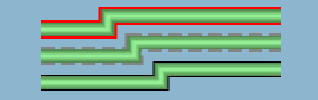
Three possible link borders
Basic link properties and three possible
borders
link {
lineWidth : 10 ;
foreground : 144,238,144 ;
endCap : CAP_BUTT ;
}
link.top {
borderWidth : 4 ;
borderUpColor : red ;
}
link.center {
borderWidth : 4 ;
borderUpColor : gray ;
borderStyle : 10,5 ;
}
link.bottom {
borderWidth : 2 ;
}
Different border effects
The border can have two colors: one for
the upper edge and one for the lower edge.
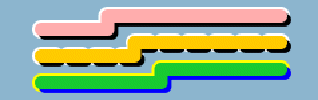
Using two colors in link borders
Rounded two-color links
link {
lineWidth : 10 ;
endCap : CAP_ROUND ;
lineJoin : JOIN_ROUND ;
borderWidth : 4 ;
borderUpColor : white ;
borderDownColor : black ;
mode : MODE_UNICOLOR ;
}
link.top {
foreground : pink ;
}
link.center {
foreground : orange ;
borderStyle : 10,10 ;
}
link.bottom {
borderUpColor : yellow ;
borderDownColor : blue ;
foreground : 30, 200, 50 ;
}
Line (stroke) ends and joins
IlvGeneralLink inherits from IlvPolylineLinkImage. The default stroke
parameters are
JOIN_MITER
and
CAP_SQUARE
. A miter join is a sharp join formed by extending one edge of
each link. You can change the end cap and join styles, as shown
in the following figure.
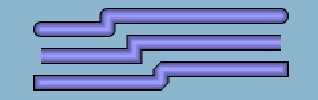
Three possible end and join style
combinations
Basic link properties and three possible
end and join combinations
link {
lineWidth : 10 ;
foreground : 154,154,255 ;
borderWidth : 2 ;
}
link.top {
endCap : CAP_ROUND ;
lineJoin : JOIN_ROUND ;
}
link.center {
endCap : CAP_BUTT ;
lineJoin : JOIN_MITER ;
}
link.bottom {
endCap : CAP_SQUARE ;
lineJoin : JOIN_BEVEL ;
}
Curves
The
curved
property uses the link points to feed a Bezier function which
renders a curved link. Intermediate points show the path for the
Bezier computation. With two points, a standard deviation
applies, that is, at 1/4 before the end of the link. The
curved
value is a floating-point value between
0f
and
1f
. A value of
0
means no curve at all (the default), and a value of
1
means the sharpest curve. Use a value of
0.65f
for an attractive curve, see the following figure.
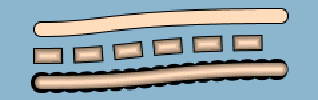
An attractively curved link
Basic line properties and a curve in
three different line styles
link {
lineWidth : 10 ;
endCap : CAP_ROUND ;
lineJoin : JOIN_ROUND ;
foreground : 255,218,185 ;
borderWidth : 2 ;
curved : 0.65 ;
}
link.top {
mode : MODE_UNICOLOR ;
}
link.center {
endCap : CAP_SQUARE ;
lineStyle : 10,20 ;
}
link.bottom {
borderStyle : 1,10 ;
borderWidth : 6 ;
}
Dashes
Dashes provide interesting effects when combined with
endCap
values. Dashes are controlled by the lineStyle property. They are
expressed as a float array. Alternate entries in the array
represent lengths of the opaque and transparent segments of the
dashes. Note that the
lineStyle
specification is not affected by zooming.
Note that the dash specification also applies to the border (as
shown in the following figure) unless the
borderStyle
property overrides it (not shown).
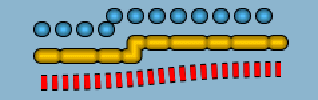
Three uses of dashes for links
Basic link properties and three links
with dashes (one a curve)
link {
lineWidth : 10 ;
endCap : CAP_BUTT ;
lineJoin : JOIN_ROUND ;
borderWidth : 2 ;
}
link.top {
foreground : #55BEF3 ;
lineStyle : 1,15 ;
}
link.center {
foreground : orange ;
lineStyle : 10,8,20,8 ;
}
link.bottom {
foreground : red ;
mode : MODE_UNICOLOR ;
endCap : CAP_BUTT ;
lineStyle : 4,4 ;
curved : 0.65 ;
}