With composite graphics, JViews Framework
enables you to associate graphic objects in a single object.
Composite graphics are a set of classes that help you combine IlvGraphic objects to build up more complex
objects based on simple graphics. Unlike graphic sets (see Groups, composite graphics have layout and
attachment capabilities.
A composite graphic object is made of child graphics and a layout
manager object. There are three possible classes of layout manager:
IlvAttachmentLayout, IlvCenteredLayout, and IlvStackerLayout. Each child graphic is a
graphic object that can be either a basic
IlvGraphic
or an IlvCompositeGraphic.
The API for composite graphics is thus based
on the following classes:
IlvCompositeGraphic:this class holds a set ofIlvGraphicsubclasses. This class composesIlvGraphicobjects.IlvLayoutManagersubclasses:IlvAttachmentLayout,IlvCenteredLayoutandIlvStackerLayout. These classes are responsible for positioning the graphics (see Creating a composite graphic for details).
Class Hierarchy for Composite Graphics shows
the relationships between these classes.
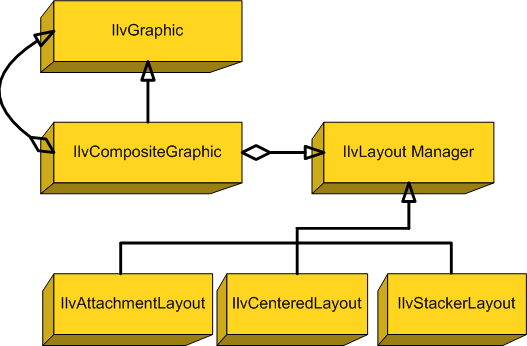
Class Hierarchy for Composite Graphics
If you follow the steps given in Creating a composite graphic, you will obtain
the composite graphic illustrated in Creating a Composite Graphic: Final Result.
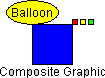
Creating a Composite Graphic: Final
Result
To compose this graphic, you just need to reuse existing graphics
provided by the JViews Framework. Furthermore, composite graphics
can be recursive, that is, a composite graphic may be made up of
other composite graphics. In Creating a Composite Graphic: Final Result,
for example, the balloon object and the three rectangles are
themselves composite graphics.