The Dashboard Editor uses IlvDashboardTree to display the order of the
symbols in a dashboard diagram.
IlvDashboardTree
is a Swing
JTree
, it is used as an alternative way to view and select the objects
in the diagram.
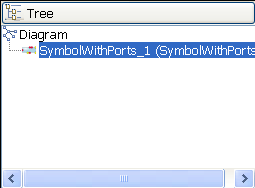
An IlvDashboardTree
Note
Background objects are not visible in the
Tree pane. Only symbols and links are shown.
The following code example shows how to add an IlvDashboardTree to a Dashboard
application.
Adding an IlvDashboardTree to a dashboard
application
URL url = IlvDashboardTree.class.getResource("images/tree.gif");
ImageIcon icon = new ImageIcon(url);
IlvDashboardTree tree = new IlvDashboardTree();
JScrollPane treeScrollPane = new JScrollPane(tree);
IlvDashboardExpandablePane treeFrame = new IlvDashboardExpandablePane("Tree", icon, treeScrollPane);