You can set the degree of transparency for
all objects contained in a specific layer. Transparency changes
can be applied to all layers, including layers 9 and 10 that
contain symbols and links.
To set the transparency level for a
layer:
-
Open the Layers window.
-
Select the layer to change in the Layers pane at the top of the window.
-
Move the Alpha slider to the transparency level you require.
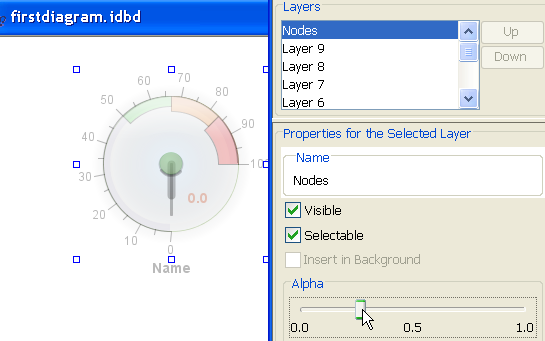
Setting transparency for a layer