Using the Layers window, you can make all
objects stored in a specific layer visible or invisible.
To make the contents of a layer
invisible:
-
Open the Layers window.
-
Select the layer you want to change in the Layers list at the top of the window.
-
Clear the Visible check box.
-
Close the Layers window.
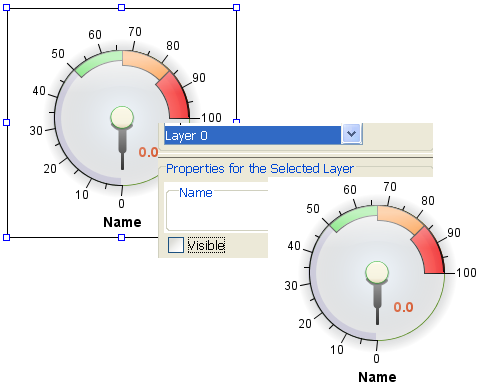
Setting a layer to be invisible