To add a polyline object to a dashboard
diagram:
-
In the background editing bar, select the button for the polyline you want to add.You have the choice between a Polyline, Arrow Polyline, or Polygon object.
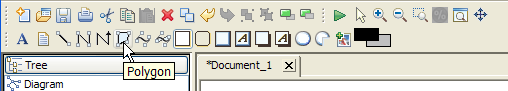 Add a polygon to a dashboard diagram
Add a polygon to a dashboard diagram -
Click in the current diagram to mark each point in the polyline object.
-
Double-click in the diagram to mark the last point in the polyline object.
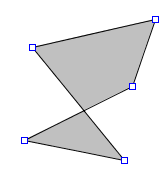
A polygon