To add a shape background object to a
dashboard diagram:
-
Select the object in the background editing toolbar.
-
Drag the mouse over the area where you want to place the background object.
To add a frame around the dashboard symbol you created in Adding a symbol to a dashboard:
-
Select the Rectangle button in the background editing toolbar.
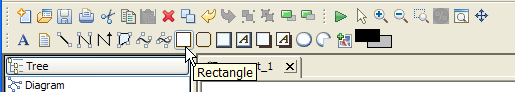 The Rectangle button
The Rectangle button -
Drag the mouse over the Dial_1 symbol in Document_1.
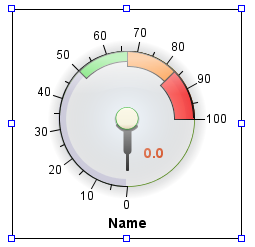
A framed symbol in a dashboard diagram