By default, as a symbol moves in a dashboard
diagram, the link between two symbols connects to the closest
ports.
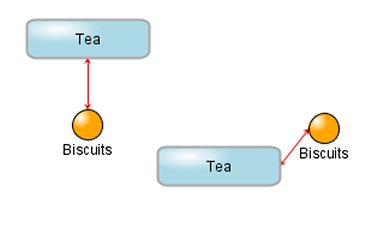
Standard links attach to the closest
port on a symbol
A palette symbol can be designed with
elements that can be used as link-in or link-out ports. Links
connected to link-in and link-out ports stay bound to these ports
as the different symbols move.
Instead of connecting a link to the base shape of a symbol, you can
connect it to a specific element of the symbol defined as a link
port. It is in the Symbol Editor that you can define a symbol
element as an in port, an out port, or an in and out port. See Using link-in and link-out ports in Using the Symbol Editor in Developing with Design Tools for more
information.
When you choose the source symbol of a link,
if the mouse pointer is on a link-out port, this symbol element is
highlighted. When you choose the target symbol of a link, if the
mouse pointer is on a link-in port, this symbol element is
highlighted.