A link is a special type of symbol used to
connect two standard symbols. You can customize the shape, color,
visibility, orientation, and associated text and pop-up menus for
labeled links. For less sophisticated links, such as the Simple
Link or the Colored Link, you can change a limited number of these
parameters.
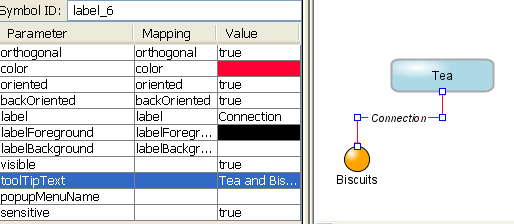
Link parameters
To link two symbols in a dashboard
diagram:
-
Select a link from the Links tab in the Palettes pane.
-
Drag the link from the Palettes pane to the first symbol you want to connect.
-
Click the second symbol.
 Adding a link between two symbols
Adding a link between two symbols
To add intermediate points on the link:
-
Select the link.
-
Press the Control key.
-
Click the link to add new points.
You can then move the link points inside
the diagram.
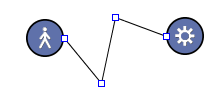
Adding intermediate points to a link
To remove intermediate points on a
link:
-
Press the Control key.
-
Click the intermediate point you want to remove.