To add a simplified layer in the Map
Layers pane:
-
Right-click a layer in the Map Layers pane and select Create Simplified Layer from the pop-up menu. The Simplified Polygons window opens.The following figure shows an example of the Simplified Polygons window.
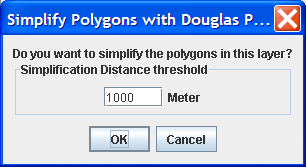 The Simplified Polygons window
The Simplified Polygons window -
In the Simplified Polygons window, set the distance threshold.
-
Click OK. A new layer appears in the Map Layers pane.