There are several views available to you that are not displayed by
default. You can access these views by choosing Options>Show Additional Views in the Map
Builder main window. This opens the Unused Views pane, which
displays the following additional view tabs:
- Data Sources
- Printing
- Advanced Settings
- Zoom Configuration
You can drag and drop any combination of
these views into the pane on the left of the Map View. The
configuration you choose is saved and redisplayed the next time you
start the Map Builder. This feature enables you to set up the views
pane in a way that makes the tabs you use the most readily
available. You can hide those you do not use much by dragging and
dropping them back into the Unused Views pane.
The following figure shows an example of
the complete set of tabs in the views pane.
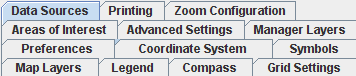
Additional views