The Advanced Settings pane (if this tab is not visible see Additional views) provides the following
options:
- Limit Overview RepaintsLimits the Overview pane to not more than two refreshes per second to reduce CPU usage. When you are zooming or manipulating the main view, it is not always necessary for the Overview pane to be refreshed as often of the main view. This option is set by default.
- Default Tile ReleaseDetermines the way image tiles are kept in memory or dumped on the hard disk cache area (tiles are parts of each image). This determines what happens when you pan or zoom the map. To improve performance, already-computed images are stored in the cache ready for when you pan or zoom back. This value represents the number of tiles kept in memory, not the size in KB or MB.The following figure shows how the caching mechanism works.
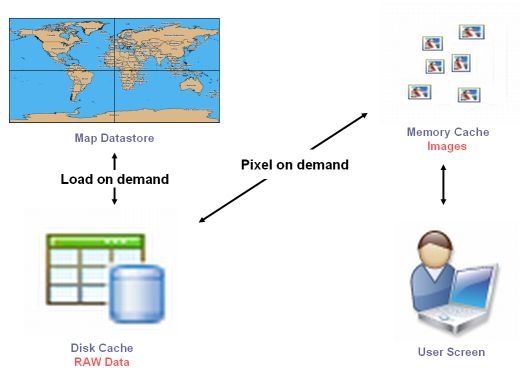
Caching Mechanism
- Show Tile Debugging ViewDisplays a view of the existing tiles for debugging purposes.
- Activate Garbage CollectionActivates a timer that periodically cleans as much unused memory as possible.
- Memory Usage and RefreshDisplays the memory used by the application and the refresh rate (in seconds) for the redisplay of images.
The following figure shows an example of the
Advanced Settings pane.
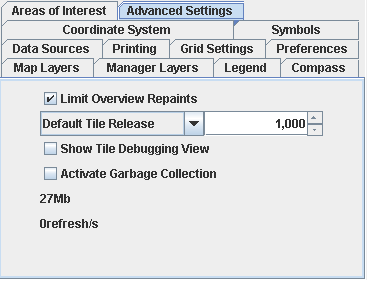
Advanced Settings pane
For more information, see Using Advanced Settings.