Scale bar
This pane at the bottom of the Map Builder
main window displays a scale bar that enables you to estimate
distances in the displayed map. You can change the units in which
the distances are displayed using the Preferences pane.
The following figure shows an example of
the scale bar.
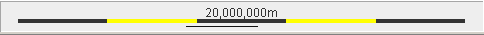
Scale bar pane
For more information, see Setting
preferences.
Scale control
This pane at the bottom of the Map Builder
main window displays the scale of the map currently displayed.
The scale changes automatically when you zoom in or out. This
pane also enables you to set the scale of the map interactively.
The following figure shows an example of
the scale control pane.
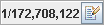
Scale control pane
For more information, see Setting the map scale.