You can select areas of a map that are of
particular interest to you and save them for future reference.
Areas of Interest are similar to using the bookmark function of a
browser. This enables you to quickly switch between any parts of a
map that you have saved in this way. It could be based on traffic
monitoring such that you can easily navigate between known
congested areas to study their status (for example, red=congested,
green=uncongested). It could be based on areas where particular
military hardware is stored, ammunition dumps, battalions of
soldiers, and so on.
The areas of interest are managed in a pane in the Map Builder
under the Areas of Interest tab as shown
in the following figure.
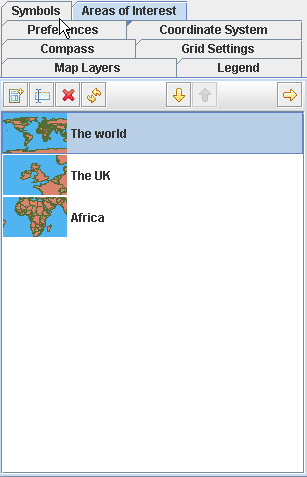
Areas of Interest pane
For more information, see Managing areas of interest.