Your JViews JSF application has been compiled and built
automatically by Eclipse™
providing that you have not turned off the Build Automatically option. If you do
not have any compilation errors you can deploy your application on
the Tomcat server that you previously configured.
To deploy your JViews JSF application on the Tomcat™ server:
-
Select Window>Show View>Other…>Server>Servers:
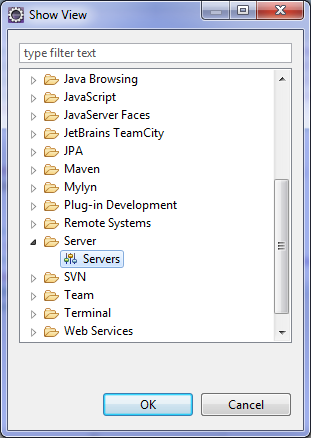
-
Click OK to display the Servers tab:
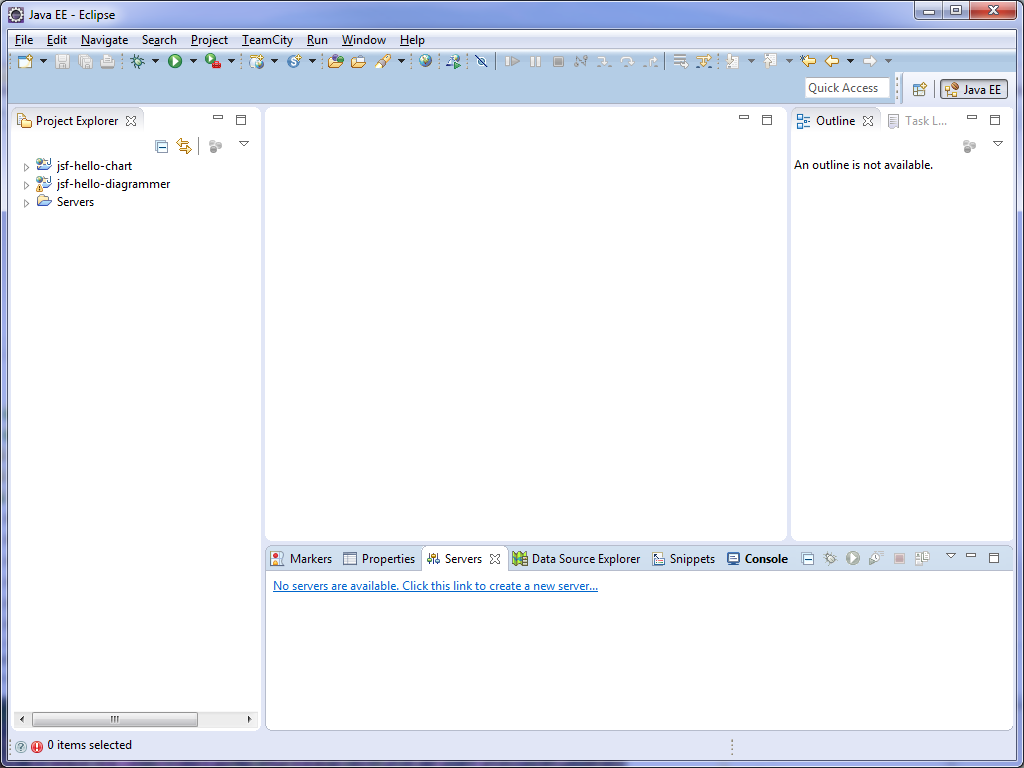
-
In the Servers tab, right-click and select New>Server.
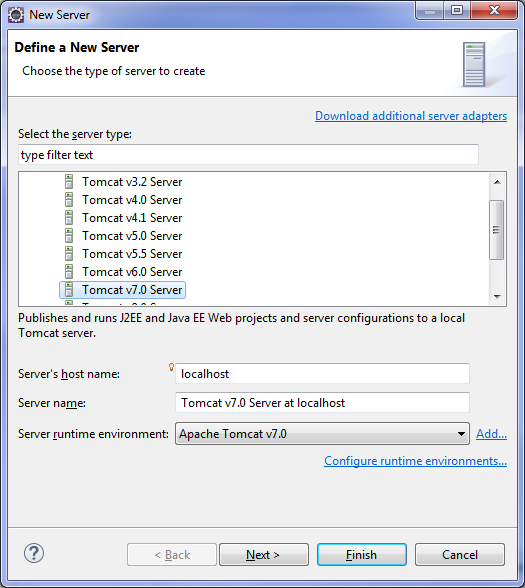
-
Select Tomcat v7.0 Server and click Next.
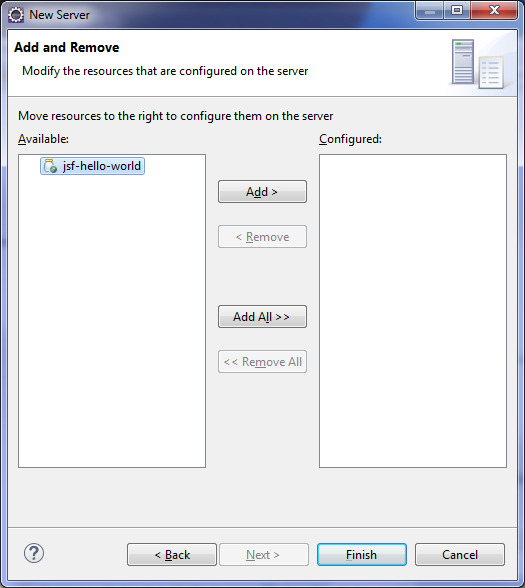
-
Select jsf-hello-world and click
Addand then click Finish.
Your application is now deployed on the
Tomcat server and ready for testing.