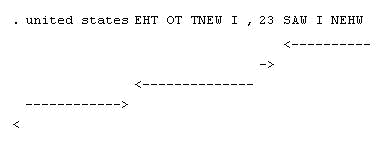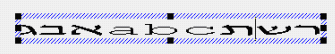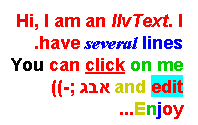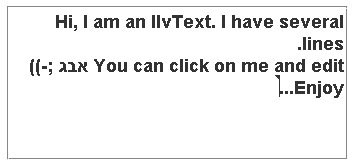Bidirectional text
Describes the concepts and values of base text direction and how it can be changed interactively in an application.

Describes concepts essential to understanding base text direction.

Describes the valid values for base text direction and how they are supported in JViews rich client.

Describes how the user of an application can change base text direction interactively at run time (JViews rich client).

Describes how to disable support for bidirectional text.

Lists the methods used to control JViews graphic objects (rich client).

Describes approaches and techniques available through JViews rich client for controlling base text direction in custom components.

Describes how to handle base text direction at the level of the map and the layers in
JViews Maps rich client.

Describes how to handle base text direction at the level of the diagram, the nodes, the links, the property sheet, and the table in rich client.
Base text direction: concepts
Describes concepts essential to understanding base text direction.

Refers to bidirectional character type as defined in the Unicode standard.

Defines strong characters with their own predefined reading direction.

Describes how directional runs define different orientations of segments in a sequence of bidirectional text.

Pertains to the reading direction of strong and not strong characters and is distinct from base text direction.

Describes base test direction, which refers to the order of directional runs in a sentence.
Bidirectional character type
The Unicode standard assigns to each character its own invariant bidirectional character type.
Strong directional character
Strong directional characters have their own predefined reading direction and can affect the reading direction of neighboring characters.
Characters with the left-to-right, right-to-left, and right-to-left Arabic types are called ““strong directional””, or just ““strong”” characters.
The reading direction of characters that are not ““strong”” depends on their context.
Numbers are a special case; their reading direction is always left to right, but they do not affect the reading direction of neighboring characters. Even numbers that are displayed with Arabic-Indic digits have a left-to-right character direction.
Directional run
Bidirectional text, as its name implies, can contain segments that are read from right to left and segments that are read from left to right.
The following example shows a right-to-left sentence with a mixture of right-to-left words in Arabic, Hebrew, Urdu, and so on, and left-to-right words, for example, in English. Uppercase letters represent letters in Arabic or Hebrew script. The example sentence contains five directional runs.
Sentence with five directional runs
In the example sentence:

The segment ““SAW I NEHW”” is a right-to-left directional run.

““23”” is a number and is therefore read from left to right, that is, it is a left-to-right directional run.

““EHT OT TNEW I,”” is a right-to-left directional run.

““united states”” is a left-to-right directional run.

The final period on its own is a right-to-left directional run.
This mixing of different directional runs in the text sequence is called bidirectional text.
A directional run delimits a sequence of adjacent characters that are read in the same direction; it is the formal term for what was earlier referred to as a ““segment””.
Character direction
Character direction refers to the effective reading direction of specific occurrences of characters.
The effective direction can be affected by the context of specific occurrences of characters. Character direction is fixed for strong characters and for digits. For other types of characters, character direction depends on the context. Character direction corresponds to the reading order of letters in words. Character direction is uniform within a directional run. It should not be confused with base text direction.
Base text direction
Base text direction refers to the order in which directional runs are laid out in a sentence.
For left-to-right sentences, for example, in English, the proper base text direction is Left To Right (LTR), even if a sentence includes Arabic, Hebrew, Urdu, or Farsi words. For right-to-left sentences, for example, in Arabic or Hebrew, the proper base text direction is Right To Left (RTL), even if a sentence includes English words or numbers.
Determining whether a sentence is, for example, English or Arabic, is not always easy. Examine the example sentence in
Directional run. This sentence is an Arabic and Hebrew sentence and therefore has a right-to-left base text direction. The directional runs must be laid out on the line one after the other from right to left. The following example shows each directional run enclosed in square brackets.
[.] [united states][ EHT OT TNEW I ,] [23][ SAW I NEHW]
Consecutive English words form a left-to-right directional run even when they are embedded in an Arabic, Hebrew, or Urdu sentence. Consecutive Arabic or Hebrew words form a right-to-left directional run, even when embedded in an English sentence. The ordering of successive directional runs depends on the value of the base text direction.
The natural text direction of a language, right to left for Arabic, Hebrew, or Urdu and left to right for English, is inherent in the script used to write the text and is independent of the component direction, which is handled by the GUI mirroring mode, and of the user locale. Even if the GUI of a product is not mirrored, bidirectional text entered by the user of an application, that is, bidirectional text that the user directly or indirectly introduces and sees through a product’s GUI, should be displayed according to its natural base text direction. The user should have control over document and paragraph base text direction independently of the component direction (GUI mirroring mode).
The base text direction of bidirectional text affects its display. Consider how the string hello world !, listed in logical order, that is, the order in which the text is pronounced, is displayed when its base text direction is changed.
With left-to-right base text direction, the string is displayed:
hello world !
With right-to-left base text direction, the same string is displayed:
! hello world
In the example of right-to-left base text direction the exclamation mark (!) appears on the left side of the string.
The string is not displayed as ““! world hello”” when the base text direction is right to left. Even though the base text direction is right to left, consecutive English words always constitute a left-to-right directional run, so that each word is displayed left to right and the progression of words in the run is also left to right.
Base text direction: supported values
The following values describe base text direction:
LTR
Left-To-Right base text direction, which is the natural base text direction of most languages, including European, Asian, and Indic languages, with possible embedded runs of the opposite direction. For example:
this ia an english sentence using SDROW IDIB EMOS
RTL
Right-To-Left base text direction, which is the natural base text direction for languages such as Arabic, Hebrew, Urdu, and Farsi, with possible embedded runs of the opposite direction. For example:
some english words GNISU ECNETNES IDIB A SI SIHT
Contextual-RTL or Contextual-LTR
The base text direction is set according to the first strong character. This choice is appropriate when the main language of the string is not known at the time of setting the base direction.
If you know in advance that a GUI component will always display Hebrew or Arabic text, the base text direction for its content can safely be set to RTL. If it is known that it will always display English or Italian text, the base direction can safely be set to LTR.
You might not have such knowledge in advance. This information might only become available when the content is dynamically generated at run time, for example, by retrieving data from a database or because the user creates the data on the spot by selecting from a list or by keyboard entry. The contextual specifications are intended for such cases; the actual direction of the text for the current occurrence is set according to the analysis of the data by a given algorithm. The algorithm is described by the Unicode organization. See
http://www.unicode.org/reports/tr9/#The_Paragraph_Level.
This Unicode documentation broadly indicates that if data contains letters from RTL scripts and no letters from an LTR script, the direction will be RTL. If the data contains letters from LTR scripts and no letters from an RTL script, the direction will be LTR. If the data contains characters of both types (RTL and LTR), then the first strong directional character in logical order will determine the direction.
If the data contains no letter from either LTR or RTL type in the text, which could happen, for example, in purely numeric content, a default must be set. This default should preferably be set by the author of the code and is the reason why two contextual values exist (Contextual-LTR and Contextual-RTL).
These two values give exactly the same results if the data contains at least one LTR or RTL letter; that is, if text includes at least one strong LTR or strong RTL character, the resulting display will be the same for Contextual-LTR or Contextual-RTL.
Only when there is no such letter do the results differ; Contextual-LTR resolves to LTR and Contextual-RTL resolves to RTL. The following example shows text where the display is different for Contextual-LTR and Contextual-RTL.
In logical order:
123 < 456
Contextual-LTR display order:
123 < 456
Contextual-RTL display order:
456 > 123
The less than sign (<) is mirrored in the display order of Contextual-RTL.
When contextual direction is selected for a GUI component, Contextual-LTR should be the default for an LTR-oriented (unmirrored) GUI and Contextual-RTL should be the default for an RTL-oriented (mirrored) GUI.
JViews provides the following constants to support base text direction.
INHERITED_DIRECTION
Implicit value: the default value that is assigned to every Java framework object that displays text. The actual value is looked up on the higher levels of the JViews object hierarchy (up to the root object). If no explicit value is found, the value COMPONENT_DIRECTION is used. If this value is assigned to an object without a parent, the value COMPONENT_DIRECTION is used.
COMPONENT_DIRECTION
Explicit value: the text direction follows the GUI direction (called ““component orientation ”” in the Java world). For a mirrored GUI, it will be RTL; for a GUI that is not mirrored, it will be LTR. The default contextual base text direction in the static context of Java controls is neutralized.
LEFT_TO_RIGHT
Explicit value: base text direction is Left To Right.
RIGHT_TO_LEFT
Explicit value: base text direction is Right To Left.
CONTEXTUAL_DIRECTION
Explicit value: contextual base text direction. For strings starting from Left To RIight strong characters, it is resolved to LTR base text direction; for strings starting from Right To Left strong characters, it is resolved to RTL base text direction.
If the string does not include any strong characters, the behavior is the same as the behavior for text direction set to COMPONENT_DIRECTION.
Namely:

For a GUI with Left-To-Right direction and control showing text that does not include any strong character, supporting
CONTEXTUAL_DIRECTION has the same effect as described for
Contextual-LTR in
Base text direction: supported values, that is, the same effect as the supported value
LEFT_TO_RIGHT.

For a GUI with Right-To-Left direction and control showing text that does not include any strong character, supporting
CONTEXTUAL_DIRECTION has the same effect as described for
Contextual-RTL in
Base text direction: supported values, that is, the same effect as the supported value
RIGHT_TO_LEFT.
Base text direction: interactive change at run time
JViews rich client provides controls to support different types of editing. The editing described in this topic is performed by the user of an application and not by its developer.
The user can edit by in-place editing or by Swing or AWT controls. The following figure illustrates in-place editing and shows the presence of the cursor.
In-place editing
The following figure shows editing in static mode by Swing or AWT controls.
Editable text in static mode
The following figure shows editing in editing mode by Swing or AWT controls.
Editable text in editing mode
For controls that support editing mode, either in-place editing or editing based on Swing or AWT input field, the user has the following options to change base text direction in this specific control instance:
 Ctrl + Shift + Down Arrow
Ctrl + Shift + Down Arrow sets base text direction to Contextual.
 Ctrl + Shift + Left Arrow
Ctrl + Shift + Left Arrow sets base text direction to
LTR.
 Ctrl + Shift + Right Arrow
Ctrl + Shift + Right Arrow sets base text direction to
RTL.
 Ctrl + Shift + Up Arrow
Ctrl + Shift + Up Arrow sets base text direction to follow the GUI direction.
This level of user control overrides the base text direction set during configuration or by API. It takes precedence over any other setting. The new value is applied immediately and thus is also reflected in the display.
Bidirectional text: disable bidi support
Enforcement of base text direction is enabled by default in JViews. JViews supports a fallback mechanism that can be used by customers who are not interested in bidi support or want to minimize the opportunities of invoking it. This mechanism disables bidi support. This mechanism does not enable dynamic control over calling bidi support at run time. Bidi support must be enabled or disabled at the start of the program and this bidi status should not change during the subsequent run time.
You can disable bidi support in one of the following ways:

Specify the JVM property
ilog.jviews.bidi.support.on when Java is started.
java "-Dilog.jviews.bidi.support.on=false" ...

Alternatively, at initialization of an application,
before any graphic object is loaded, call
IlvBidiUtil.setBidiSupportOn(false).
If you want to use bidi support, you have no enabling action to take, because bidi support is enabled by default in JViews.
Controlling base text direction of JViews graphic objects
In JViews rich client, public Java API can be used for controlling the base text direction of JViews graphic objects. Usually instances of the IlvGraphic class or its subclasses are used to implement this control. Some exceptions exist.
You can use the following methods to control base text direction:
 graphicObj.setBaseTextDirection(int textDir)
graphicObj.setBaseTextDirection(int textDir) explicitly sets base text direction for the current object and, implicitly, for all objects that inherit their base text direction from the current object.
 graphicObj.getBaseTextDirection()
graphicObj.getBaseTextDirection() returns the value of the base text direction property of the current object.
 graphicObj.getResolvedBaseTextDirection()
graphicObj.getResolvedBaseTextDirection() returns the resolved value of the base text direction, for example, one of
LTR,
RTL, or
Contextual.
Controlling base text direction in a custom component
This section applies to JViews rich client.
If the custom graphic object is a primitive (not a container) and does not have any text, then nothing is required.
Where the custom graphic object has some text or it is a container including child objects that have text, two approaches are available.
By methods of IlvBaseTextDirectionInterface
This functionality is the minimum required for objects that are not subclasses of
IlvGraphic. All
IlvGraphic objects implement this interface as well. Any container that displays text should implement
IlvBaseTextDirectionInterface.
This interface defines the following methods:
 public void setBaseTextDirection(int textDir)
public void setBaseTextDirection(int textDir) changes the base text direction of the object.
 public int getBaseTextDirection()
public int getBaseTextDirection() returns the stored base text direction of the object.
 public int getResolvedBaseTextDirection()
public int getResolvedBaseTextDirection() returns only one of
LTR,
RTL, or
Contextual. It should resolve component direction by taking
Component Orientation of the GUI into account. It should resolve the Inherited direction by taking the resolved base text direction of a parent container (if any) into account. If there is no parent container, it should return one of
LTR,
RTL, or
Contextual as default value.
Implementation of these methods from scratch requires in depth understanding of the logic and mechanism of control over base text direction in JViews. If such knowledge is not available, a simpler approach can be used. See
By subclasses of IlvGraphic.
By subclasses of IlvGraphic
The public methods mentioned in
By methods of IlvBaseTextDirectionInterface and some additional ones used for handling base text direction are available in the class
IlvGraphic. To control base text direction in a custom graphic object, you can extend this class to use the bidi functionality already implemented in it. The easiest way to do so is by taking as base class
IlvBidiGraphic, which contains the full implementations of all methods of
IlvBaseTextDirectionInterface.
Subclasses of IlvBidiGraphic should implement:
 public boolean isBaseTextDirectionSensitive()
public boolean isBaseTextDirectionSensitive() to return true when the resolved base text direction has any effect on the bounding box of the graphic object.
 public boolean usesBidiMarkers()
public boolean usesBidiMarkers() should return true if the in-place editing implementation uses bidi markers; the implementation from
IlvBidiGraphic always returns false.
 public void baseTextDirectionChanged(int, int)
public void baseTextDirectionChanged(int, int) to react whenever the resolved base text direction changes. For example, if internal drawing caches are affected by the resolved base text direction, they should be cleaned inside this method. If the current class is an
IlvGraphicBag, the implementation does not need to call
baseTextDirectionChanged(int, int) recursively on all contained subobjects, because the implementation of
IlvBidiGraphic does this automatically.
 public void draw(Graphics, IlvTransformer)
public void draw(Graphics, IlvTransformer) to draw the text by taking the resolved base text direction into account.
 public IlvRect boundingBox(IlvTransformer)
public IlvRect boundingBox(IlvTransformer) to take the resolved base text direction into account.

Implementations of other methods, such as
contains,
intersects,
inside, might also need to take the resolved base text direction into account.
If you cannot use IlvBidiGraphic as base class, then you can subclass IlvGraphic directly.
You must implement more methods, because IlvGraphic contains only empty or partial implementations:

Define
baseTextDirection as a bean property.

Implement
setBaseTextDirection and
getBaseTextDirection.
int _baseTextDirection;
public void setBaseTextDirection(int baseTextDirection)
{
if (baseTextDirection == _baseTextDirection)
return;
int oldBTDir = getResolvedBaseTextDirection();
_baseTextDirection = baseTextDirection;
int newBTDir = getResolvedBaseTextDirection();
if (oldBTDir != newBTDir)
baseTextDirectionChanged(oldBTDir, newBTDir);
}
public int getBaseTextDirection()
{
return _baseTextDirection;
}

If the class is an
IlvGraphicSet, you must use a different variant that notifies all contained objects if the resolved base text direction changes:
int _baseTextDirection;
public void setBaseTextDirection(int baseTextDirection)
{
if (baseTextDirection == _baseTextDirection)
return;
IlvGraphicVector v = IlvGraphicUtil.startBidiChange(this);
try {
_baseTextDirection = baseTextDirection;
} finally {
// this calls applyToObject on all contained objects
// and calls baseTextDirectionChanged on this and all
// contained objects when needed.
IlvGraphicUtil.stopBidiChange(this, v, false);
}
}
public int getBaseTextDirection()
{
return _baseTextDirection;
}

Override
setBaseTextDirectionDuringConstruction to change the data member without any notification:
protected void setBaseTextDirectionDuringConstruction(int baseTextDirection)
{
_baseTextDirection = baseTextDirection;
}
Override the other methods already mentioned for
IlvBidiGraphic. (See the methods listed under
[no title] for details.
Rendering
Whichever approach you take (IlvBaseTextDirectionInterface methods or subclasses of IlvGraphic), when text is rendered you must enforce its real base text direction.
JViews provides for the following techniques:

Using
TextLayout attributes when
TextLayout.draw is used for text display.

Using Unicode Control Characters when
Graphics2D.drawString is used for text display.

Using ICU for bidi text reordering when
Graphics2D.drawGlyphVector is used for text display.

Using the Swing API, for example,
applyComponentOrientation, when text is displayed by using a Swing input field.
Base text direction: in the JViews Maps SDK
At the map level
No Java classes specific to maps exist for controlling base text direction at the map level. The manager in JViews Framework can be used to control base text direction at this level. You can use this class to set base text direction for the entire map, including the layers. For example:
Setting base text direction by IlvManager
IlvManager myMgr = new IlvManager();
/* top level manager responsible for controlling ALL graphical elements of map */
myMgr.setBaseTextDirection(IlvBidiUtil.RIGHT_TO_LEFT);
If all text objects, labels, and annotation have base text direction
DIRECTION_INHERITED, this class enables the base text direction to be dynamically changed uniformly for all these objects on all layers of the map. All such text-related objects inherit the same base text direction, which is assigned to the top level programmatically, with similar code to the example
Setting base text direction by IlvManager.
At the layer level
Base text direction in JViews Maps is defined as an attribute of map layer style and can be changed individually for each layer. For example:
IlvMapStyle layerStyle = layer.getStyle();
if (style instanceof IlvMapTextStyle) // text object style
(IlvMapTextStyle) layerStyle.setBaseTextDirection(IlvBidiUtil.RIGHT_TO_LEFT);
else if(style instanceof IlvMapLabelStyle) // labels, including annotations
(IlvMapLabelStyle) layerStyle.setBaseTextDirection(IlvBidiUtil.RIGHT_TO_LEFT);
else if(style instanceof IlvGridStyle) // grid
(IlvGridStyle) layerStyle.setBaseTextDirection(IlvBidiUtil.RIGHT_TO_LEFT);
Base text direction: suitable JViews Maps components
Specifying base text direction for a specific component has the highest priority. Only when base text direction is defined on a specific component as DIRECTION_INHERITED is the value from a higher level used.
Level where base text direction is specified | Additional levels where specification applies | Comments |
Map | All layers. | Top level |
Layer | All text elements that belong to the layer; for example, text data objects, data object labels, annotation labels, grid labels. | |
Enabling dynamic change at run time
You can set base text direction dynamically to have the same value for all text elements of a map or to assign one specific base text direction value to a specific text element of a map.
Dynamically setting a consistent base text direction for all text elements
Setting any of the following values for base text direction in any text-related elements of map layers, including text data objects, data object labels, annotation labels, and labels of grid objects, is an explicit or static assignment:

Left To Right

Right To Left

Contextual
The only external factor that can affect these settings on a given element is a call to the Java API.
Setting base text direction to one of the following values means that base text direction can be affected by external influences at run time:
Inherited
For example, change of the base specification in the map where the text element is embedded affects the value of the base text direction of text elements in the map.
Component Orientation
For example, change of GUI direction for the container in which the map is embedded affects the base text direction of text elements in the map.
By such a change at run time you can dynamically affect the base text direction in a consistent way for all text elements contained in the map.
For such a dynamic run time change, the following conditions must be satisfied:

No explicit value is assigned to base text direction property of any of the map layers.

The API is used to change the value of base text direction at the highest level; for example:
IlvManager myMgr = new IlvManager();
/* top level manager responsible for controlling ALL graphical elements of map */
myMgr.setBaseTextDirection(IlvBidiUtil.RIGHT_TO_LEFT);
Dynamically assigning one specific base text direction value to a specific text element
The lowest level on which base text direction can be specified is the layer. The following example shows how to assign a specific base text direction value for the layer:
IlvMapStyle layerStyle = layer.getStyle();
if (style instanceof IlvMapTextStyle) // text object style
(IlvMapTextStyle) layerStyle.setBaseTextDirection(IlvBidiUtil.RIGHT_TO_LEFT);
else if(style instanceof IlvMapLabelStyle) // labels, including annotations
(IlvMapLabelStyle) layerStyle.setBaseTextDirection(IlvBidiUtil.RIGHT_TO_LEFT);
else if(style instanceof IlvGridStyle) // grid
(IlvGridStyle) layerStyle.setBaseTextDirection(IlvBidiUtil.RIGHT_TO_LEFT);
Base text direction: in the JViews Diagrammer SDK
At the Diagram level
The default base text direction of the diagram can be set programmatically by changing the property of the current instance. For example:
IlvDiagrammer diagrammer = new IlvDiagrammer();
diagrammer.setBaseTextDirection(IlvConstants.RIGHT_TO_LEFT);
The same result can be achieved by adding the code for the following selector to the CSS file attached to the Diagram component:
Diagrammer {
baseTextDirection : "Right-To-Left" ;
}
Or you can set the base text direction property of
IlvStyleSheetRenderer. Add the code for the following selector to the CSS file:
StyleSheet {
baseTextDirection : "Right-To-Left" ;
}
At the Node level
You can set base text direction for graphic implementation of a specific node or types of nodes to a constant value, for example, Right To Left:
node {
baseTextDirection : "Right-To-Left" ;
}
Alternatively, it can be defined by reference to a property. Place baseTextDirection style into the selector that describes such a node or nodes. For example:
node[baseTextDirectionProperty] {
baseTextDirection : @baseTextDirectionProperty ;
}
Assuming that the property baseTextDirectionProperty is referenced in CSS (see @baseTextDirectionProperty in the example), you can dynamically change base text direction in the selected node or nodes by using the following Java code:
nodeObj.setObjectProperty(nodeModelObj, "baseTextDirectionProperty", IlvBidiUtil.LEFT_TO_RIGHT)
At the Link level
You can set base text direction for graphic implementation of a specific link or types of links to a constant value, for example, Right To Left:
link {
baseTextDirection : "Right-To-Left" ;
}
Then, it can be defined by reference to a property; Place baseTextDirection style into the selector that describes such a link or links For example:
link[baseTextDirectionProperty] {
baseTextDirection : @baseTextDirectionProperty ;
}
Assuming that the property baseTextDirectionProperty is referenced in CSS (see @baseTextDirectionProperty in the example), you can dynamically change base text direction in the selected link or links by using the following Java code:
link {
baseTextDirection : "Right-To-Left" ;
}
In the property sheet
You can set base text direction for specific cells of the property sheet. The definition can be static by assigning a constant value or dynamic by assigning a reference to a property. For example, to define base text direction in the property sheet dynamically:
node:DiagrammerTable:name[baseTextDirectionProperty] {
baseTextDirection : "@baseTextDirectionProperty" ;
}
If the property sheet can be edited, you can use a special property editor to edit base text direction. For example:
node:DiagrammerPropertySheet:baseTextDirection[baseTextDirectionProperty] {
propertyEditor : "@#BaseTextDirectionNameEditor" ;
}
Subobject#BaseTextDirectionNameEditor {
class : "ilog.views.util.beans.editor.IlvBaseTextDirectionNameEditor" ;
}
In the IlvDiagrammer table
You can set base text direction for a specific cell of an
IlvDiagrammerTable object. The definition can be static by assigning a constant value or dynamic by assigning a reference to a property. For example, to define base text direction in the
IlvDiagrammerTable dynamically:
node[baseTextDirectionProperty]:DiagrammerTable:name {
baseTextDirection : @baseTextDirectionProperty;
}
Base text direction: suitable JViews Diagrammer components
Specifying base text direction for a specific component has the highest priority. Only when base text direction is defined on a specific component as DIRECTION_INHERITED is the value from a higher level used.
Level where base text direction is specified | Additional levels where specification applies | Comments |
Diagram (IlvDiagrammer) | Nodes, links, property sheet, IlvDiagrammerTable. | Top level |
Node | Text that appears on node. | |
Link | Text that appears on link. | |
Property sheet cells | Text that appears in property sheet cells. | |
IlvDiagrammerTable | Text that appears in IlvDiagrammerTable cells. | |
Enabling dynamic change at run time
You can set base text direction dynamically to have the same value for all text elements of an IlvDiagrammer object or to assign one specific base text direction value to a specific text element of the IlvDiagrammer object.
Dynamically setting a consistent base text direction for all text elements
Setting any of the following values for base text direction in any JViews Diagrammer components (node, link, property sheet, table) is an explicit or static assignment:

Left To Right

Right To Left

Contextual
The only external factor that can affect these settings on a given component is a call to the Java API.
Setting base text direction to one of the following values means that base text direction can be affected by external influences at run time:
Inherited
For example, change of the base specification in the IlvDiagrammer object in which the text element is embedded affects the value of the base text direction of text elements in the IlvDiagrammer instance.
Component Orientation
For example, change of GUI direction for the container in which the diagram is embedded affects the base text direction of text elements in the diagram.
By such a change at run time you can dynamically affect the base text direction in a consistent way for all text elements contained in the IlvDiagrammer object.
For such a dynamic run time change, the following conditions must be satisfied:

No explicit value is assigned to the base text direction property of any objects in the
IlvDiagrammer object.

The API is used to change the value of base text direction at the highest level of graphic object; for example,
diagrammerObj.setBaseTextDirection(IlvBidiUtil.RIGHT_TO_LEFT);.
Dynamically assigning one specific base text direction value to a specific text element
You can dynamically assign one specific base text direction value to a specific text element of the
IlvDiagrammer object by using the Designer. See
Assigning one specific value to a specific text element of an IlvDiagrammer object.
Then, you can implement the setting dynamically at run time by the following code:
designerObj.setObjectProperty(linkObj, "myBaseTextDirection", IlvBidiUtil.RIGHT_TO_LEFT)
where:
linkObj
An instance of the link that contains the Text element.
“myBaseTextDirection”
Name of the parameter added to the link object and identified in the expression that is referenced by the baseTextDirection property; in this example, myBaseTextDirection.
IlvBidiUtil.RIGHT_TO_LEFT
One of the valid values of base text direction.
Copyright © 2018, Rogue Wave Software, Inc. All Rights Reserved.