- java.lang.Object
-
- ilog.views.IlvGraphic
-
- All Implemented Interfaces:
- IlvPersistentObject, IlvBlinkingObject, IlvBaseTextDirectionInterface, Transferable, Serializable
- Direct Known Subclasses:
- IlvAbstractCrossingGraphic, IlvAbstractCrossingGraphic, IlvActivityGraphic, IlvApp6aGraphic, IlvArc, IlvBalloon, IlvBidiGraphic, IlvBracket, IlvComponentGraphic, IlvDefaultManagerFrameGraphic, IlvDiamond, ilog.views.sdm.renderer.graphlayout.util.IlvDynamicBean, IlvEllipse, IlvExpandCollapseMarker, IlvFontMarker, IlvGeneralPath, IlvGraphicHandle, IlvGraphicPath, IlvGroupFrame, IlvHTMLText, IlvHyperEdge, IlvHyperEdgeConnector, IlvIcon, IlvJComponentGraphic, IlvLine, IlvLinkImage, IlvMarker, IlvPolyPoints, IlvRectangle, IlvSelection, IlvTimeIndicator
public abstract class IlvGraphic extends Object implements Serializable, Transferable, IlvPersistentObject, IlvBlinkingObject, IlvBaseTextDirectionInterface
IlvGraphicis the abstract base class for all graphic objects managed by anIlvManagerinstance.Overview
All standard graphical objects inherit fromIlvGraphic, examples of this areIlvRectangle,IlvLine,IlvTextandIlvLinkImage. A collection of graphic objects is managed using a graphic bag, that is, a class that implements theIlvGraphicBaginterface. An example of a graphic bag is theIlvManagerclass.IlvGraphicis used as the base object for specialized graphic objects.Potentially persistent properties are stored in
IlvGraphicinstances using implementations of theIlvNamedPropertyabstract class.Creating Custom Graphic Objects
The following methods have to be overridden to create a customized graphic object:public IlvGraphic copy()public void draw(Graphics graphic, IlvTransformer trans)public IlvRect boundingBox(IlvTransformer trans)public void applyTransform(IlvTransformer trans)
Note: these methods are called frequently, custom overrides must be optimized to ensure maximum performance.
Although not mandatory, it is often necessary to override the following methods:
contains(IlvPoint p, IlvPoint tp, IlvTransformer t)intersects(IlvRect rect, IlvRect trect,IlvTransformer t)inside(IlvRect rect, IlvRect trect, IlvTransformer t)
The following code example shows a very simple customized graphic object.
public class SimpleRectangle extends IlvGraphic { protected final IlvRect drawrect = new IlvRect(); public SimpleRectangle(){ this(new IlvRect(10, 10, 30, 20)); } public SimpleRectangle(IlvRect rect) { super(); drawrect.reshape(rect.x, rect.y, rect.width, rect.height); } public SimpleRectangle(SimpleRectangle source){ super(source); drawrect.reshape(source.drawrect.x, source.drawrect.y, source.drawrect.width, source.drawrect.height); } public IlvGraphic copy() { return new SimpleRectangle(this); } public void draw(Graphics graphic, IlvTransformer trans) { graphic.setColor(Color.GREEN); IlvRect tmprect = new IlvRect(); tmprect.reshape(drawrect.x, drawrect.y, drawrect.width, drawrect.height); trans.applyFloor(tmprect); graphic.fillRect((int)tmprect.x, (int)tmprect.y, (int)tmprect.width+1, (int)tmprect.height+1); } public IlvRect boundingBox(IlvTransformer trans) { IlvRect rect = new IlvRect(drawrect); if (!(trans == null || trans.isIdentity())) trans.apply(rect); return rect; } public void applyTransform(IlvTransformer trans) { if (trans == null || trans.isIdentity()) return; trans.apply(drawrect); } }Using Graphic Objects
The following code example shows how to integrate theSimpleRectanglecustom graphic object into a Java application.public class FrameworkTest extends JFrame { IlvManager manager; IlvManagerView mgrview; public FrameworkTest() { manager = new IlvManager(); mgrview = new IlvManagerView(manager); mgrview.setBackground(Color.white); getContentPane().setLayout(new BorderLayout(0,0)); getContentPane().add(new IlvJScrollManagerView(mgrview), BorderLayout.CENTER); IlvGraphic obj = new SimpleRectangle(); manager.addObject(obj, 1, false); } public static void main(String[] args) { JFrame frame = new FrameworkTest(); frame.setDefaultCloseOperation(JFrame.EXIT_ON_CLOSE); frame.setSize(200,200); frame.setVisible(true); } }SeeIlvManagerfor a more complete explanation of how to integrate graphic objects into graphic application.Moving and Transforming Graphic Objects
The bounding box is the rectangle that encompasses the entire drawing area of a graphic object, that is, the smallest rectangle encompassing all elements in the graphic object. The bounding box is used in calculations when an object is moved, resized or transformed inside anIlvManagerinstance.A transformation defines the area of a manager that the current view is displaying. It also defines the zoom level and rotation applied to graphic objects inside a manager. Transformation is controlled using an
IlvTransformerinstance. A transformation that does not translate, rotate or zoom any object is called the identity transformation.The rectangle returned by the
boundingBox(IlvTransformer)method follows the zoom factor of the transformation. If it does not, calls tozoomable()for this manager returnfalse.IlvGraphicmethods that modify the bounding box of a graphic object must only be used by calling theapplyToObjectmethod from its manager. For some operations, best practice is to call the corresponding method from the manager. For example, callIlvManager.moveObjectinstead ofIlvGraphic.move. The following examples show equivalent code:obj.getGraphicBag().applyToObject(obj, new IlvApplyObject() { public void apply(IlvGraphic obj, Object arg) { IlvPoint p = (IlvPoint)arg; obj.move(p.x, p.y); } }, point, redraw);TheapplyToObjectimplementation above corresponds to:manager.moveObject(obj, point.x, point.y, redraw);
Controlling Object Behavior Using Interactors
Interactive behavior is controlled either by using view interactors such asIlvSelectInteractorassociated to the entire manager view or by object interactors associated to each individual graphic object. An object interactor is an instance ofIlvObjectInteractor, it is associated to graphic object usingsetObjectInteractor. For details, seeIlvObjectInteractor.Serializing Graphic Objects
The recommended way to serialize a graphic object is using IVL serialization and not standard Java serialization. This is done by calling methods such asIlvManager.write(String, boolean). Java serialization cannot work for graphic objects such asIlvIcon, these classes manage JDK objects that are not serializable.Setting Interactive User Information
The
IlvGraphicclass enables you to add interactive content to you application in the form of tooltips and pop-up menus. The following code example shows how to set the tooltip for an instance of theSimpleRectangleclass shown earlier:First, you need to register the manager view that displays the tooltip:
IlvToolTipManager.registerView(mgrview);
Then, you assign your tooltip to the graphic objects displayed inmgrview:IlvGraphic obj = new SimpleRectangle(); obj.setToolTipText("Simple Rectangle");Pop-up menus appear when the pop-up trigger interaction is performed. This occurs when the user right-clicks a graphic object. A pop-up menu allows the user to select actions that are associated with the graphic object. Pop-up menus work like tooltips, that is, your have to register the manager view and associate the pop-up menu at each graphic object.
Pop-up menus use a lot of memory. To optimize your application the Rogue Wave JViews API enables you to share menus among multiple graphic objects. This is done by registering menus directly with the static pop-up menu manager
IlvPopupMenuManager. Once a pop-up menu is registered globally, you can allocate it to one or more graphic objects. The following code example shows how to do this:First, you need to register the manager view that displays the pop-up menu:
IlvPopupMenuManager.registerView(mgrview);
Then, you assign your pop-up menu to the graphic objects displayed inmgrview:IlvPopupMenuManager.registerMenu("MENU1", createVerySimpleMenu()); obj.setPopupMenuName("MENU1");The following image shows the
SimpleRectangleclass with tooltip and pop-up menu visible.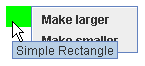
Note: We recommend that you take advantage of the extra functionality found in
IlvSimplePopupMenuto create your pop-up menus.
-
-
Constructor Summary
Constructors Constructor and Description IlvGraphic()Creates a newIlvGraphicwith the default setting.IlvGraphic(IlvGraphic source)Creates a newIlvGraphicby copying an existing one.IlvGraphic(IlvInputStream stream)Reads a graphic object from anIlvInputStream.
-
Method Summary
All Methods Static Methods Instance Methods Abstract Methods Concrete Methods Modifier and Type Method and Description voidaddActionListener(ActionListener listener)Adds the specified action listener to receive action events from this object.voidaddNamedPropertyListener(NamedPropertyListener listener)Adds the specified listener to receive events when a named property is added or removed from the graphic object.protected voidallViewsRemoved()Called if this object needs view notification and all views displaying this object were removed.abstract voidapplyTransform(IlvTransformer t)Applies a transformation to the shape of the object.voidbaseTextDirectionChanged(int oldBaseTextDirection, int newBaseTextDirection)Called when the object is base text direction sensitive and the resolved base text direction has changed.voidblinkingStateOn(boolean state)Sets the current state of the blinking.IlvRectboundingBox()Returns the bounding rectangle of the object for the identity transformation.abstract IlvRectboundingBox(IlvTransformer t)Returns the bounding rectangle of the object for a given transformation.voidcallDraw(Graphics dst, IlvTransformer t)Draws the object.voidcomponentOrientationChanged(ComponentOrientation oldOri, ComponentOrientation newOri)Called when the object is component orientation sensitive and the component orientation has changed.booleancontains(IlvPoint p, IlvPoint tp, IlvTransformer t)Tests if a point lies within the outline of the object.abstract IlvGraphiccopy()Returns a copy of thisIlvGraphicinstance.abstract voiddraw(Graphics dst, IlvTransformer t)Draws the object.IlvObjectInteractorgetAndAssociateObjectInteractor()Returns the active object interactor.intgetBaseTextDirection()Returns the base direction of the text.IlvBlinkingActiongetBlinkingAction()Returns the blinking action of the graphic object.IlvBlinkingObjectOwnergetBlinkingObjectOwner()Returns the blinking object owner.longgetBlinkingOffPeriod()Returns the duration, in milliseconds, the object is hidden when blinking.longgetBlinkingOnPeriod()Returns the duration, in milliseconds, the object is shown when blinking.IlvPointgetCenter(IlvTransformer t)Returns the center point of the graphic object.ComponentOrientationgetComponentOrientation()Returns the component orientation of this object.StringgetDefaultInteractor()Returns the class name of the default interactor.IlvGraphicBaggetGraphicBag()Returns the graphic bag that contains the object.static IlvGraphicGetGraphicObject(Transferable trans)A static method that decodes aTransferableobject.IlvPointgetIntersectionWithOutline(IlvPoint innerPoint, IlvPoint outerPoint, IlvTransformer t)Returns the intersection of the line segment from inner point to outer point with the shape of the graphic object.LocalegetLocale()Returns the locale of this object.StringgetName()Returns the name of the object.IlvNamedPropertygetNamedProperty(String name)Returns the named property associated with this graphic object.IlvObjectInteractorgetObjectInteractor()Returns the object interactor associated with this object.JPopupMenugetPopupMenu()Returns the Swing pop-up menu set bysetPopupMenu(javax.swing.JPopupMenu).JPopupMenugetPopupMenu(IlvPoint p, IlvTransformer t, IlvManagerView view, IlvPopupMenuManager popupManager)Returns the Swing pop-up menu to display when the pop-up is triggered.StringgetPopupMenuName()Returns the name of the Swing pop-up menu set bysetPopupMenuName(java.lang.String).ObjectgetProperty(String key)Returns the value of a property.intgetResolvedBaseTextDirection()Returns the resolved base text direction.intgetToolTipBaseTextDirection()Returns the base direction of the tooltip text.StringgetToolTipText()Returns the tooltip set for this graphic object.StringgetToolTipText(IlvPoint p, IlvTransformer t)Returns the tooltip text to display when the mouse pointer is at a specified location inside the graphic object.IlvGraphicBaggetTopLevelGraphicBag()Returns the top level graphic bag.ObjectgetTransferData(DataFlavor flavor)Returns an object that represents the data to be transferred.DataFlavor[]getTransferDataFlavors()Returns an array ofDataFlavorobjects indicating in which flavors the data can be provided.ULocalegetULocale()Returns the locale of this object.intgetZOrderIndex()Returns the index within the manager layer.booleanhasProperty(String key, Object value)Tests the value of a property.booleaninside(IlvRect rect, IlvRect trect, IlvTransformer t)Tests if a rectangle contains the object.booleanintersects(IlvRect rect, IlvRect trect, IlvTransformer t)Tests if a rectangle overlaps the object.protected voidinvalidateBBoxCache()Invalidates the bounding box cache.protected voidinvalidateBidiCache()Invalidates the bidi cache (locale, component orientation and resolved base text direction).booleanisBaseTextDirectionSensitive()Returnstrueif the bounding box of this object depends on the base text direction of this object.booleanisComponentOrientationSensitive()Returnstrueif the bounding box of this object depends on the component orientation of this object.booleanisDataFlavorSupported(DataFlavor flavor)Indicates whether the specified data flavor is supported for this object or not.booleanisEditable()Tests if this graphic object is editable with the selection interactor.booleanisInApplyToObject()Returnstrueif this graphic object is currently treated inside a call toapplyToObject.booleanisLocaleSensitive()Returnstrueif the bounding box of this object depends on the locale of this object.booleanisMovable()Tests whether this graphic object is movable with the selection interactor.booleanisPersistent()If this method returnstrue, theIlvGraphicinstance will be saved in IVL files.booleanisSelectable()Tests if this graphic object can be selected with the selection interactor.booleanisVisible()Tests whether this graphic object is visible.voidlocaleChanged(ULocale oldLocale, ULocale newLocale)Called when the object is locale sensitive and the locale has changed.IlvSelectionmakeSelection()Creates a selection object for this object.voidmove(double x, double y)Moves the object.voidmove(IlvPoint p)Moves the object.voidmoveResize(IlvRect size)Resizes the object.protected booleanneedsViewNotification()Returnstrueif this object needs to be notified whenever a manager view is added to or removed from an ancestor manager so that the view displays the graphic object.protected voidnotifyObjectInteractorToManager(IlvObjectInteractor interactor)Notifies the manager that the object interactor has changed.voidprocessActionEvent(ActionEvent event)Processes action events on this object instance.voidreDraw()Redraws this object.protected voidregisterBlinkingResource(Object oldResource, Object newResource)Registers a blinking drawing resource.voidremoveActionListener(ActionListener listener)Removes the specified action listener.voidremoveNamedProperty(String name)Removes the named property associated with this graphic object.voidremoveNamedPropertyListener(NamedPropertyListener listener)Removes the specified listener so that it no longer receives events from this graphic object when named properties are added or removed.booleanremoveProperty(String key)Removes a property.booleanreplaceProperty(String key, Object value)Replaces the value of an existing property.voidresize(double neww, double newh)Resizes the object.voidrotate(IlvPoint center, double angle)Rotates the object.voidscale(double scalex, double scaley)Resizes the object.voidsetBackground(Color c)Changes the background color of the object.voidsetBaseTextDirection(int baseTextDirection)Changes the base direction of the text.protected voidsetBaseTextDirectionDuringConstruction(int baseTextDirection)Changes the base direction of the text.voidsetBlinkingAction(IlvBlinkingAction action)Sets the blinking action of the graphic object.voidsetBlinkingOffPeriod(long offPeriod)Sets the time the object is hidden when blinking.voidsetBlinkingOnPeriod(long onPeriod)Sets the time the object is shown when blinking.voidsetEditable(boolean editable)Allows or disallows editing for this graphic object with the selection interactor.voidsetFillOn(boolean value)Changes the fill status of the object.voidsetForeground(Color c)Changes the foreground color of the object.voidsetGraphicBag(IlvGraphicBag bag)Changes the bag that contains the object.booleansetInApplyToObject(boolean v)Sets whether this graphic object is currently treated inside a call toapplyToObject.voidsetMovable(boolean movable)Allows or prohibits movement of this graphic object with the selection interactor.voidsetName(String name)Sets the name of the object.IlvNamedPropertysetNamedProperty(IlvNamedProperty property)Associates a named property with this graphic object.voidsetNameImpl(String name)Sets the name of the object.voidsetObjectInteractor(IlvObjectInteractor interactor)Changes the object interactor associated with this object.voidsetPopupMenu(JPopupMenu popup)Sets the Swing pop-up menu of this object.voidsetPopupMenuName(String popupName)Sets the Swing pop-up menu of this object by name.voidsetProperty(String key, Object value)Sets the value of a property.voidsetSelectable(boolean selectable)Allows or disallows selection for this graphic object with the selection interactor.voidsetStrokeOn(boolean value)Changes the stroke status of the object.voidsetToolTipBaseTextDirection(int baseTextDirection)Changes the base direction of the tooltip text.voidsetToolTipText(String text)Sets the text to display in the tooltip of this object.voidsetVisible(boolean v)Sets the visibility for this graphic object.voidsetZOrderIndex(int index)Sets the index within a manager layer.StringtoString()Returns a string representation of this graphic object.voidtranslate(double dx, double dy)Translates the object.protected voidupdateNeedsViewNotification()This method should be called when the need for view notification has changed.booleanusesBidiMarkers()Returnstrueif in-place editing implementation uses markers, which should be taken into account in hit-to-point and point-to-hit calculations.protected voidviewAddedOrRemoved(IlvManagerView view, boolean added)Called when a view is added to an ancestor manager so that the view displays * this object, or when a view displaying this object is removed from an ancestor * manager.voidwrite(IlvOutputStream stream)Writes this object to anIlvOutputStream.booleanzoomable()Returnstrueif the object is zoomable; otherwise it returnsfalse.
-
-
-
Constructor Detail
-
IlvGraphic
public IlvGraphic()
Creates a newIlvGraphicwith the default setting.By default a new graphic object is
- visible
- editable
- selectable
- movable
-
IlvGraphic
public IlvGraphic(IlvGraphic source)
Creates a newIlvGraphicby copying an existing one.Persistent properties stored in the object are copied by calling
IlvNamedProperty.copy. If this copy method returnsnullthe named property is not copied.- Parameters:
source- The graphic object to be copied.- See Also:
IlvGraphic,IlvNamedProperty.copy()
-
IlvGraphic
public IlvGraphic(IlvInputStream stream) throws IlvReadFileException
Reads a graphic object from anIlvInputStream.Note that any subclass of
IlvGraphic, as in any implementation of the interfaceIlvPersistentObject, must have a constructor with the signatureMyGraphicObject(IlvInputStream stream)so that it can be read byIlvInputStream.When implementing this method, the superclass constructor must be called first. The following example shows how this is done:
public MyGraphicObject(IlvInputStream stream) throws IlvReadFileException { super(stream); valueField = stream.readInt("valueFieldName"); }- Parameters:
stream- The input stream to be read from.- Throws:
IlvReadFileException- if the format ofstreamis not correct.- See Also:
IlvGraphic,IlvPersistentObject,write(IlvOutputStream)
-
-
Method Detail
-
copy
public abstract IlvGraphic copy()
Returns a copy of thisIlvGraphicinstance.This abstract method must be implemented when you create a custom graphic object. The implementation can for instance simply call the copy constructor, which is defined like this:
public <CLASSNAME>(<CLASSNAME> source).- Returns:
- A copy of this
IlvGraphicinstance. - See Also:
IlvGraphic
-
zoomable
public boolean zoomable()
Returnstrueif the object is zoomable; otherwise it returnsfalse. The default implementation returnstrue.This method does not impact the way the object is drawn, but must return a value which is consistent with the way the
draw(Graphics, IlvTransformer)considers the zoom level of the drawing transformer. The purpose of this method is to indicate to the classIlvManagerwhether the graphic object can be stored in an optimized way (using a quadtree data structure). Zoomable objects can be managed more efficiently than non-zoomable objects.A graphic object is said to be zoomable if and only if the transformed bounding rectangle returned by
boundingBox(t)for any value of transformert, is contained in the rectangle obtained by applyingtto the non-transformed bounding rectangle, as returned by callingboundingBox(id)with the identity transformerid. As mathematical formula:for all
tholds:obj.boundingBox(t) ≤ t.apply(obj.boundingBox(id))Note: If this object is contained inside an
IlvManager, users must use the methodIlvManager.applyToObject(ilog.views.IlvGraphic, ilog.views.IlvApplyObject, java.lang.Object, boolean)for any operation that might change the return value of the methodzoomable().
-
setZOrderIndex
public final void setZOrderIndex(int index)
Sets the index within a manager layer. You should not call this method, the method is public for implementation purposes. UseIlvIndexedSet.setIndex(ilog.views.IlvGraphic, int)to modify the drawing order, if the manager layer has Z-order indexing enabled.- Since:
- JViews 8.5
- See Also:
IlvIndexedSet.setZOrdering(boolean)- Internal: do not use!
-
getZOrderIndex
public final int getZOrderIndex()
Returns the index within the manager layer. Only used when the manager layer has Z-order indexing enabled.- Since:
- JViews 8.5
-
draw
public abstract void draw(Graphics dst, IlvTransformer t)
Draws the object.Implement this method to draw the object in a transformed manner into the Java
Graphicscontext. Implementations must not draw outside the bounding box for this graphic object. Return the bounding box by callingboundingBox(t), passing in thetparameter.If this object is drawn in a view, obtain the current view by calling
IlvManagerView.getCurrentView(Graphics), passing the inputGraphics. However the view transformation is not necessarily the same as the transformation to be used for this object. Use the input transformationtto draw the object.- Parameters:
dst- The destinationGraphicsinstance.t- The transformation used to draw the object.- See Also:
callDraw(Graphics,IlvTransformer),boundingBox(IlvTransformer),zoomable(),IlvGraphic
-
callDraw
public final void callDraw(Graphics dst, IlvTransformer t)
Draws the object.This method preprocesses the graphic object to support blinking, then it simply calls
draw(java.awt.Graphics, ilog.views.IlvTransformer).This method is designed to be invoked, while
draw(java.awt.Graphics, ilog.views.IlvTransformer)is designed to be overridden.- Parameters:
dst- The destinationGraphics.t- The transformation used to draw the object.- Since:
- JViews 8.5
- See Also:
boundingBox(IlvTransformer),zoomable(),IlvGraphic
-
boundingBox
public abstract IlvRect boundingBox(IlvTransformer t)
Returns the bounding rectangle of the object for a given transformation.You must implement this method to return the bounding rectangle of the object that is used when the object is drawn with the specified transformer.
The bounding box for a graphic object is a rectangle that completely encloses the drawing area of the object. The implementation of this method usually does not guarantee that the returned rectangle is the smallest bounding box that encloses the drawing area, only that the drawing area lies entirely within the returned rectangle.
Since the caller of this method may modify the returned rectangle, your implementation should avoid to return internally stored rectangles, that is, you should return a newly allocated rectangle. The following example shows how to do this:
public IlvRect boundingBox(IlvTransformer t) { // drawrect is an internaly stored rectangle IlvRect rect = new IlvRect(drawrect); if (!(t == null || t.isIdentity())) t.apply(rect); return rect; }- Parameters:
t- The transformer used to draw the object. If the transformer isnull, the bounding box for the identity transformer is returned.- See Also:
draw(java.awt.Graphics, ilog.views.IlvTransformer),zoomable(),IlvGraphic
-
boundingBox
public final IlvRect boundingBox()
Returns the bounding rectangle of the object for the identity transformation. This is the equivalent of callingboundingBox(null). The bounding box for a graphic object is the smallest rectangle containing the entire drawing area of the object.- See Also:
boundingBox(IlvTransformer),IlvGraphic
-
getCenter
public IlvPoint getCenter(IlvTransformer t)
Returns the center point of the graphic object. By default, it returns the center of the bounding rectangle. The returned point can be used as rotation center to rotate the object.- Parameters:
t- The transformer used to draw the object. If the transformer isnull, the center for the identity transformer is returned.- Returns:
- The center point of this graphic object. This point can be used as the center point to rotate the object.
- Since:
- JViews 8.0
- See Also:
IlvGraphic
-
applyTransform
public abstract void applyTransform(IlvTransformer t)
Applies a transformation to the shape of the object. A transformation can be applied for instance to move, rotate or resize the object.Note that the method must never be called with a
nullargument.- Parameters:
t- The transformation to be applied.- See Also:
IlvGraphic
-
contains
public boolean contains(IlvPoint p, IlvPoint tp, IlvTransformer t)
Tests if a point lies within the outline of the object. The default implementation tests if a point lies inside the bounding rectangle of the object, as computed by the methodboundingBox(ilog.views.IlvTransformer)for the transformert.Note: override this method if this implementation is not correct for your customized graphic object.
- Parameters:
p- The point to be tested.tp- The pointptransformed by the transformert.t- The transformation used to draw the object.- Returns:
trueif the point lies inside this graphic object.- See Also:
IlvGraphic
-
intersects
public boolean intersects(IlvRect rect, IlvRect trect, IlvTransformer t)
Tests if a rectangle overlaps the object. The default implementation tests if a rectangle overlaps the bounding rectangle of the object, as computed by the methodboundingBox(ilog.views.IlvTransformer)for the transformert.Note: override this method if this implementation is not correct for your customized graphic object.
- Parameters:
rect- The rectangle to be tested.trect- The rectanglerecttransformed by the transformert.t- The transformation used to draw the object.- Returns:
trueif the rectangle overlaps this graphic object.- See Also:
IlvGraphic
-
inside
public boolean inside(IlvRect rect, IlvRect trect, IlvTransformer t)
Tests if a rectangle contains the object. The default implementation tests if a rectangle contains the bounding rectangle of the object, as computed by the methodboundingBox(ilog.views.IlvTransformer)for the transformert.Note: override this method if this implementation is not correct for your customized graphic object.
- Parameters:
rect- The rectangle to be tested.trect- The rectanglerecttransformed by the transformert.t- The transformation used to draw the object.- See Also:
IlvGraphic
-
getIntersectionWithOutline
public IlvPoint getIntersectionWithOutline(IlvPoint innerPoint, IlvPoint outerPoint, IlvTransformer t)
Returns the intersection of the line segment from inner point to outer point with the shape of the graphic object. This method is used the clip links against the shape of the node. The implementation of this method must be robust with respect to the input points: Even ifinnerPointis not inside the graphic object, or ifouterPointis not outside the graphic object, it must return a valid point. For instance, if there is no intersection, it can return the start point.The default implementation calculates the intersection with the bounding box.
- Parameters:
innerPoint- A point usually inside the graphic object, given in manager view coordinates.outerPoint- A point usually outside of the graphic object, given in manager view coordinates.t- The transformation used to draw the object.- Since:
- JViews 8.1
- See Also:
IlvGraphic,IlvClippingLinkConnector
-
move
public void move(double x, double y)Moves the object. Moves the top-left corner of the bounding box of this graphic object to the position(x, y). The position must be given in untransformed coordinates. The default implementation callstranslate(double, double)(and this callsapplyTransform(ilog.views.IlvTransformer)).- Parameters:
x- The new horizontal position.y- The new vertical position.- See Also:
IlvGraphic,applyTransform(IlvTransformer)
-
move
public void move(IlvPoint p)
Moves the object. Moves the top-left corner of the bounding box of this graphic object to the pointp. The position must be given in untransformed coordinates. The default implementation callsmove(double, double)(and this callsapplyTransform(ilog.views.IlvTransformer)).- Parameters:
p- The new position of the top-left corner.- See Also:
IlvGraphic,applyTransform(IlvTransformer)
-
moveResize
public void moveResize(IlvRect size)
Resizes the object. The method sets the bounding rectangle of this graphic object to the rectanglesize. The rectangle must be given in untransformed coordinates. The default implementation calculates the difference transformation between the current and the desired bounding box and then callsapplyTransform(ilog.views.IlvTransformer)to resize the graphic object.- Parameters:
size- The new bounding rectangle for this object.- See Also:
IlvGraphic,applyTransform(IlvTransformer)
-
translate
public void translate(double dx, double dy)Translates the object. Translates the bounding box of this object by the vector (dx, dy). The vector must be given in untransformed coordinates. The default implementation callsapplyTransform(ilog.views.IlvTransformer)to translate the graphic object.- Parameters:
dx- The horizontal translation factor.dy- The vertical translation factor.- See Also:
IlvGraphic,applyTransform(IlvTransformer)
-
rotate
public void rotate(IlvPoint center, double angle)
Rotates the object. Rotates this object byangledegrees around the pointcenter. The center must be given in untransformed coordinates. The default implementation callsapplyTransform(ilog.views.IlvTransformer)to rotate the graphic object.- Parameters:
center- The center of the rotation.angle- The rotation angle in degrees.- See Also:
IlvGraphic,applyTransform(IlvTransformer)
-
scale
public void scale(double scalex, double scaley)Resizes the object. Resizes the bounding rectangle of this object by factor(scalex, scaley). The default implementation callsapplyTransform(ilog.views.IlvTransformer)to scale the graphic object.- Parameters:
scalex- The horizontal scaling factor.scaley- The vertical scaling factor.- See Also:
IlvGraphic,applyTransform(IlvTransformer)
-
resize
public void resize(double neww, double newh)Resizes the object. The bounding rectangle of this object is set to the new width and height(neww, newh). The default implementation callsscale(double, double)(and this callsapplyTransform(ilog.views.IlvTransformer)).- Parameters:
neww- The new horizontal width.newh- The new horizontal height.- See Also:
IlvGraphic,applyTransform(IlvTransformer)
-
setGraphicBag
public void setGraphicBag(IlvGraphicBag bag)
Changes the bag that contains the object. This method is used when the object is added to, or removed from, anIlvGraphicBagsuch as anIlvManager.Note: do not call this method directly unless you are creating a custom graphics bag.
- Parameters:
bag- The graphic bag to contain this graphic object.- See Also:
IlvGraphic
-
getGraphicBag
public final IlvGraphicBag getGraphicBag()
Returns the graphic bag that contains the object. If this object is not part of a graphic bag,nullis returned.
-
getTopLevelGraphicBag
public final IlvGraphicBag getTopLevelGraphicBag()
Returns the top level graphic bag. TheIlvManagergraphic bag is itself a graphic object. Graphic bags and graphic objects can be nested inside other graphic objects or graphic bags. Nesting allows you to create applications that control and display graphic objects inside other graphic objects. If this object is contained in a graphic bag that itself is recursively contained in a graphic bag, then it returns the topmost graphic bag that is not contained in any graphic bag.- Since:
- JViews 5.0
- See Also:
getGraphicBag(),IlvGraphicBag.getGraphicBag(),setGraphicBag(ilog.views.IlvGraphicBag),IlvGraphic
-
setForeground
public void setForeground(Color c)
Changes the foreground color of the object. The default implementation does nothing. Override this method to set the foreground color for your custom graphic object.Note: not all graphic objects have a foreground color. A call to this method may not do anything.
- Parameters:
c- The new foreground color.- See Also:
draw(Graphics, IlvTransformer),setBackground(Color),setFillOn(boolean),setStrokeOn(boolean),IlvGraphic
-
setBackground
public void setBackground(Color c)
Changes the background color of the object. The default implementation does nothing. Override this method to set the background color for your custom graphic object.Note: not all graphic objects have a background color. A call to this method may not need to do anything.
- Parameters:
c- The new background color.- See Also:
draw(Graphics, IlvTransformer),setForeground(Color),setFillOn(boolean),setStrokeOn(boolean),IlvGraphic
-
setFillOn
public void setFillOn(boolean value)
Changes the fill status of the object. The default implementation does nothing. Override this method to enable or disable the fill style for your custom graphic object.Note: not all graphic objects have a fill style. A call to this method may not need to do anything.
- Parameters:
value- Set totrueto enable the fill style for this graphic object.- Since:
- JViews 5.5
- See Also:
draw(Graphics, IlvTransformer),setBackground(Color),setForeground(Color),setStrokeOn(boolean),IlvGraphic
-
setStrokeOn
public void setStrokeOn(boolean value)
Changes the stroke status of the object. The default implementation does nothing. Override this method to enable or disable the stroke for your custom graphic object.Note: not all graphic objects have a stroke style. A call to this method may not need to do anything.
- Parameters:
value- Set totrueto enable the stroke in your customized graphic object.- Since:
- JViews 5.5
- See Also:
draw(Graphics, IlvTransformer),setBackground(Color),setForeground(Color),setFillOn(boolean),IlvGraphic
-
reDraw
public void reDraw()
Redraws this object. The default implementation callsIlvGraphicBag.reDrawObj(ilog.views.IlvGraphic)from the graphic bag holding this graphic object.- Specified by:
reDrawin interfaceIlvBlinkingObject- See Also:
draw(Graphics, IlvTransformer),IlvGraphic
-
setName
public void setName(String name)
Sets the name of the object. The default implementation callsIlvGraphicBag.setObjectName(ilog.views.IlvGraphic, java.lang.String)from the graphic bag holding this graphic object.Note: no two objects contained in an manager can have the same name. If the graphic bag already contains a graphic object called
name, this graphic object will not be re-named.- Parameters:
name- The new name for this graphic object.- See Also:
IlvManager.setObjectName(ilog.views.IlvGraphic, java.lang.String)
-
setNameImpl
public void setNameImpl(String name)
Sets the name of the object. You should not call this method, the method is public for implementation purposes.- Since:
- JViews 5.0
- Internal: do not use!
-
getName
public String getName()
Returns the name of the object.
-
removeProperty
public boolean removeProperty(String key)
Removes a property.- Parameters:
key- The key of the property to be removed. The keynullis not allowed.- Returns:
trueif the property was found and has been removed.- See Also:
getProperty(String),setProperty(String, Object),replaceProperty(String, Object),IlvGraphic
-
setProperty
public void setProperty(String key, Object value)
Sets the value of a property. The method sets the value of propertykeytovalueifvalueis notnull.If property
keydoes not exist, this property is added to the properties list. If propertykeyis already exists, its value is replaced byvalue. Ifvalueisnulland propertykeyis already in the properties list, this property is removed.- Parameters:
key- The key of the property to be added. The keynullis not allowed.value- The new value for the property.- See Also:
getProperty(String),removeProperty(String),replaceProperty(String, Object),IlvGraphic
-
replaceProperty
public boolean replaceProperty(String key, Object value)
Replaces the value of an existing property.- Parameters:
key- The key of the property to be replaced. The keynullis not allowed.value- The new value of the property. The value must not benull.- Returns:
trueif propertykeywas found and it's value has been replaced withvalue.- See Also:
getProperty(String),setProperty(String, Object),removeProperty(String),replaceProperty(String, Object),IlvGraphic
-
getProperty
public Object getProperty(String key)
Returns the value of a property.- Parameters:
key- The key of the property. The keynullis not allowed.- Returns:
- The value of a property
keyornullif propertykeydoes not exist. - See Also:
setProperty(String, Object),removeProperty(String),replaceProperty(String, Object),IlvGraphic
-
hasProperty
public boolean hasProperty(String key, Object value)
Tests the value of a property.- Parameters:
key- The key of the property. The keynullis not allowed.value- The value to be tested.- Returns:
trueif the value of the propertykeyisvalue.- See Also:
IlvGraphic,setProperty(String, Object),removeProperty(String),replaceProperty(String, Object)
-
isVisible
public boolean isVisible()
Tests whether this graphic object is visible.- Returns:
trueif this graphic object is visible.- See Also:
setVisible(boolean),setSelectable(boolean),setMovable(boolean),setEditable(boolean)
-
setVisible
public final void setVisible(boolean v)
Sets the visibility for this graphic object.Note: This method is useful if the object is outside a manager. Call
IlvManager.setVisible(IlvGraphic, boolean, boolean)instead when this object is stored inside a manager.- Parameters:
v- Set totruefor this object to be visible. If an object is editable, edits are controlled usingIlvSelectInteractor.- See Also:
isVisible(),IlvManager.setVisible(IlvGraphic, boolean, boolean)
-
isMovable
public boolean isMovable()
Tests whether this graphic object is movable with the selection interactor.- Returns:
trueif this graphic object is movable.- Since:
- JViews 8.0
- See Also:
setVisible(boolean),setSelectable(boolean),setMovable(boolean),setEditable(boolean),IlvSelectInteractor,IlvGraphic
-
setMovable
public final void setMovable(boolean movable)
Allows or prohibits movement of this graphic object with the selection interactor.- Parameters:
movable- Set totrueto allow this graphic object to be moved inside a view with the selection interactor.- Since:
- JViews 8.0
- See Also:
IlvGraphic,isMovable(),IlvSelectInteractor
-
isEditable
public final boolean isEditable()
Tests if this graphic object is editable with the selection interactor.- Returns:
trueif this graphic object is editable.- Since:
- JViews 8.0
- See Also:
setVisible(boolean),setSelectable(boolean),setMovable(boolean),setEditable(boolean),IlvSelectInteractor,IlvGraphic
-
setEditable
public final void setEditable(boolean editable)
Allows or disallows editing for this graphic object with the selection interactor.- Parameters:
editable- Set totrueto enable editing for this graphic object inside a view with the selection interactor.- Since:
- JViews 8.0
- See Also:
isEditable(),IlvSelectInteractor
-
isSelectable
public boolean isSelectable()
Tests if this graphic object can be selected with the selection interactor.Note: if this object is stored inside a manager, use
IlvManager.isSelectable(IlvGraphic)instead of this method, because that checks also the capacity of the manager layer being selected.- Returns:
trueif this graphic object can be selected.- Since:
- JViews 8.0
- See Also:
IlvManager.isSelectable(IlvGraphic),IlvManagerLayer.isSelectable(),setVisible(boolean),setSelectable(boolean),setMovable(boolean),setEditable(boolean),IlvSelectInteractor,IlvGraphic
-
setSelectable
public final void setSelectable(boolean selectable)
Allows or disallows selection for this graphic object with the selection interactor.- Parameters:
selectable- Set totrueto enable selection for this graphic object.- Since:
- JViews 8.0
- See Also:
isSelectable(),IlvSelectInteractor
-
addActionListener
public final void addActionListener(ActionListener listener)
Adds the specified action listener to receive action events from this object.The following code example shows how to add an action listener to a graphic object.
myGraphic.addActionListener(new ActionListener() { public void actionPerformed(ActionEvent evt) { ... } });- Parameters:
listener- The action listener.- See Also:
removeActionListener(java.awt.event.ActionListener),processActionEvent(java.awt.event.ActionEvent),IlvGraphic
-
removeActionListener
public final void removeActionListener(ActionListener listener)
Removes the specified action listener. Oncelisteneris removed, it no longer receives action events from this graphic object.- Parameters:
listener- The action listener.- See Also:
addActionListener(java.awt.event.ActionListener),processActionEvent(java.awt.event.ActionEvent),IlvGraphic
-
processActionEvent
public void processActionEvent(ActionEvent event)
Processes action events on this object instance.This method is invoked by the
IlvButtonInteractorobject interactor.The default implementation of this method dispatches the event to all
ActionListeners registered with this graphic object. It should be extended in subclasses, so as to give a visible feedback upon receival of anActionEventof typeIlvButtonInteractor.ARMorIlvButtonInteractor.DISARM.
-
makeSelection
public IlvSelection makeSelection()
Creates a selection object for this object. The default implementation creates an instance ofIlvDrawSelection.Override this method in your custom graphic object to use a different selection object.
You should normally not call this method directly.- See Also:
IlvDrawSelection
-
getDefaultInteractor
public String getDefaultInteractor()
Returns the class name of the default interactor. The default implementation returnsnull. Override this method to return the class name of the default interactor.The default interactor is used as object interactor (see
getObjectInteractor()) if no other object interactor was set on the object andgetAndAssociateObjectInteractor()is called. Usually this happens only forIlvSelectionand its subclasses, but not for regular graphic objects.- See Also:
IlvGraphic,IlvSelection.getDefaultInteractor()
-
getObjectInteractor
public final IlvObjectInteractor getObjectInteractor()
Returns the object interactor associated with this object.- Since:
- JViews 5.0
- See Also:
setObjectInteractor(ilog.views.IlvObjectInteractor),IlvGraphic
-
setObjectInteractor
public final void setObjectInteractor(IlvObjectInteractor interactor)
Changes the object interactor associated with this object.- Parameters:
interactor- The new object interactor. Set this value tonullto remove the existing interactor from this object.- Since:
- JViews 5.0
- See Also:
getObjectInteractor(),IlvGraphic
-
notifyObjectInteractorToManager
protected void notifyObjectInteractorToManager(IlvObjectInteractor interactor)
Notifies the manager that the object interactor has changed.- Since:
- JViews 8.1
- Internal: do not use!
-
getAndAssociateObjectInteractor
public final IlvObjectInteractor getAndAssociateObjectInteractor()
Returns the active object interactor. This is a convenience method. It returns the object interactor associated with this object. If no object interactor is associated with this object, it returns the default object interactor and associates it with this object.- Since:
- JViews 8.0
- See Also:
getObjectInteractor(),setObjectInteractor(ilog.views.IlvObjectInteractor),getDefaultInteractor(),IlvGraphic
-
write
public void write(IlvOutputStream stream) throws IOException
Writes this object to anIlvOutputStream.You should not call this method directly; instead, you should use the
writemethods of the manager.When overriding this method to save additional information stored in your custom graphic, this superclass write method must to be called first. The following example shows how to do this:
public void write(IlvOutputStream stream) throws IOException { super.write(stream); stream.write("myFieldName", myField); }- Specified by:
writein interfaceIlvPersistentObject- Parameters:
stream- The output stream to write this graphic object to.- Throws:
IOException- thrown when an exception occurs during the write operation for this object.
-
isPersistent
public boolean isPersistent()
If this method returnstrue, theIlvGraphicinstance will be saved in IVL files. The default implementation returnstrue. Override this method to returnfalsein those situations when this graphic object cannot be be saved to a .IVL file.- Since:
- JViews 6.0
-
getTransferDataFlavors
public DataFlavor[] getTransferDataFlavors()
Returns an array ofDataFlavorobjects indicating in which flavors the data can be provided. By default, the only flavor supported byIlvGraphicisDataFlavor.stringFlavor.- Specified by:
getTransferDataFlavorsin interfaceTransferable- Returns:
- An array of data flavors in which this data can be transferred.
-
isDataFlavorSupported
public boolean isDataFlavorSupported(DataFlavor flavor)
Indicates whether the specified data flavor is supported for this object or not. By default, the only flavor supported byIlvGraphicisDataFlavor.stringFlavor.- Specified by:
isDataFlavorSupportedin interfaceTransferable- Parameters:
flavor- The data flavor to be tested.- Returns:
- Returns
trueif the data flavor is supported.
-
getTransferData
public Object getTransferData(DataFlavor flavor) throws UnsupportedFlavorException, IOException
Returns an object that represents the data to be transferred. The class of the object returned is defined by the representation class of the flavor. The only flavor supported by the defaultIlvGraphicimplementation isDataFlavor.stringFlavor. Override this method to handle other DataFlavors.Note: This method is called when you pass the
IlvGraphicinstance as aTransferableobject. Normally you do not need to call this method directly.- Specified by:
getTransferDatain interfaceTransferable- Parameters:
flavor- The requested data flavor.- Returns:
- An object that represents the data to be transferred.
- Throws:
IOException- if the data is not writable.UnsupportedFlavorException- if the requested data flavor is not supported.- See Also:
GetGraphicObject(java.awt.datatransfer.Transferable)
-
GetGraphicObject
public static IlvGraphic GetGraphicObject(Transferable trans) throws IOException
A static method that decodes aTransferableobject.For
transto be correctly decoded, it needs to have been originally created from anIlvGraphicobject.- Returns:
- An IlvGraphic object representing
trans. Iftransdoes not handle a supportedDataFlavor,nullis returned. - Throws:
IOException- if an error occurs while the data is being read.- See Also:
isDataFlavorSupported(DataFlavor)
-
toString
public String toString()
Returns a string representation of this graphic object. The default implementation returns a string that contains the class name, the unsigned hexadecimal representation of the hash code of the object, and * the name of the object (seegetName()) if any.
-
setBlinkingAction
public void setBlinkingAction(IlvBlinkingAction action)
Sets the blinking action of the graphic object. A blinking action changes the state of this object periodically. This way, a blinking effect can be achieved. However, not that blinking requires a periodic redraw of the object and hence can degrade the performance of the system.Example:
IlvMarker marker = new IlvMarker(); IlvBlinkingAction action = new IlvBlinkingAction() { protected void changeState(IlvGraphic obj, boolean isOn) { // no applyToObject necessary because the caller does it already for us IlvMarker marker = (IlvMarker)obj; if (isOn) { marker.setType(IlvMarker.IlvMarkerCircle); } else { marker.setType(IlvMarker.IlvMarkerPlus); } } }; marker.setBlinkingAction(action);Blinking is only effective if the graphic object is displayed in a manager view that has blinking enabled, and all graphic bag ancestors of this object are eitherIlvManagerorManagerViewsHierarchyEventReceiver(for instanceIlvFullZoomingGraphic,IlvHalfZoomingGraphic,IlvFixedSizeGraphic,IlvCompositeGraphic, orIlvGraphicSet).- Since:
- JViews 8.5
- See Also:
getBlinkingAction(),IlvBlinkingAction
-
getBlinkingAction
public IlvBlinkingAction getBlinkingAction()
Returns the blinking action of the graphic object.- Returns:
- The blinking action, or
nullif no blinking action has been set. - Since:
- JViews 8.5
- See Also:
setBlinkingAction(ilog.views.java2d.IlvBlinkingAction)
-
registerBlinkingResource
protected void registerBlinkingResource(Object oldResource, Object newResource)
Registers a blinking drawing resource. Subclasses should call this method in the implementation of property setters if blinking drawing resources are supported by the property. For instance, in order to enable the foreground color to supportIlvBlinkingColor, the implementation should be like this:public void setForeground(Color c) { Color old = this.colorField; this.colorField = c; registerBlinkingResource(old, c); }- Parameters:
oldResource- The previous resource that is no longer used.newResource- The new resource that is now used.- Since:
- JViews 8.5
-
setBlinkingOnPeriod
public void setBlinkingOnPeriod(long onPeriod)
Sets the time the object is shown when blinking. Only if blinking "on" and "off" have durations larger than0, the object is blinking (see alsosetBlinkingOffPeriod(long)). To start blinking, set both periods to positive duration values, and to stop blinking, set either one of both periods to0. The default is0.Blinking means that the object is periodically shown and hidden. When blinking,
isVisible()remains unchanged, even when the object is in the hiding period.Limitation: For technical reasons, the "on" and "off" durations are limited from 0 to max integer (not max long). It is recommended to use the same durations whenever possible for all objects, and to choose the durations not too small (for example, not smaller than 100 ms), because otherwise the performance of the system will degrade dramatically.
- Parameters:
onPeriod- Duration, in milliseconds, of the "on" period- Since:
- JViews 8.5
- See Also:
getBlinkingOnPeriod(),setBlinkingOffPeriod(long)
-
getBlinkingOnPeriod
public long getBlinkingOnPeriod()
Returns the duration, in milliseconds, the object is shown when blinking. Blinking means that the object is periodically shown and hidden. If the duration is0, the object is not blinking.- Specified by:
getBlinkingOnPeriodin interfaceIlvBlinkingObject- Since:
- JViews 8.5
- See Also:
setBlinkingOnPeriod(long)
-
setBlinkingOffPeriod
public void setBlinkingOffPeriod(long offPeriod)
Sets the time the object is hidden when blinking. Only if blinking "on" and "off" have durations larger than0, the object is blinking (see alsosetBlinkingOnPeriod(long)). To start blinking, set both periods to positive duration values, and to stop blinking, set either one of both periods to0. The default is0.Blinking means that the object is periodically shown and hidden. When blinking,
isVisible()remains unchanged, even when the object is in the hiding period.Limitation: For technical reasons, the "on" and "off" durations are limited from 0 to max integer (not max long). It is recommended to use the same durations whenever possible for all objects, and to choose the durations not too small (for example, not smaller than 100 ms), because otherwise the performance of the system will degrade dramatically.
- Parameters:
offPeriod- Duration, in milliseconds, of the "off" period- Since:
- JViews 8.5
- See Also:
getBlinkingOffPeriod(),setBlinkingOnPeriod(long)
-
getBlinkingOffPeriod
public long getBlinkingOffPeriod()
Returns the duration, in milliseconds, the object is hidden when blinking. Blinking means that the object is periodically shown and hidden. If the duration is0, the object is not blinking.- Specified by:
getBlinkingOffPeriodin interfaceIlvBlinkingObject- Since:
- JViews 8.5
- See Also:
setBlinkingOffPeriod(long)
-
blinkingStateOn
public final void blinkingStateOn(boolean state)
Sets the current state of the blinking. This is part of theIlvBlinkingObjectinterface. You should not call this method.- Specified by:
blinkingStateOnin interfaceIlvBlinkingObject- Since:
- JViews 8.5
- Internal: do not use!
-
getBlinkingObjectOwner
public IlvBlinkingObjectOwner getBlinkingObjectOwner()
Returns the blinking object owner. This is part of theIlvBlinkingObjectinterface. You should not call this method.- Specified by:
getBlinkingObjectOwnerin interfaceIlvBlinkingObject- Since:
- JViews 8.5
-
setToolTipText
public void setToolTipText(String text)
Sets the text to display in the tooltip of this object.Tooltips for Rogue Wave JViews graphic objects will work only if your manager view is contained in a hierarchy of Swing components. In addition, you must enable the tooltip mechanism for the manager view by calling the static method
IlvToolTipManager.registerView(ilog.views.IlvManagerView).Tooltip formatting is supported by the underlying Swing tooltip mechanism (see
JToolTip). For instance, the following string is a multiline tooltip: "<html>This is a<br>multiline<br>tooltip</html>". An easy way to create formatted multiline tooltips is the methodIlvSwingUtil.createMultiLineToolTipText(java.lang.String[], int). See also the methodIlvSwingUtil.escapeForHTMLElement(java.lang.String, boolean).- Parameters:
text- The tooltip string to display. Settexttonullto turn off the tooltip for this graphic object.- Since:
- JViews 3.5
- See Also:
IlvToolTipManager,IlvToolTipManager.registerView(ilog.views.IlvManagerView),getToolTipText(),getToolTipText(IlvPoint, IlvTransformer),IlvGraphic
-
getToolTipText
public String getToolTipText()
Returns the tooltip set for this graphic object.- Returns:
- The tooltip string, or
nullif the tooltip has not been set. - Since:
- JViews 3.5
- See Also:
setToolTipText(String),getToolTipText(IlvPoint, IlvTransformer),IlvGraphic
-
getToolTipText
public String getToolTipText(IlvPoint p, IlvTransformer t)
Returns the tooltip text to display when the mouse pointer is at a specified location inside the graphic object.The default implementation returns the same result as
getToolTipText(). Override this method to display different tooltips over different parts of your custom graphic object.- Parameters:
p- The location of the mouse in view coordinates.t- The transformer that converts the manager coordinates of this object into the coordinate system of the manager view in which the tooltip will be displayed (the view coordinates).- Returns:
- The tooltip at point
pfor transformationt, ornullif no tooltip should be displayed. - Since:
- JViews 3.5
- See Also:
IlvGraphic,getToolTipText(),setToolTipText(String)
-
setToolTipBaseTextDirection
public void setToolTipBaseTextDirection(int baseTextDirection)
Changes the base direction of the tooltip text. This is only relevant for graphic objects that have a tooltip. The possible choices are:-
IlvBidiUtil.INHERITED_DIRECTION: the base text direction of the tooltip is the same as the the base text direction of the graphic object. It is inherited from the base text direction of the graphic object (in this sense, the graphic object is the parent of its tooltip). This is also the default. -
IlvBidiUtil.COMPONENT_DIRECTION: the base text direction of the tooltip is calculated from the component orientation of the graphic object. -
IlvBidiUtil.LEFT_TO_RIGHT: the base text direction of the tooltip is left-to-right. -
IlvBidiUtil.RIGHT_TO_LEFT: the base text direction of the tooltip is right-to-left. -
IlvBidiUtil.CONTEXTUAL_DIRECTION: the base test direction is determined from the tooltip text that is displayed according to the standard Bidi algorithm, if the text contains at least one character with a strong left-to-right or right-to-left direction. If the text doesn't contain any character with a strong direction, the real text direction is determined from the current component orientation of the graphic object.
- Parameters:
baseTextDirection- The base text direction of the tooltip.- Since:
- JViews 8.8
- See Also:
IlvToolTipManager.setAdvancedBidiOnForTooltips(boolean)
-
-
getToolTipBaseTextDirection
public int getToolTipBaseTextDirection()
Returns the base direction of the tooltip text. This is only relevant for graphic objects that have a tooltip. The possible return values are:-
IlvBidiUtil.INHERITED_DIRECTION: the base text direction of the tooltip is the same as the the base text direction of the graphic object. It is inherited from the base text direction of the graphic object (in this sense, the graphic object is the parent of its tooltip). This is also the default. -
IlvBidiUtil.COMPONENT_DIRECTION: the base text direction of the tooltip is calculated from the component orientation of the graphic object. -
IlvBidiUtil.LEFT_TO_RIGHT: the base text direction of the tooltip is left-to-right. -
IlvBidiUtil.RIGHT_TO_LEFT: the base text direction of the tooltip is right-to-left. -
IlvBidiUtil.CONTEXTUAL_DIRECTION: the base test direction is determined from the tooltip text that is displayed according to the standard Bidi algorithm, if the text contains at least one character with a strong left-to-right or right-to-left direction. If the text doesn't contain any character with a strong direction, the real text direction is determined from the current component orientation of the graphic object.
- Returns:
- The base text direction of the tooltip.
- Since:
- JViews 8.8
-
-
setPopupMenu
public void setPopupMenu(JPopupMenu popup)
Sets the Swing pop-up menu of this object.Pop-up menus for Rogue Wave JViews graphic objects only work if your manager view is contained in a hierarchy of Swing components. In addition, you must enable the pop-up menu mechanism for the manager view by calling the static method
IlvPopupMenuManager.registerView(ilog.views.IlvManagerView).Note that the pop-up menu is not persistent, that is, it is not saved in in IVL files, and it is lost when using the paste operation (see
IlvManager.pasteSelection(IlvPoint, boolean)). If you want to avoid that pop-up menus are lost, you can register a pop-up menu with a name by calling the static methodIlvPopupMenuManager.registerMenu(String name, javax.swing.JPopupMenu)and then set the pop-up menu of this object by name usingsetPopupMenuName(String).For performance reasons, it is strongly recommended that graphic objects share the same pop-up menu whenever possible.
- Parameters:
popup- The Swing pop-up menu to be used for this graphic object. Ifpopupisnull, the pop-up menu is turned off for this graphic object.- Since:
- JViews 7.5
- See Also:
IlvPopupMenuManager,IlvPopupMenuManager.registerView(ilog.views.IlvManagerView),IlvManager.pasteSelection(IlvPoint, boolean),IlvPopupMenuManager.registerMenu(String name, javax.swing.JPopupMenu),setPopupMenuName(String),getPopupMenu(),getPopupMenu(IlvPoint, IlvTransformer, IlvManagerView, IlvPopupMenuManager),IlvGraphic
-
getPopupMenu
public JPopupMenu getPopupMenu()
Returns the Swing pop-up menu set bysetPopupMenu(javax.swing.JPopupMenu). IfsetPopupMenuName(java.lang.String)was used to specify the pop-up menu, this method returnsnull.- Returns:
- The Swing pop-up menu, which can be
null. - Since:
- JViews 7.5
- See Also:
setPopupMenu(JPopupMenu),setPopupMenuName(String),getPopupMenu(IlvPoint, IlvTransformer, IlvManagerView, IlvPopupMenuManager),IlvGraphic
-
setPopupMenuName
public void setPopupMenuName(String popupName)
Sets the Swing pop-up menu of this object by name.This is an alternative way to set the pop-up menu of this object. You need to register a Swing pop-up menu for the name via
IlvPopupMenuManager.registerMenu(String name, javax.swing.JPopupMenu)and use the name to specify the pop-up menu of this graphic object. Pop-up menus for Rogue Wave JViews graphic objects will work only if your manager view is contained in a hierarchy of Swing components. In addition, you must enable the pop-up menu mechanism for the manager view by calling the static methodIlvPopupMenuManager.registerView(ilog.views.IlvManagerView).The pop-up menu name is persistent, that is, it is saved in IVL files and is maintained properly when using copy and paste operations.
- Parameters:
popupName- The name of a Swing pop-up menu. Set this value tonullto turn off pop-up menus for this graphic object.- Since:
- JViews 7.5
- See Also:
IlvPopupMenuManager,setPopupMenu(JPopupMenu),getPopupMenuName(),getPopupMenu(IlvPoint, IlvTransformer, IlvManagerView, IlvPopupMenuManager),IlvGraphic
-
getPopupMenuName
public String getPopupMenuName()
Returns the name of the Swing pop-up menu set bysetPopupMenuName(java.lang.String). IfsetPopupMenu(javax.swing.JPopupMenu)was used to specify the pop-up menu, this method returnsnull.- Returns:
- The name of the Swing pop-up menu.
- Since:
- JViews 7.5
- See Also:
getPopupMenu(IlvPoint, IlvTransformer, IlvManagerView, IlvPopupMenuManager),setPopupMenuName(String),setPopupMenu(JPopupMenu),IlvGraphic
-
getPopupMenu
public JPopupMenu getPopupMenu(IlvPoint p, IlvTransformer t, IlvManagerView view, IlvPopupMenuManager popupManager)
Returns the Swing pop-up menu to display when the pop-up is triggered. This happens when the mouse pointer is at a specified location inside the graphic object. You can override this method to display different pop-up menus over different parts of your graphic object.This method can return
nullto turn off the pop-up menu for this graphic object.The default implementation returns the Swing pop-up menu obtained from
getPopupMenu(), or the registered pop-up menu with the name obtained fromgetPopupMenuName().Note that you must enable the pop-up menu mechanism for the manager view by calling the static method
IlvPopupMenuManager.registerView(ilog.views.IlvManagerView).- Parameters:
p- The location of the mouse in view coordinates.t- The transformer that converts the manager coordinates of this object into the coordinate system of the manager view in which the pop-up menu will be displayed (the view coordinates).view- The manager view that triggered the pop-up menu.popupManager- The pop-up menu manager.- Returns:
- The Swing pop-up menu, which can be
null. - Since:
- JViews 7.5
- See Also:
IlvGraphic,IlvPopupMenuManager.registerView(ilog.views.IlvManagerView),getPopupMenu()
-
getLocale
public final Locale getLocale()
Returns the locale of this object. This method is provided for conveniance to be consistent with thejava.util.Localemechanism. It is recommended to usegetULocale(), because the classULocalecan contain more information such as collation or currency than theLocale. Usually, graphic objects using the locale must also overrideisLocaleSensitive()if the bounding box depends on the locale.- Returns:
- The
java.util.Localecorresponding to the currentULocale. - Since:
- JViews 8.8
- See Also:
getULocale()
-
getULocale
public ULocale getULocale()
Returns the locale of this object. Use this method for the implementation of graphic objects that depend on the locale. Usually, such graphic objects must also overrideisLocaleSensitive()if the bounding box depends on the locale.Note: Most predefined graphic objects are independent of locale.
If this object is contained in a graphic bag that has a locale, it returns the locale of that graphic bag. Otherwise it returns
IlvLocaleUtil.getCurrentULocale(). Typically a graphic object is in a manager that is displayed in a manager view, and the returned value is the locale of the first manager view that displays the graphic.- Returns:
- The locale of this object.
- Since:
- JViews 8.8
- See Also:
localeChanged(com.ibm.icu.util.ULocale, com.ibm.icu.util.ULocale),IlvManager.getULocale(),IlvLocaleUtil.getCurrentULocale()
-
isLocaleSensitive
public boolean isLocaleSensitive()
Returnstrueif the bounding box of this object depends on the locale of this object. The default implementation always returnsfalse.A graphic object is locale sensitive if its bounding box calculation yields different results when
getULocale()orgetLocale()calls return different locales. If this object is a graphic bag, it is locale sensitive if it contains any object that is locale sensitive.- Returns:
- Whether the bounding box of this object depends on the locale.
- Since:
- JViews 8.8
-
localeChanged
public void localeChanged(ULocale oldLocale, ULocale newLocale)
Called when the object is locale sensitive and the locale has changed. Subclasses can override this method to clean internal caches that depend on the locale.Subclasses must ensure this method is called whenever the locale changes, for instance in a set method for the locale.
public void setULocale(ULocale locale) { ULocale oldLocale = getULocale(); _ulocale = locale; ULocale newLocale = getULocale(); if (!oldLocale.equals(newLocale)) localeChanged(oldLocale, newLocale); }Graphic bags should useIlvGraphicUtil.startBidiChange(ilog.views.IlvGraphicBag)andIlvGraphicUtil.stopBidiChange(ilog.views.IlvGraphicBag, ilog.views.IlvGraphicVector, boolean)which will automatically ensure thatlocaleChangedis called on this and all contained objects:public void setULocale(ULocale locale) { IlvGraphicVector v = IlvGraphicUtil.startBidiChange(this); try { _ulocale = locale; } finally { IlvGraphicUtil.stopBidiChange(this, v, false); } }Note: It is safe to change the bounding box of the object inside this method, because the method is called using
IlvGraphicBag.applyToObject(ilog.views.IlvGraphic, ilog.views.IlvApplyObject, java.lang.Object, boolean)when the object is contained inside anIlvGraphicBag.If the object is a graphic bag, then the implementation of this method does not need to call
localeChangedof contained objects, sinceIlvGraphicUtil.stopBidiChange(ilog.views.IlvGraphicBag, ilog.views.IlvGraphicVector, boolean)will take care of this.- Parameters:
oldLocale- Locale of this object before the locale change.newLocale- Locale of this object after the locale change.- Since:
- JViews 8.8
- See Also:
isLocaleSensitive()
-
getComponentOrientation
public ComponentOrientation getComponentOrientation()
Returns the component orientation of this object. Use this method for the implementation of graphic objects that depend on the component orientation. Usually, such graphic objects must also overrideisComponentOrientationSensitive()if the bounding box depends on the component orientation.Note: Most predefined graphic objects are independent of component orientation.
If this object is contained in a graphic bag that has a component orientation, it returns the component orientation of that graphic bag. Otherwise it returns
ComponentOrientation.UNKNOWN.Typically a graphic object is in a manager that is displayed in a manager view, and the returned value is the component orientation of the first manager view that displays the graphic.
- Returns:
- The component orientation of this object.
- Since:
- JViews 8.8
- See Also:
componentOrientationChanged(java.awt.ComponentOrientation, java.awt.ComponentOrientation),IlvManager.getComponentOrientation()
-
isComponentOrientationSensitive
public boolean isComponentOrientationSensitive()
Returnstrueif the bounding box of this object depends on the component orientation of this object. The default implementation returnsfalse, except when the object is sensitive to the base text direction and the current choice of base text direction requires access to the component orientation (seeIlvBidiUtil.COMPONENT_DIRECTIONandIlvBidiUtil.CONTEXTUAL_DIRECTION).A graphic object is component orientation sensitive if its bounding box calculation yields different results when
getComponentOrientation()calls return different orientations. If this object is a graphic bag, it is component orientation sensitive if it contains any object that is component orientation sensitive.- Returns:
- Whether the bounding box depends on the component orientation.
- Since:
- JViews 8.8
-
componentOrientationChanged
public void componentOrientationChanged(ComponentOrientation oldOri, ComponentOrientation newOri)
Called when the object is component orientation sensitive and the component orientation has changed. Subclasses can override this method to clean internal caches that depend on the component orientation.Subclasses must ensure this method is called whenever the component orientation changes, for instance in a set method for the component orientation:
public void setComponentOrientation(ComponentOrientation co) { ComponentOrientation oldOri = getComponentOrientation(); _componentOrientation = co; ComponentOrientation newOri = getComponentOrientation(); if (oldOri.isHorizontal() != newOri.isHorizontal() || oldOri.isLeftToRight() != newOri.isLeftToRight()) componentOrientationChanged(oldOri, newOri); }Graphic bags should useIlvGraphicUtil.startBidiChange(ilog.views.IlvGraphicBag)andIlvGraphicUtil.stopBidiChange(ilog.views.IlvGraphicBag, ilog.views.IlvGraphicVector, boolean)which will automatically ensure thatcomponentOrientationChangedis called on this and all contained objects:public void setComponentOrientation(ComponentOrientation co) { IlvGraphicVector v = IlvGraphicUtil.startBidiChange(this); try { _componentOrientation = co; } finally { IlvGraphicUtil.stopBidiChange(this, v, false); } }Note: It is safe to change the bounding box of the object inside this method, because the method is called using
IlvGraphicBag.applyToObject(ilog.views.IlvGraphic, ilog.views.IlvApplyObject, java.lang.Object, boolean)when the object is contained inside anIlvGraphicBag.If the object is a graphic bag, then the implementation of this method does not need to call
componentOrientationChangedof contained objects, sinceIlvGraphicUtil.stopBidiChange(ilog.views.IlvGraphicBag, ilog.views.IlvGraphicVector, boolean)will take care of this.- Parameters:
oldOri- Orientation of this object before the orientation change.newOri- Orientation of this object after the orientation change.- Since:
- JViews 8.8
- See Also:
isComponentOrientationSensitive()
-
setBaseTextDirection
public void setBaseTextDirection(int baseTextDirection)
Changes the base direction of the text. This is only relevant for subclasses that contain text. Should be overriden by subclasses, containing text, and by containers, which may involve objects, that contain text. In the base class, this method does nothing. The possible choices are:-
IlvBidiUtil.INHERITED_DIRECTION: the base text direction is inherited from the graphic bag that contains this object. If this object is not contained in a graphic bag, the base text direction is calculated from the component orientation. -
IlvBidiUtil.COMPONENT_DIRECTION: the base text direction is calculated from the component orientation. -
IlvBidiUtil.LEFT_TO_RIGHT: the base text direction is left-to-right. -
IlvBidiUtil.RIGHT_TO_LEFT: the base text direction is right-to-left. -
IlvBidiUtil.CONTEXTUAL_DIRECTION: the base test direction is determined from the text that is displayed according to the standard Bidi algorithm, if the text contains at least one character with a strong left-to-right or right-to-left direction. If the text doesn't contain any character with a strong direction, the real text direction is determined from the current component orientation of the object.
- Specified by:
setBaseTextDirectionin interfaceIlvBaseTextDirectionInterface- Parameters:
baseTextDirection- The base text direction- Since:
- JViews 8.8
- See Also:
baseTextDirectionChanged(int, int)
-
-
setBaseTextDirectionDuringConstruction
protected void setBaseTextDirectionDuringConstruction(int baseTextDirection)
Changes the base direction of the text. Called by the constructors. Some subclasses need to override this method. You should not call this method. The default implementation callssetBaseTextDirection(int).- Parameters:
baseTextDirection- The base text direction- Since:
- JViews 8.8
-
getBaseTextDirection
public int getBaseTextDirection()
Returns the base direction of the text. This is only relevant for subclasses that contain text. Should be overriden by subclasses, containing text, and by containers, which may involve objects, that contain text. The possible return values are:-
IlvBidiUtil.INHERITED_DIRECTION: the base text direction is inherited from the graphic bag that contains this object. If this object is not contained in a graphic bag, the base text direction is calculated from the component orientation. -
IlvBidiUtil.COMPONENT_DIRECTION: the base text direction is calculated from the component orientation. -
IlvBidiUtil.LEFT_TO_RIGHT: the base text direction is left-to-right. -
IlvBidiUtil.RIGHT_TO_LEFT: the base text direction is right-to-left. -
IlvBidiUtil.CONTEXTUAL_DIRECTION: the base test direction is determined from the text that is displayed according to the standard Bidi algorithm, if the text contains at least one character with a strong left-to-right or right-to-left direction. If the text doesn't contain any character with a strong direction, the real text direction is determined from the current component orientation of the object.
- Specified by:
getBaseTextDirectionin interfaceIlvBaseTextDirectionInterface- Returns:
- The base text direction.
- Since:
- JViews 8.8
-
-
getResolvedBaseTextDirection
public int getResolvedBaseTextDirection()
Returns the resolved base text direction.This method is similar to
getBaseTextDirection()but determines the value when it is inherited from a parent component (IlvBidiUtil.INHERITED_DIRECTION) or dependent on the component orientation (IlvBidiUtil.COMPONENT_DIRECTION). Hence, there are only 3 possible return values:-
IlvBidiUtil.LEFT_TO_RIGHT: the base text direction is left-to-right. -
IlvBidiUtil.RIGHT_TO_LEFT: the base text direction is right-to-left. -
IlvBidiUtil.CONTEXTUAL_DIRECTION: the base test direction is determined from the text that is displayed according to the standard Bidi algorithm, if the text contains at least one character with a strong left-to-right or right-to-left direction. If the text doesn't contain any character with a strong direction, the real text direction is determined from the current component orientation of the object.
- Specified by:
getResolvedBaseTextDirectionin interfaceIlvBaseTextDirectionInterface- Returns:
- The resolved base text direction.
- Since:
- JViews 8.8
-
-
isBaseTextDirectionSensitive
public boolean isBaseTextDirectionSensitive()
Returnstrueif the bounding box of this object depends on the base text direction of this object. The default implementation always returnsfalse.A graphic object is base text direction sensitive if its bounding box calculation yields different results when
getResolvedBaseTextDirection()calls return different directions. If this object is a graphic bag, it is base text direction sensitive if it contains any object that is base text direction sensitive.- Returns:
- Whether the bounding box of this object depends on the base text direction.
- Since:
- JViews 8.8
-
usesBidiMarkers
public boolean usesBidiMarkers()
Returnstrueif in-place editing implementation uses markers, which should be taken into account in hit-to-point and point-to-hit calculations. The default implementation returns alwaysfalse.- Returns:
- Whether the in-place editing implementation uses markers.
- Since:
- JViews 8.8
-
baseTextDirectionChanged
public void baseTextDirectionChanged(int oldBaseTextDirection, int newBaseTextDirection)Called when the object is base text direction sensitive and the resolved base text direction has changed. Subclasses can override this method to clean internal caches that depend on the base text direction.Subclasses must ensure this method is called whenever the resolved base text direction changes, for instance in the set method for the base text direction:
public void setBaseTextDirection(int baseTextDirection) { int oldBTDir = getResolvedBaseTextDirection(); _baseTextDirection = baseTextDirection; int newBTDir = getResolvedBaseTextDirection(); if (newBTDir != oldBTDir) baseTextDirectionChanged(oldBTDir, newBTDir); }Graphic bags should useIlvGraphicUtil.startBidiChange(ilog.views.IlvGraphicBag)andIlvGraphicUtil.stopBidiChange(ilog.views.IlvGraphicBag, ilog.views.IlvGraphicVector, boolean)which will automatically ensure thatbaseTextDirectionChangedis called on this and all contained objects:public void setBaseTextDirection(int baseTextDirection) { if (baseTextDirection == _baseTextDirection) return; IlvGraphicVector v = IlvGraphicUtil.startBidiChange(this); try { _baseTextDirection = baseTextDirection; } finally { IlvGraphicUtil.stopBidiChange(this, v, false); } }Note: It is safe to change the bounding box of the object inside this method, because the method is called using
IlvGraphicBag.applyToObject(ilog.views.IlvGraphic, ilog.views.IlvApplyObject, java.lang.Object, boolean)when the object is contained inside anIlvGraphicBag.If the object is a graphic bag, then the implementation of this method does not need to call
baseTextDirectionChangedof contained objects, sinceIlvGraphicUtil.stopBidiChange(ilog.views.IlvGraphicBag, ilog.views.IlvGraphicVector, boolean)will take care of this.- Parameters:
oldBaseTextDirection- Resolved base text direction of this object before the change.newBaseTextDirection- Resolved base text direction of this object after the change.- Since:
- JViews 8.8
- See Also:
isBaseTextDirectionSensitive()
-
invalidateBBoxCache
protected void invalidateBBoxCache()
Invalidates the bounding box cache. This method is overridden in subclasses that have a cache.- Since:
- JViews 8.8
-
invalidateBidiCache
protected void invalidateBidiCache()
Invalidates the bidi cache (locale, component orientation and resolved base text direction). This method is overridden in subclasses that have a cache.- Since:
- JViews 8.8
-
addNamedPropertyListener
public void addNamedPropertyListener(NamedPropertyListener listener)
Adds the specified listener to receive events when a named property is added or removed from the graphic object.- Parameters:
listener- The listener.- Since:
- JViews 6.5
- See Also:
removeNamedPropertyListener(ilog.views.event.NamedPropertyListener),NamedPropertyEvent
-
removeNamedPropertyListener
public void removeNamedPropertyListener(NamedPropertyListener listener)
Removes the specified listener so that it no longer receives events from this graphic object when named properties are added or removed.- Parameters:
listener- The listener.- Since:
- JViews 6.5
- See Also:
addNamedPropertyListener(ilog.views.event.NamedPropertyListener),NamedPropertyEvent
-
setNamedProperty
public IlvNamedProperty setNamedProperty(IlvNamedProperty property)
Associates a named property with this graphic object.- Parameters:
property- The persistent property to associate to this graphic object.- Returns:
- The named property with the same name previously associated
with this graphic object. Returns
nullif no property of the same name was previously associated. - See Also:
getNamedProperty(String),IlvGraphic
-
getNamedProperty
public IlvNamedProperty getNamedProperty(String name)
Returns the named property associated with this graphic object.- Parameters:
name- The name of the property to retrieve.- Returns:
- The named property associated with this
graphic object or
nullif no such property exists. - See Also:
setNamedProperty(IlvNamedProperty),addNamedPropertyListener(NamedPropertyListener),IlvGraphic
-
removeNamedProperty
public void removeNamedProperty(String name)
Removes the named property associated with this graphic object.- Parameters:
name- The name of the property to remove.- See Also:
setNamedProperty(IlvNamedProperty),addNamedPropertyListener(NamedPropertyListener),IlvGraphic
-
isInApplyToObject
public final boolean isInApplyToObject()
Returnstrueif this graphic object is currently treated inside a call toapplyToObject.All operations that may change the bounding box of a graphic object stored in a graphic bag must be run from an
applyToObjectcall. The following code example shows how to use the apply to object method:graphic.getGraphicObject().applyToObject(graphic, new IlvApplyObject() { public void apply(IlvGraphic g, Object arg) { // do something that changes the bounding box ... } }, argument, redraw);It is useful to test whether the present call is inside or outside of anyapplyToObjectsession. In the example above, the method would returntruewhen called inside theapplymethod. If this method returnsfalse, the graphic object is currently not treated by anyapplyToObjectcall.The method returns also
falseif this graphic object does not belong to any manager, but in this case, anapplyToObjectsession is not necessary and not possible.Note: this is an expert method, it should be used for debugging purpose.
- Returns:
truewhen called inside anapplyToObjectcall.- Since:
- JViews 7.5
- See Also:
IlvGraphic,IlvManager.applyToObject(ilog.views.IlvGraphic, ilog.views.IlvApplyObject, java.lang.Object, boolean),IlvApplyObject
-
setInApplyToObject
public final boolean setInApplyToObject(boolean v)
Sets whether this graphic object is currently treated inside a call toapplyToObject. Returnstrueif the status changed. Every implementation ofIlvGraphicBag.applyToObject(ilog.views.IlvGraphic, ilog.views.IlvApplyObject, java.lang.Object, boolean)must call this method in the following way:public void applyToObject(IlvGraphic obj, IlvApplyObject f, Object arg, boolean redraw) { obj.setInApplyToObject(true); try { ... } finally { obj.setInApplyToObject(false); } }If anIlvGraphicimplements theIlvGraphicBaginterface, the implementation can be done in the following way:public void applyToObject(IlvGraphic obj, IlvApplyObject f, Object arg, boolean redraw) { boolean needsRecursion = obj.setInApplyToObject(true); try { if (needsRecursion && getGraphicBag() != null) { final IlvGraphic fobj = obj; final IlvApplyObject ff = f; getGraphicBag().applyToObject(this, new IlvApplyObject() { public void apply(IlvGraphic thisObj, Object arg) { doSomething(fobj, ff, arg, false); } }, arg, redraw); } else { doSomething(obj, f, arg, false); } } finally { obj.setInApplyToObject(false); } }- Since:
- JViews 8.1
-
updateNeedsViewNotification
protected void updateNeedsViewNotification()
This method should be called when the need for view notification has changed.- Since:
- JViews 8.5
- See Also:
needsViewNotification(),viewAddedOrRemoved(ilog.views.IlvManagerView, boolean)
-
needsViewNotification
protected boolean needsViewNotification()
Returnstrueif this object needs to be notified whenever a manager view is added to or removed from an ancestor manager so that the view displays the graphic object. If the graphic object needs view notification, you can override this method to returntrue. In this case, the methodviewAddedOrRemoved(ilog.views.IlvManagerView, boolean)is called whenever a view displaying this graphic object was added or removed. You can overrideviewAddedOrRemoved(ilog.views.IlvManagerView, boolean)to react on this. For example, you can count how many views are currently displaying this object and you can update the size of the internal caches accordingly. When the need of view notification changes dynamically, you should callupdateNeedsViewNotification()to update the corresponding internal view listeners. By default, the graphic object needs view notification when any form of blinking is enabled.
-
viewAddedOrRemoved
protected void viewAddedOrRemoved(IlvManagerView view, boolean added)
Called when a view is added to an ancestor manager so that the view displays * this object, or when a view displaying this object is removed from an ancestor * manager. Note that the method is only called whenneedsViewNotification()returnstrue. For example, you can override this method to count how many views are currently displaying this object and you can update the size of the internal caches accordingly. If you override this method, you must also overrideneedsViewNotification()to returntrue. In many cases, you must also overrideallViewsRemoved().- Parameters:
view- The view that was added or removed.added-trueif the view was added, andfalseif the view was removed.- Since:
- JViews 8.5
- See Also:
needsViewNotification(),allViewsRemoved()
-
allViewsRemoved
protected void allViewsRemoved()
Called if this object needs view notification and all views displaying this object were removed. It is only called whenneedsViewNotification()returnstrue. When this method is called, thenviewAddedOrRemoved(ilog.views.IlvManagerView, boolean)is not called for each single removal of the views. You can override this method for instance if you count viaviewAddedOrRemoved(ilog.views.IlvManagerView, boolean)how many views display currently this object. In this case, you should reset the counter to 0 in the overridden version of this method.- Since:
- JViews 8.5
- See Also:
needsViewNotification(),viewAddedOrRemoved(ilog.views.IlvManagerView, boolean)
-
-