- java.lang.Object
-
- ilog.views.IlvGraphic
-
- ilog.views.graphic.IlvGraphicPath
-
- All Implemented Interfaces:
- IlvPersistentObject, IlvBlinkingObject, IlvBaseTextDirectionInterface, Transferable, Serializable
- Direct Known Subclasses:
- IlvMapGraphicPath
public class IlvGraphicPath extends IlvGraphic
AnIlvGraphicPathobject is a set of polypoints that can be drawn as a polyline or a polygon.Overview
The way in which an
IlvGraphicPathis presented depends on theDrawRuleattribute. This attribute is set to one of the following properties:STROKE_ONLY- the polypoints in this object are drawn as polylines, that is, only the stroke is painted.FILL_ONLY- the object is drawn as a filled polygon, only the fill is painted.STROKE_AND_FILL- the object is drawn as a filled polygon with an outline, both the fill and stroke are painted.
The stroke color is set by calling
setForeground, the fill color by callingsetBackground.The main differences between an
IlvGraphicPathobject and a set ofIlvPolygonobjects are that forIlvGraphicPath:
- The same resources are used to draw all the polypoints.
- In
FILL_ONLYandSTROKE_AND_FILLmode, each polypoint has an influence on the rendering of the other polypoints: depending on the position of its points, a polypoint can either appear as an ordinary polygon or as a hole in another polygon.
The default values for an
IlvGraphicPathinstance are as follows:- Foreground:
Color.black - Background:
Color.black - DrawRule:
STROKE_ONLY
Example
The following code example shows how to use
IlvGraphicPathin a simple Java application:IlvPoint[] outer = new IlvPoint[5]; outer[0] = new IlvPoint(5, 5); outer[1] = new IlvPoint(60, 5); outer[2] = new IlvPoint(60, 60); outer[3] = new IlvPoint(5, 60); outer[4] = new IlvPoint(5, 5); IlvPoint[] inner = new IlvPoint[5]; inner[0] = new IlvPoint(10, 10); inner[1] = new IlvPoint(55, 10); inner[2] = new IlvPoint(55, 55); inner[3] = new IlvPoint(10, 55); inner[4] = new IlvPoint(10, 10); IlvPointArray[] squares = new IlvPointArray[2]; squares[0] = new IlvPointArray(outer, true); squares[1] = new IlvPointArray(inner, true); IlvGraphicPath sketch = new IlvGraphicPath(squares, true); sketch.setFillOn(true); sketch.setBackground(Color.green); sketch.setForeground(Color.red); sketch.setDrawRule(IlvGraphicPath.STROKE_AND_FILL); // Add the graphic object to the manager. manager.addObject(sketch,true);
The following image shows the graphic object created in the code example:
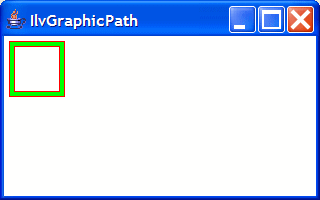
About Graphic Objects
IlvGraphicPathis a custom graphic object, that is, a subclass ofIlvGraphic. Graphic objects are controlled using an instance ofIlvManageror one of its subclasses, and displayed using one or moreIlvManagerViewinstances in a Java Swing application. For information about generic features for graphic objects, see IlvGraphic.- See Also:
IlvPointArray,IlvPolygon,IlvPolyline,IlvManager,IlvManagerView,IlvRect, Serialized Form
-
-
Field Summary
Fields Modifier and Type Field and Description static intFILL_ONLYFill only drawing rule.static intSTROKE_AND_FILLStroke and fill drawing rule.static intSTROKE_ONLYStroke only drawing rule.
-
Constructor Summary
Constructors Constructor and Description IlvGraphicPath(IlvGraphicPath source)Creates a newIlvGraphicPathby copying an existing one.IlvGraphicPath(IlvInputStream stream)Reads the object from anIlvInputStream.IlvGraphicPath(IlvPoint[] points, boolean copy)Creates anIlvGraphicPathcontaining only one polypoint.IlvGraphicPath(IlvPointArray[] paths, boolean copy)Creates anIlvGraphicPathcontaining several polypoints.
-
Method Summary
All Methods Instance Methods Concrete Methods Modifier and Type Method and Description voidapplyTransform(IlvTransformer t)Applies a transformation to the shape of the object.IlvRectboundingBox(IlvTransformer t)Returns the bounding rectangle of the object.booleancontains(IlvPoint p, IlvPoint tp, IlvTransformer t)Tests if a point lies within the shape of the object.IlvGraphiccopy()Copies the object.voiddraw(Graphics dst, IlvTransformer t)Draws the object.ColorgetBackground()Returns the background color of the object.intgetDrawRule()Returns the DrawRule of the object.ColorgetForeground()Returns the foreground color of the object.IlvPointgetIntersectionWithOutline(IlvPoint innerPoint, IlvPoint outerPoint, IlvTransformer t)Returns the intersection of the line segment from inner point to outer point with the shape of the graphic object.intgetNumPaths()Returns the number ofIlvPointArraymanaged by this object.IlvPointArray[]getPaths()Returns the array ofIlvPointArraymanaged by this object.voidsetBackground(Color c)Changes the background color of the object.voidsetDrawRule(int val)Changes the DrawRule of the object.voidsetForeground(Color c)Changes the foreground color of the object.voidsetPaths(IlvPoint[] points, boolean copy)Sets the paths.voidsetPaths(IlvPointArray[] paths, boolean copy)Sets the paths.voidwrite(IlvOutputStream stream)Writes the object to anIlvOutputStream.-
Methods inherited from class ilog.views.IlvGraphic
addActionListener, addNamedPropertyListener, allViewsRemoved, baseTextDirectionChanged, blinkingStateOn, boundingBox, callDraw, componentOrientationChanged, getAndAssociateObjectInteractor, getBaseTextDirection, getBlinkingAction, getBlinkingObjectOwner, getBlinkingOffPeriod, getBlinkingOnPeriod, getCenter, getComponentOrientation, getDefaultInteractor, getGraphicBag, GetGraphicObject, getLocale, getName, getNamedProperty, getObjectInteractor, getPopupMenu, getPopupMenu, getPopupMenuName, getProperty, getResolvedBaseTextDirection, getToolTipBaseTextDirection, getToolTipText, getToolTipText, getTopLevelGraphicBag, getTransferData, getTransferDataFlavors, getULocale, getZOrderIndex, hasProperty, inside, intersects, invalidateBBoxCache, invalidateBidiCache, isBaseTextDirectionSensitive, isComponentOrientationSensitive, isDataFlavorSupported, isEditable, isInApplyToObject, isLocaleSensitive, isMovable, isPersistent, isSelectable, isVisible, localeChanged, makeSelection, move, move, moveResize, needsViewNotification, notifyObjectInteractorToManager, processActionEvent, reDraw, registerBlinkingResource, removeActionListener, removeNamedProperty, removeNamedPropertyListener, removeProperty, replaceProperty, resize, rotate, scale, setBaseTextDirection, setBaseTextDirectionDuringConstruction, setBlinkingAction, setBlinkingOffPeriod, setBlinkingOnPeriod, setEditable, setFillOn, setGraphicBag, setInApplyToObject, setMovable, setName, setNamedProperty, setNameImpl, setObjectInteractor, setPopupMenu, setPopupMenuName, setProperty, setSelectable, setStrokeOn, setToolTipBaseTextDirection, setToolTipText, setVisible, setZOrderIndex, toString, translate, updateNeedsViewNotification, usesBidiMarkers, viewAddedOrRemoved, zoomable
-
-
-
-
Field Detail
-
STROKE_ONLY
public static final int STROKE_ONLY
Stroke only drawing rule.- See Also:
- Constant Field Values
-
FILL_ONLY
public static final int FILL_ONLY
Fill only drawing rule.- See Also:
- Constant Field Values
-
STROKE_AND_FILL
public static final int STROKE_AND_FILL
Stroke and fill drawing rule.- See Also:
- Constant Field Values
-
-
Constructor Detail
-
IlvGraphicPath
public IlvGraphicPath(IlvPoint[] points, boolean copy)
Creates anIlvGraphicPathcontaining only one polypoint.- Parameters:
points- The array of points of the polypoint.copy- Iftrue, the array of points and the points are copied before being used by the class. Iffalse, the array is internally stored in the object and you must not use the array anymore.
-
IlvGraphicPath
public IlvGraphicPath(IlvPointArray[] paths, boolean copy)
Creates anIlvGraphicPathcontaining several polypoints.- Parameters:
paths- The array of polypoints.copy- Iftrue, the array of polypoints is copied before being used by the class. Iffalse, the array is internally stored in the object and you must not use the array anymore.
-
IlvGraphicPath
public IlvGraphicPath(IlvGraphicPath source)
Creates a newIlvGraphicPathby copying an existing one.- Parameters:
source- The copied object.
-
IlvGraphicPath
public IlvGraphicPath(IlvInputStream stream) throws IlvReadFileException
Reads the object from anIlvInputStream.- Parameters:
stream- The input stream.- Throws:
IlvReadFileException- if the format is not correct.
-
-
Method Detail
-
copy
public IlvGraphic copy()
Copies the object. This method copies the object by calling the copy constructor.- Specified by:
copyin classIlvGraphic- Returns:
- a copy of the object.
- See Also:
IlvGraphic
-
setDrawRule
public void setDrawRule(int val)
Changes the DrawRule of the object.- Parameters:
val- Valid values for this parameter are :
STROKE_ONLY, where each polypoint is displayed as a polyline using the foreground color.FILL_ONLY, where each polypoint is displayed as a filled polygon using the background color.STROKE_AND_FILL, where each polypoint is displayed as a filled polygon with an outline polyline.- See Also:
getDrawRule()
-
getDrawRule
public int getDrawRule()
Returns the DrawRule of the object. The return value is one ofSTROKE_ONLY,FILL_ONLYorSTROKE_AND_FILL.- See Also:
setDrawRule(int)
-
getNumPaths
public int getNumPaths()
Returns the number ofIlvPointArraymanaged by this object.
-
setPaths
public void setPaths(IlvPoint[] points, boolean copy)
Sets the paths.Note that changing the paths may change the bounding rectangle. For this reason, if the object is contained inside a manager you should modify the paths using the method
IlvManager.applyToObject(IlvGraphic, IlvApplyObject, Object, boolean)of the manager containing the object.- Parameters:
points- The array of points of the polypoint.copy- Iftrue, the array of points and the points are copied before being used by the class. Iffalse, the array is internally stored in the object and you must not use the array anymore.- Since:
- JViews 8.1
- See Also:
setPaths(IlvPointArray[], boolean),getPaths()
-
setPaths
public void setPaths(IlvPointArray[] paths, boolean copy)
Sets the paths.Note that changing the paths may change the bounding rectangle. For this reason, if the object is contained inside a manager you should modify the paths using the method
IlvManager.applyToObject(IlvGraphic, IlvApplyObject, Object, boolean)of the manager containing the object.- Parameters:
paths- The array of polypoints.copy- Iftrue, the array of polypoints is copied before being used by the class. Iffalse, the array is internally stored in the object and you must not use the array anymore.- Since:
- JViews 8.1
- See Also:
setPaths(IlvPoint[], boolean),getPaths()
-
getPaths
public IlvPointArray[] getPaths()
Returns the array ofIlvPointArraymanaged by this object. Note that this method returns the internal array managed by this object, so you should not modify the array.
-
contains
public boolean contains(IlvPoint p, IlvPoint tp, IlvTransformer t)
Tests if a point lies within the shape of the object.- Overrides:
containsin classIlvGraphic- Parameters:
p- The point to be tested.tp- The point p transformed by the transformer t.t- The transformation that was applied to the object when it was drawn.- Returns:
trueif the point lies inside this graphic object.- See Also:
IlvGraphic
-
getIntersectionWithOutline
public IlvPoint getIntersectionWithOutline(IlvPoint innerPoint, IlvPoint outerPoint, IlvTransformer t)
Returns the intersection of the line segment from inner point to outer point with the shape of the graphic object. This method is used to clip links against the shape of the node. The implementation of this method must be robust with respect to the input points: Even ifinnerPointis not inside the graphic object, or ifouterPointis not outside the graphic object, it must return a valid point. For instance, if there is no intersection, it can return the start point.- Overrides:
getIntersectionWithOutlinein classIlvGraphic- Parameters:
innerPoint- A point usually inside the graphic object, given in manager view coordinates.outerPoint- A point usually outside of the graphic object, given in manager view coordinates.t- The transformation used to draw the object.- Since:
- JViews 8.1
- See Also:
IlvClippingLinkConnector
-
draw
public void draw(Graphics dst, IlvTransformer t)
Draws the object.- Specified by:
drawin classIlvGraphic- Parameters:
dst- The destination Graphics.t- The transformation used to draw the object.- See Also:
IlvGraphic.callDraw(Graphics,IlvTransformer),IlvGraphic.boundingBox(IlvTransformer),IlvGraphic.zoomable(),IlvGraphic
-
boundingBox
public IlvRect boundingBox(IlvTransformer t)
Returns the bounding rectangle of the object.- Specified by:
boundingBoxin classIlvGraphic- Parameters:
t- The transformer used to draw the object.- See Also:
IlvGraphic.draw(java.awt.Graphics, ilog.views.IlvTransformer),IlvGraphic.zoomable(),IlvGraphic
-
applyTransform
public void applyTransform(IlvTransformer t)
Applies a transformation to the shape of the object.- Specified by:
applyTransformin classIlvGraphic- Parameters:
t- The transformer to be applied.- See Also:
IlvGraphic
-
setForeground
public void setForeground(Color c)
Changes the foreground color of the object. This color is used to draw the outline of the polygon. This property supportsIlvBlinkingColor.- Overrides:
setForegroundin classIlvGraphic- Parameters:
c- The new color.- See Also:
IlvGraphic.draw(Graphics, IlvTransformer),IlvGraphic.setBackground(Color),IlvGraphic.setFillOn(boolean),IlvGraphic.setStrokeOn(boolean),IlvGraphic
-
getForeground
public Color getForeground()
Returns the foreground color of the object. This color is used to draw the outline of the polygon.- Returns:
- the color of the object.
-
setBackground
public void setBackground(Color c)
Changes the background color of the object. This color is used to fill the polygon. This property supportsIlvBlinkingColor.- Overrides:
setBackgroundin classIlvGraphic- Parameters:
c- The new color.- See Also:
IlvGraphic.draw(Graphics, IlvTransformer),IlvGraphic.setForeground(Color),IlvGraphic.setFillOn(boolean),IlvGraphic.setStrokeOn(boolean),IlvGraphic
-
getBackground
public Color getBackground()
Returns the background color of the object. This color is used to fill the polygon.- Returns:
- the color of the object.
-
write
public void write(IlvOutputStream stream) throws IOException
Writes the object to anIlvOutputStream. Note that even if this is a public method, you should not call it directly, you should use thewritemethods of the manager.- Specified by:
writein interfaceIlvPersistentObject- Overrides:
writein classIlvGraphic- Parameters:
stream- The output stream.- Throws:
IOException- thrown when an exception occurs during the write operation for this object.
-
-