- java.lang.Object
-
- ilog.views.graphlayout.IlvGraphLayout
-
- ilog.views.graphlayout.grid.IlvGridLayout
-
- All Implemented Interfaces:
- GraphModelListener, Serializable, EventListener
public class IlvGridLayout extends IlvGraphLayout
The main class for the Grid Layout algorithm.The Grid Layout algorithm has two major modes: grid and row/column. (For details, see the method
setLayoutMode(int).) In grid mode, the layout arranges the nodes of a graph in the cells of a grid (matrix). If a node is too large to fit into one grid cell (with a margin), it occupies multiple cells. The size of the grid cells can be specified using the methodssetHorizontalGridOffset(double)andsetVerticalGridOffset(double). The margins can be specified using the methodssetTopMargin(double),setBottomMargin(double),setLeftMargin(double), andsetRightMargin(double).The following sample drawing shows a layout in the grid mode where the grid size has been specified so that each node fits into one grid cell. (Usually such layouts are more esthetic and appear to be more regular, but a larger area is left empty around the smallest nodes. This is generally the best option when all the nodes have the same size.)
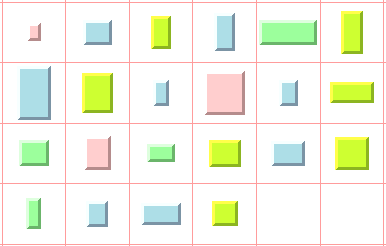
The following sample drawing shows a layout in the grid mode where the grid size has been specified so that some nodes fit into one grid cell and other nodes occupy multiple cells. (Usually such layouts take less space if the nodes have a heterogeneous size.)
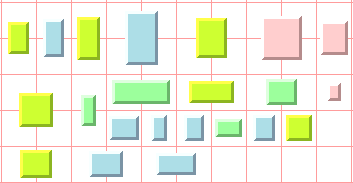
The following diagram shows the dimensional parameters of the layout in grid mode.
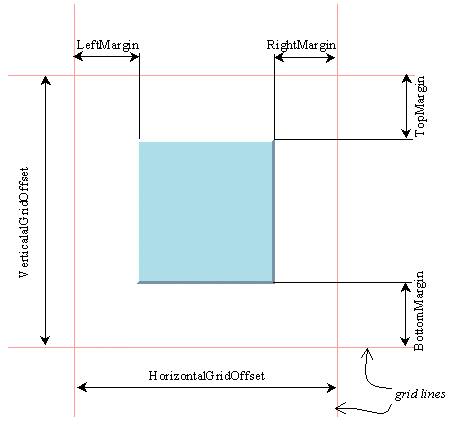
In row/column mode, the layout arranges the nodes of a graph either by rows or by columns (according to the specified option). The width of the rows is controlled by the width of the layout region parameter. The height of the columns is controlled by the height of the layout region parameter. The margins can be specified using the methods
setTopMargin(double),setBottomMargin(double),setLeftMargin(double), andsetRightMargin(double). The minimum horizontal distance between nodes is equal to the sum of the left and right margins. The minimum vertical distance between nodes is equal to the sum of the top and bottom margins.For graphs with nodes of heterogeneous size, the row/column mode often allows a more compact layout than the grid mode.
The following sample drawing shows a layout in the row mode.
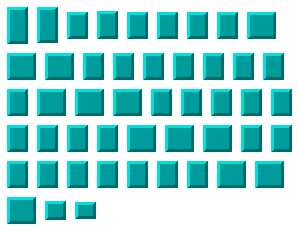
The following sample drawing shows a layout in the column mode.
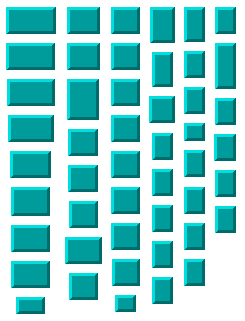
The following diagram shows the dimensional parameters of the layout in row mode (the parameters for the column mode are analogous).
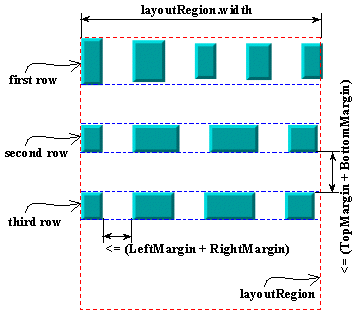
The algorithm is primarily designed for graphs without (visible) links between the nodes. If links exist, they are ignored by the Grid layout.
Several alignment options are provided (see
setGlobalHorizontalAlignment(int)andsetGlobalVerticalAlignment(int)). The alignment can be specified individually for each node (seesetHorizontalAlignment(Object, int)andsetVerticalAlignment(Object, int)).An incremental mode is provided (see
setIncrementalMode(boolean)). If the incremental mode is enabled, the stability of the layout is preserved as much as possible when new nodes are added, existing ones removed, or node sizes modified. This means that the nodes are placed at the same location, or in the same order, as in the previous layout whenever possible. In this mode, the layout algorithm processes the changes incrementally rather than redoing the entire layout for every change.Nodes that the layout algorithm is not allowed to move can be specified using the method
IlvGraphLayout.setFixed(Object, boolean). (See alsoIlvGraphLayout.setPreserveFixedNodes(boolean).) In grid mode, nonfixed nodes are placed in such a way that they do not overlap the grid cells occupied by other fixed or nonfixed nodes. In row/column mode, nonfixed nodes are placed in such a way that they do not overlap fixed or nonfixed nodes. Of course, fixed nodes can overlap other fixed nodes.The layout algorithm can take into account a different node size than the size corresponding to the bounding box of the node. Using
setNodeBoxInterface(IlvNodeBoxInterface), you can specify an object that provides the box that has to be taken into account for each node. The following diagram shows the dimensional parameters of the layout in grid mode (the row/column case mode is analogous) when a node box that is different from the bounding box of the node is used: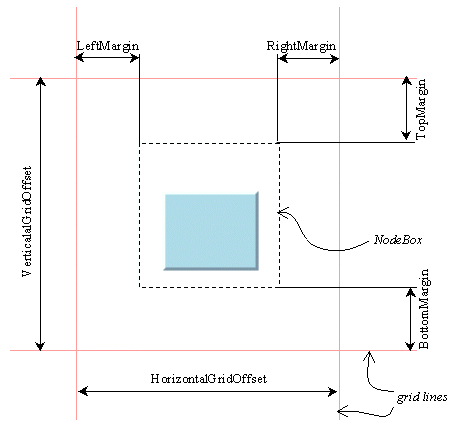
- Since:
- JViews 3.5
- See Also:
- Serialized Form
-
-
Field Summary
Fields Modifier and Type Field and Description static ComparatorASCENDING_AREAOrdering by ascending area option.static ComparatorASCENDING_HEIGHTOrdering by ascending height option.static ComparatorASCENDING_INDEXOrdering by ascending index option.static ComparatorASCENDING_WIDTHOrdering by ascending width option.static ComparatorAUTOMATIC_ORDERINGAutomatic ordering option.static intBOTTOMBottom alignment option.static intCENTERCenter alignment option.static ComparatorDESCENDING_AREAOrdering by descending area option.static ComparatorDESCENDING_HEIGHTOrdering by height option.static ComparatorDESCENDING_INDEXOrdering by descending index option.static ComparatorDESCENDING_WIDTHOrdering by descending width option.static intLEFTLeft alignment option.static intMIXEDMixed alignment option.static intNO_INDEXNo index code.static ComparatorNO_ORDERINGNo ordering option.static intRIGHTRight alignment option.static intTILE_TO_COLUMNSTile-to-columns layout mode.static intTILE_TO_GRID_FIXED_HEIGHTTile-to-grid layout mode with fixed height of the grid.static intTILE_TO_GRID_FIXED_WIDTHTile-to-grid layout mode with fixed width of the grid.static intTILE_TO_ROWSTile-to-rows layout mode.static intTOPTop alignment option.-
Fields inherited from class ilog.views.graphlayout.IlvGraphLayout
INVERSE_VIEW_COORDINATES, MANAGER_COORDINATES, VIEW_COORDINATES
-
-
Constructor Summary
Constructors Constructor and Description IlvGridLayout()Creates a new instance of the Grid Layout algorithm.IlvGridLayout(IlvGridLayout source)Creates a new layout instance by copying an existing one.
-
Method Summary
All Methods Instance Methods Concrete Methods Modifier and Type Method and Description voidcheckAppropriateLinks()Throws an exception if the links are not appropriate for the layout.IlvGraphLayoutcopy()Copies the layout instance.voidcopyParameters(IlvGraphLayout source)Copies the parameters from a given layout instance.protected IlvGraphLayoutGrapherPropertycreateLayoutGrapherProperty(String name, boolean withDefaults)Returns a new instance ofIlvGridLayoutGrapherPropertythat stores the parameter settings of this layout class.protected IlvGraphLayoutNodePropertycreateLayoutNodeProperty(String name, IlvGraphic node, boolean withDefaults)Returns a new instance ofIlvGridLayoutNodePropertythat stores the parameter settings of this layout class for nodes.voiddetach()Detaches the graph model from the layout instance.doublegetBottomMargin()Returns the bottom margin.intgetGlobalHorizontalAlignment()Returns the global horizontal alignment style.intgetGlobalVerticalAlignment()Returns the global vertical alignment style.intgetHorizontalAlignment(Object node)Returns the local horizontal alignment style of the node.doublegetHorizontalGridOffset()Returns the horizontal grid offset.intgetIndex(Object node)Returns the index value associated with a node.intgetLayoutMode()Returns the current layout mode.doublegetLeftMargin()Returns the left margin.intgetMaxNumberOfNodesPerRowOrColumn()Returns the maximum number of nodes per row inTILE_TO_ROWSmode or the maximum number of nodes per column inTILE_TO_COLUMNSmode.IlvGraphicVectorgetMovingNodes()Returns the vector of nodes being moved by the graph layout algorithm.IlvNodeBoxInterfacegetNodeBoxInterface()Returns the object that provides the rectangle defining the location and size of each node, if one is specified.ComparatorgetNodeComparator()Returns the comparator used for sorting the nodes.doublegetRightMargin()Returns the right margin.doublegetTopMargin()Returns the top margin.intgetVerticalAlignment(Object node)Returns the local vertical alignment style of the node.doublegetVerticalGridOffset()Returns the vertical grid offset.protected voidinit()Initializes instance variables.booleanisIncrementalMode()Returnstrueif the incremental mode is enabled, andfalseotherwise.protected voidlayout(boolean redraw)Computes the layout using the Grid Layout algorithm.voidsetBottomMargin(double margin)Sets the bottom margin parameter.voidsetGlobalHorizontalAlignment(int alignment)Sets the global horizontal alignment style.voidsetGlobalVerticalAlignment(int alignment)Sets the global vertical alignment style.voidsetHorizontalAlignment(Object node, int alignment)Sets the horizontal alignment style of an individual node.voidsetHorizontalGridOffset(double offset)Sets the spacing of the grid lines on the horizontal axis.voidsetIncrementalMode(boolean enable)Sets the incremental mode.voidsetIndex(Object node, int index)Sets the index of a node.voidsetLayoutMode(int mode)Sets the layout mode.voidsetLeftMargin(double margin)Sets the left margin parameter.voidsetMaxNumberOfNodesPerRowOrColumn(int nNodes)Sets the maximum number of nodes per row or per column.voidsetNodeBoxInterface(IlvNodeBoxInterface nodeBoxInterface)Sets an object that provides the rectangle defining the location and size of each node.voidsetNodeComparator(Comparator comparator)Sets the comparator used for sorting the nodes.voidsetRightMargin(double margin)Sets the right margin parameter.voidsetTopMargin(double margin)Sets the top margin parameter.voidsetVerticalAlignment(Object node, int alignment)Sets the vertical alignment style of an individual node.voidsetVerticalGridOffset(double offset)Sets the spacing of the grid lines on the vertical axis.booleansupportsAllowedTime()Indicates that this layout class can stop the layout computation in a proper manner when the user-defined allowed time is exceeded.booleansupportsLayoutRegion()Indicates that this layout class can control the size of the graph drawing to fit a user-defined region (a rectangle) or a user-defined manager view.booleansupportsPreserveFixedNodes()Indicates that this layout class allows the user to specify fixed nodes.booleansupportsSaveParametersToNamedProperties()Indicates that this layout class can transfer the layout parameters to named properties.booleansupportsStopImmediately()Indicates that this layout class can control the current run by interrupting the run of the layout immediately.-
Methods inherited from class ilog.views.graphlayout.IlvGraphLayout
addGraphLayoutEventListener, addGraphLayoutParameterEventListener, afterLayoutOfSubgraph, attach, attach, beforeLayout, beforeLayoutOfSubgraph, callLayoutStepPerformedIfNeeded, checkAppropriateLink, cleanGraphModel, cleanLink, cleanNode, clipAllLinks, clipLink, connectAllLinksToCenter, connectLinkToCenter, contentsChanged, createLayoutLinkProperty, createLayoutReport, getAllowedTime, getAutoLayoutHandler, getBalanceSplineCurveThreshold, getCalcLayoutRegion, getCoordinatesMode, getGrapher, getGraphModel, getInstanceId, getLayout, getLayoutOfConnectedComponents, getLayoutOfConnectedComponentsReport, getLayoutRegion, getLayoutReport, getLayouts, getLinkClipInterface, getLinkConnectionBoxInterface, getMaxSplineCurveSize, getMinBusyTime, getMinSplineCurveSize, getParentLayout, getProperty, getProperty, getRecursiveLayout, getRemainingAllowedTime, getSeedValueForRandomGenerator, getSpecLayoutRegion, getSplineLinkFilter, increasePercentageComplete, isAnimate, isAutoLayout, isFitToView, isFixed, isGeometryUpToDate, isInputCheckEnabled, isLayoutNeeded, isLayoutOfConnectedComponentsEnabled, isLayoutOfConnectedComponentsEnabledByDefault, isLayoutRunning, isLayoutRunning, isLayoutTimeElapsed, isLocalRecursiveLayoutNeeded, isMemorySavings, isParametersUpToDate, isPreserveFixedLinks, isPreserveFixedNodes, isSplineRoutingEnabled, isStoppedImmediately, isStructureUpToDate, isUseDefaultParameters, isUseSeedValueForRandomGenerator, layoutStepPerformed, onParameterChanged, onParameterChanged, performAutoLayout, performLayout, performLayout, performLayout, PerformLayout, performSublayout, removeGraphLayoutEventListener, removeGraphLayoutParameterEventListener, setAllowedTime, setAnimate, setAutoCheckAppropriateLinksEnabled, setAutoLayout, setAutoLayoutHandler, setBalanceSplineCurveThreshold, setCoordinatesMode, setFixed, setGeometryUpToDate, setGrapher, setGraphModel, setInputCheckEnabled, setLayoutOfConnectedComponents, setLayoutOfConnectedComponentsEnabled, setLayoutRegion, setLayoutRegion, setLayoutRegion, setLayoutReport, setLayoutRunning, setLinkClipInterface, setLinkConnectionBoxInterface, setMaxSplineCurveSize, setMemorySavings, setMinBusyTime, setMinSplineCurveSize, setParametersUpToDate, setParentLayout, setPreserveFixedLinks, setPreserveFixedNodes, setProperty, setProperty, setSeedValueForRandomGenerator, setSplineLinkFilter, setSplineRoutingEnabled, setStructureUpToDate, setUseDefaultParameters, setUseSeedValueForRandomGenerator, stopImmediately, supportsAnimation, supportsLayoutOfConnectedComponents, supportsLinkClipping, supportsLinkConnectionBox, supportsMemorySavings, supportsPercentageComplete, supportsPreserveFixedLinks, supportsRandomGenerator, supportsSplineRouting, unfixAllLinks, unfixAllNodes, useAnimateRedraw
-
-
-
-
Field Detail
-
CENTER
public static final int CENTER
Center alignment option. When used as the argument of the methodsetGlobalHorizontalAlignment(int), all the nodes are horizontally centered in their grid cell or column. The alignment of an individual node can be set bysetHorizontalAlignment(Object, int).When used as the argument of the method
setGlobalVerticalAlignment(int), all the nodes are vertically centered in their grid cell or row. The alignment of an individual node can be set bysetVerticalAlignment(Object, int).
-
LEFT
public static final int LEFT
Left alignment option. When used as the argument of the methodsetGlobalHorizontalAlignment(int), all the nodes are aligned to the left border of their grid cell or column. The alignment of an individual node can be set bysetHorizontalAlignment(Object, int).
-
RIGHT
public static final int RIGHT
Right alignment option. When used as the argument of the methodsetGlobalHorizontalAlignment(int), all the nodes are aligned to the right border of their grid cell or column. The alignment of an individual node can be set bysetHorizontalAlignment(Object, int).
-
TOP
public static final int TOP
Top alignment option. When used as the argument of the methodsetGlobalVerticalAlignment(int), all the nodes are aligned to the top border of their grid cell or row. The alignment of an individual node can be set bysetVerticalAlignment(Object, int).
-
BOTTOM
public static final int BOTTOM
Bottom alignment option. When used as the argument of the methodsetGlobalVerticalAlignment(int), all the nodes are aligned to the bottom border of their grid cell or row. The alignment of an individual node can be set bysetVerticalAlignment(Object, int).
-
MIXED
public static final int MIXED
Mixed alignment option. When used as the argument of the methodssetGlobalHorizontalAlignment(int)orsetGlobalVerticalAlignment(int), each node can have a different alignment. The alignment of an individual node can be set bysetHorizontalAlignment(Object, int)andsetVerticalAlignment(Object, int).
-
TILE_TO_ROWS
public static final int TILE_TO_ROWS
Tile-to-rows layout mode. When used as the argument of the methodsetLayoutMode(int), all the nodes are organized in rows and are vertically aligned with respect to the row border according to the vertical alignment option. In this mode, the grid offset parameters are not used and the height of the layout regionIlvGraphLayout.setLayoutRegion(ilog.views.IlvManagerView)controls the maximum total height of the layout.- See Also:
setLayoutMode(int), Constant Field Values
-
TILE_TO_COLUMNS
public static final int TILE_TO_COLUMNS
Tile-to-columns layout mode. When used as the argument of the methodsetLayoutMode(int), all the nodes are organized in columns and are horizontally aligned with respect to the row border according to the horizontal alignment option. In this mode, the grid offset parameters are not used and the width of the layout regionIlvGraphLayout.setLayoutRegion(ilog.views.IlvManagerView)controls the maximum total width of the layout.- See Also:
setLayoutMode(int), Constant Field Values
-
TILE_TO_GRID_FIXED_WIDTH
public static final int TILE_TO_GRID_FIXED_WIDTH
Tile-to-grid layout mode with fixed width of the grid. When used as the argument of the methodsetLayoutMode(int), the nodes are placed in the cells of a grid and the width of the layout regionIlvGraphLayout.setLayoutRegion(ilog.views.IlvManagerView)) controls the maximum width of the grid.- See Also:
setLayoutMode(int), Constant Field Values
-
TILE_TO_GRID_FIXED_HEIGHT
public static final int TILE_TO_GRID_FIXED_HEIGHT
Tile-to-grid layout mode with fixed height of the grid. When used as the argument of the methodsetLayoutMode(int), the nodes are placed in the cells of a grid and the height of the layout regionIlvGraphLayout.setLayoutRegion(ilog.views.IlvManagerView)) controls the maximum height of the grid.- See Also:
setLayoutMode(int), Constant Field Values
-
AUTOMATIC_ORDERING
public static final Comparator AUTOMATIC_ORDERING
Automatic ordering option. When this value is used as the argument of the methodsetNodeComparator(Comparator), the algorithm is free to choose an order aimed at reducing the total area occupied by the layout.- Since:
- JViews 6.5
- See Also:
setNodeComparator(Comparator)
-
NO_ORDERING
public static final Comparator NO_ORDERING
No ordering option. When his value is used as the argument of the methodsetNodeComparator(Comparator), the nodes are arranged in an arbitrary order.- Since:
- JViews 6.5
- See Also:
setNodeComparator(Comparator)
-
DESCENDING_HEIGHT
public static final Comparator DESCENDING_HEIGHT
Ordering by height option. When this value is used as the argument of the methodsetNodeComparator(Comparator), the nodes are arranged by height, starting at the upper-left corner with the tallest node. Ordering the nodes by height can save vertical space and produce a more compact layout.- Since:
- JViews 6.5
- See Also:
setNodeComparator(Comparator)
-
ASCENDING_HEIGHT
public static final Comparator ASCENDING_HEIGHT
Ordering by ascending height option. When this value is used as the argument of the methodsetNodeComparator(Comparator), the nodes are arranged by ascending height, starting at the upper-left corner with the shortest node. Ordering the nodes by ascending height can save vertical space and produce a more compact layout.- Since:
- JViews 6.5
- See Also:
setNodeComparator(Comparator)
-
ASCENDING_WIDTH
public static final Comparator ASCENDING_WIDTH
Ordering by ascending width option. When this value is used as the argument of the methodsetNodeComparator(Comparator), the nodes are arranged by ascending width, starting at the upper-left corner with the narrowest node.- Since:
- JViews 6.5
- See Also:
setNodeComparator(Comparator)
-
DESCENDING_WIDTH
public static final Comparator DESCENDING_WIDTH
Ordering by descending width option. When this value is used as the argument of the methodsetNodeComparator(Comparator), the nodes are arranged by width, starting at the upper-left corner with the widest node.- Since:
- JViews 6.5
- See Also:
setNodeComparator(Comparator)
-
ASCENDING_AREA
public static final Comparator ASCENDING_AREA
Ordering by ascending area option. When this value is used as the argument of the methodsetNodeComparator(Comparator), the nodes are arranged by ascending area, starting at the upper-left corner with the node that has the smallest area.- Since:
- JViews 6.5
- See Also:
setNodeComparator(Comparator)
-
DESCENDING_AREA
public static final Comparator DESCENDING_AREA
Ordering by descending area option. When this value is used as the argument of the methodsetNodeComparator(Comparator), the nodes are arranged by area, starting at the upper-left corner with the node that has the largest area.- Since:
- JViews 6.5
- See Also:
setNodeComparator(Comparator)
-
ASCENDING_INDEX
public static final Comparator ASCENDING_INDEX
Ordering by ascending index option. When this value is used as the argument of the methodsetNodeComparator(Comparator), the nodes are arranged in the order of their indexes, starting at the upper-left corner with the node that has the smallest index. Nodes that do not have an index are placed after nodes for which an index is specified. Ordering by index allows you to specify a particular order for the nodes.- Since:
- JViews 6.5
- See Also:
setNodeComparator(Comparator),setIndex(java.lang.Object, int)
-
DESCENDING_INDEX
public static final Comparator DESCENDING_INDEX
Ordering by descending index option. When this value is used as the argument of the methodsetNodeComparator(Comparator), the nodes are arranged in the order of their indexes, starting at the upper-left corner with the node that has the largest index. Nodes that do not have an index are placed after nodes for which an index is specified. Ordering by index allows you to specify a particular order for the nodes.- Since:
- JViews 6.5
- See Also:
setNodeComparator(Comparator),setIndex(java.lang.Object, int)
-
NO_INDEX
public static final int NO_INDEX
No index code. This value is returned by the methodgetIndex(Object)when a node has no index value.- Since:
- JViews 6.5
- See Also:
getIndex(Object), Constant Field Values
-
-
Constructor Detail
-
IlvGridLayout
public IlvGridLayout()
Creates a new instance of the Grid Layout algorithm.
To indicate the grapher you want to lay out, use the methodIlvGraphLayout.attach(IlvGrapher).
To indicate the graph model you want to lay out, use the methodIlvGraphLayout.attach(IlvGraphModel).
To perform the layout, use the methodIlvGraphLayout.performLayout().
To modify the layout parameters, use the different methods provided in this class and its superclass.
-
IlvGridLayout
public IlvGridLayout(IlvGridLayout source)
Creates a new layout instance by copying an existing one. This constructor is used by thecopy()method. Any subclass should provide a copy constructor.The parameters of the
sourcelayout are copied using the methodcopyParameters(IlvGraphLayout).- Parameters:
source- The layout instance that is copied.- Since:
- JViews 5.0
- See Also:
copy(),copyParameters(IlvGraphLayout)
-
-
Method Detail
-
init
protected void init()
Initializes instance variables.You should not call this method directly. The method is called internally by the constructor without arguments and by the copy constructor. The method must be overridden by subclasses that need to initialize additional instance variables.
- Overrides:
initin classIlvGraphLayout- Since:
- JViews 5.0
-
copy
public IlvGraphLayout copy()
Copies the layout instance.This method copies the layout instance by calling the copy constructor.
When performing a recursive layout on a nested graph, this method is used by
IlvLayoutProviderto "clone" the layout instance of a parent graph.Note that the parameters which are specific to a node or a link are not copied. The other parameters, including the layout region specification and the node box interface, are also copied.
If a method of the type
supportsXXXis associated with a parameter, the parameter is copied only if the corresponding method returnstrue.- Specified by:
copyin classIlvGraphLayout- Returns:
- A copy of the layout instance.
- Since:
- JViews 5.0
-
copyParameters
public void copyParameters(IlvGraphLayout source)
Copies the parameters from a given layout instance.Note that the parameters which are specific to a node or a link are not copied. The other parameters, including the layout region specification and the node box interface, are also copied.
If a method of the type
supportsXXXis associated with a parameter, the parameter is copied only if the corresponding method returnstrue.- Overrides:
copyParametersin classIlvGraphLayout- Parameters:
source- The layout instance from which the parameters are copied.- Since:
- JViews 5.0
-
layout
protected void layout(boolean redraw) throws IlvGraphLayoutExceptionComputes the layout using the Grid Layout algorithm. To start the layout, call the methodIlvGraphLayout.performLayout().- Specified by:
layoutin classIlvGraphLayout- Parameters:
redraw- Iftrue, the attached graph model will be asked to redraw the graph after layout. When the layout algorithm moves the nodes and reshapes the links, it is required to pass the value of theredrawargument to the methodsIlvGraphModel.moveNode(java.lang.Object, double, double, boolean)andIlvGraphModel.reshapeLink(java.lang.Object, ilog.views.IlvPoint, ilog.views.IlvPoint[], int, int, ilog.views.IlvPoint, boolean).- Throws:
IlvGraphLayoutException- If an unusual situation occurs. WARNING: this method can throw one of the subclasses ofIlvGraphLayoutException. Specifically, it can throw anIlvInappropriateGraphException. It can also throw anIlvInappropriateLinkExceptionwhen inappropriate types of links and/or link connectors are used in anIlvGrapher. For details, refer to the documentation of these exception classes.- See Also:
IlvGraphLayout.performLayout()
-
detach
public void detach()
Detaches the graph model from the layout instance. When you attach a new graph model to the layout instance, you do not need to detach the old graph model because this is done automatically when you callIlvGraphLayout.attach(IlvGraphModel).The method performs cleaning operations on the graph model. In addition to the cleaning operations in the base class, the Grid Layout algorithm removes the alignment specifications of individual nodes.
Note that you must call this method when you no longer need the layout instance. Otherwise, some objects may not be garbage collected.
- Overrides:
detachin classIlvGraphLayout- See Also:
IlvGraphLayout.attach(IlvGraphModel),setHorizontalAlignment(Object, int),setVerticalAlignment(Object, int)
-
supportsLayoutRegion
public final boolean supportsLayoutRegion()
Indicates that this layout class can control the size of the graph drawing to fit a user-defined region (a rectangle) or a user-defined manager view.If the layout mode (see
setLayoutMode(int)) isTILE_TO_GRID_FIXED_WIDTH, the width of the layout region determines the maximum width of the layout (the maximum number of columns).If the layout mode is
TILE_TO_GRID_FIXED_HEIGHT, the height of the layout region determines the maximum height of the layout (the maximum number of rows).If the layout mode is
TILE_TO_ROWS, the width of the layout region determines the maximum width of the rows.If the layout mode is
TILE_TO_COLUMNS, the height of the layout region determines the maximum height of the columns.However, if the width of a node is larger than the maximum width of the layout or the height of the node is larger than the maximum height of the layout, the bounding box of the node will be placed partially out of the specified layout region.
In all layout modes, the coordinates of the top-left corner of the layout region determines the coordinates of the top-left border of the layout.
- Overrides:
supportsLayoutRegionin classIlvGraphLayout- Returns:
- always
true. - See Also:
IlvGraphLayout.setLayoutRegion(ilog.views.IlvManagerView),IlvGraphLayout.setLayoutRegion(ilog.views.IlvManagerView, ilog.views.IlvRect),IlvGraphLayout.setLayoutRegion(ilog.views.IlvRect),IlvGraphLayout.getSpecLayoutRegion(),IlvGraphLayout.getCalcLayoutRegion()
-
supportsPreserveFixedNodes
public final boolean supportsPreserveFixedNodes()
Indicates that this layout class allows the user to specify fixed nodes.Fixed nodes are not moved during the layout if the method
IlvGraphLayout.setPreserveFixedNodes(boolean)is called with atrueargument . Nonfixed nodes are placed in such a manner that overlaps with fixed nodes are avoided.- Overrides:
supportsPreserveFixedNodesin classIlvGraphLayout- Returns:
- Always
true. - See Also:
IlvGrapherAdapter.setFilter(ilog.views.graphlayout.IlvLayoutGraphicFilter),IlvGraphLayout.setPreserveFixedNodes(boolean),IlvGraphLayout.isPreserveFixedNodes()
-
supportsAllowedTime
public final boolean supportsAllowedTime()
Indicates that this layout class can stop the layout computation in a proper manner when the user-defined allowed time is exceeded.If the allowed time elapses before termination of the Grid Layout algorithm, the result code in the layout report is
IlvGraphLayoutReport.STOPPED_AND_INVALID.- Overrides:
supportsAllowedTimein classIlvGraphLayout- Returns:
- Always
true. - See Also:
IlvGraphLayout.setAllowedTime(long),IlvGraphLayout.getAllowedTime(),IlvGraphLayoutReport.getCode()
-
supportsStopImmediately
public boolean supportsStopImmediately()
Indicates that this layout class can control the current run by interrupting the run of the layout immediately.If the algorithm is stopped before termination, the result code in the layout report is
IlvGraphLayoutReport.STOPPED_AND_INVALID.- Overrides:
supportsStopImmediatelyin classIlvGraphLayout- Returns:
- Always
true. - See Also:
IlvGraphLayout.stopImmediately(),IlvGraphLayout.isStoppedImmediately()
-
supportsSaveParametersToNamedProperties
public boolean supportsSaveParametersToNamedProperties()
Indicates that this layout class can transfer the layout parameters to named properties. This mechanism can be used if layout parameters must be stored persistently in an.ivlfile.- Overrides:
supportsSaveParametersToNamedPropertiesin classIlvGraphLayout- Returns:
- Always
true. - See Also:
IlvGrapherAdapter.saveParametersToNamedProperties(IlvGraphLayout, boolean),IlvGrapherAdapter.loadParametersFromNamedProperties(IlvGraphLayout),IlvGrapherAdapter.removeParametersFromNamedProperties()
-
setLayoutMode
public void setLayoutMode(int mode)
Sets the layout mode. Valid values are:-
TILE_TO_GRID_FIXED_WIDTH- The nodes are placed in the cells of a grid (matrix) that has a fixed maximum number of columns. This number is equal to the width of the layout region parameter divided by the horizontal grid offset (seesetHorizontalGridOffset(double)). -
TILE_TO_GRID_FIXED_HEIGHT- The nodes are placed in the cells of a grid (matrix) that has a fixed maximum number of rows. This number is equal to the height of the layout region parameter divided by the vertical grid offset (seesetVerticalGridOffset(double)). -
TILE_TO_ROWS- The nodes are placed in rows. The maximum width of the rows is equal to the width of the layout region parameter. The height of each row is the maximum height of the nodes contained in the row (plus margins). -
TILE_TO_COLUMNS- The nodes are placed in columns. The maximum height of the columns is equal to the height of the layout region parameter. The width of each column is the maximum width of the nodes contained in the column (plus margins).
The default value is
TILE_TO_GRID_FIXED_WIDTH. -
-
getLayoutMode
public int getLayoutMode()
Returns the current layout mode.- See Also:
setLayoutMode(int)
-
setIncrementalMode
public void setIncrementalMode(boolean enable)
Sets the incremental mode.If the incremental mode is enabled, the stability of the layout is preserved as much as possible when new nodes are added, existing ones removed, or node sizes modified. This means that the nodes are placed at the same location or in the same order as in the previous layout whenever possible. In this mode, the layout algorithm processes the changes incrementally rather than redoing the entire layout for every change.
To preserve the stability, the incremental mode can keep some regions free. Therefore, the total area of the layout can be larger than when nonincremental mode is used.
Note that the layout is redone from scratch after a change in one of the following parameters:
- layout region
- grid offset
- layout mode
- margins
The default value is
false(disabled).
-
isIncrementalMode
public boolean isIncrementalMode()
Returnstrueif the incremental mode is enabled, andfalseotherwise.- See Also:
setIncrementalMode(boolean)
-
setGlobalHorizontalAlignment
public void setGlobalHorizontalAlignment(int alignment)
Sets the global horizontal alignment style. This method controls the horizontal alignment of nodes either inside their grid cell if the layout mode (seesetLayoutMode(int)) isTILE_TO_GRID_FIXED_WIDTHorTILE_TO_GRID_FIXED_HEIGHT, or inside the columns if the layout mode isTILE_TO_COLUMNS. This parameter is not used if the layout mode (seesetLayoutMode(int)) isTILE_TO_ROWS.Valid values are:
-
CENTER- the node is centered in its grid cell or column. -
LEFT- the node is aligned to the left border of the cell or column. -
RIGHT- the node is aligned to the left border of the cell or column. -
MIXED- each node can have a different alignment option. In this case, the horizontal alignment of each individual node can be set by the methodsetHorizontalAlignment(Object, int)so that different alignments can occur in the same layout.
The default value is
CENTER. -
-
getGlobalHorizontalAlignment
public int getGlobalHorizontalAlignment()
Returns the global horizontal alignment style.- See Also:
setGlobalHorizontalAlignment(int)
-
setHorizontalAlignment
public void setHorizontalAlignment(Object node, int alignment)
Sets the horizontal alignment style of an individual node. This alignment style is used only if the global horizontal alignment is set toMIXED. Otherwise, all nodes have the alignment style that is specified as the global alignment style.This parameter controls the horizontal alignment of nodes either inside their grid cells if the layout mode (see
setLayoutMode(int)) isTILE_TO_GRID_FIXED_WIDTHorTILE_TO_GRID_FIXED_HEIGHT, or within the columns if the layout mode isTILE_TO_COLUMNS.This parameter is not used if the layout mode (see
setLayoutMode(int)) isTILE_TO_ROWS.Valid values are:
-
CENTER- the node is centered in its grid cell or column. -
LEFT- the node is aligned to the left border of the cell or column. -
RIGHT- the node is aligned to the right border of the cell or column.
The default value is
CENTER.- Parameters:
node- The node instance.alignment- The horizontal alignment style of an individual node. Valid values are:CENTER,LEFTorRIGHT.- See Also:
getHorizontalAlignment(Object),setGlobalHorizontalAlignment(int)
-
-
getHorizontalAlignment
public int getHorizontalAlignment(Object node)
Returns the local horizontal alignment style of the node.- Parameters:
node- The node instance.- Returns:
- The horizontal alignment style of an individual node. Valid
values are:
CENTER,LEFTorRIGHT. - See Also:
setHorizontalAlignment(Object, int),setGlobalHorizontalAlignment(int)
-
setGlobalVerticalAlignment
public void setGlobalVerticalAlignment(int alignment)
Sets the global vertical alignment style. This method controls the vertical alignment of nodes either inside their grid cell if the layout mode (seesetLayoutMode(int)) isTILE_TO_GRID_FIXED_WIDTHorTILE_TO_GRID_FIXED_HEIGHT, or inside the rows if the layout mode isTILE_TO_ROWS. This parameter is not used if the layout mode (seesetLayoutMode(int)) isTILE_TO_COLUMNS.Valid values are:
-
CENTER- the node is centered in its grid cell or column. -
TOP- the node is aligned to the top border of the cell or column. -
BOTTOM- the node is aligned to the bottom border of the cell or column. -
MIXED- each node can have a different alignment option. In this case, the vertical alignment of each individual node can be set by the methodsetVerticalAlignment(Object, int)so that different alignments can occur in the same layout.
The default value is
CENTER. -
-
getGlobalVerticalAlignment
public int getGlobalVerticalAlignment()
Returns the global vertical alignment style.- See Also:
setGlobalVerticalAlignment(int)
-
setVerticalAlignment
public void setVerticalAlignment(Object node, int alignment)
Sets the vertical alignment style of an individual node. This alignment style is used only if the global vertical alignment is set toMIXED. Otherwise, all nodes have the alignment style that is specified as the global alignment style.This parameter controls the vertical alignment of nodes either inside their grid cell if the layout mode (see
setLayoutMode(int)) isTILE_TO_GRID_FIXED_WIDTHorTILE_TO_GRID_FIXED_HEIGHT, or within the rows if the layout mode isTILE_TO_ROWS.This parameter is not used if the layout mode (see
setLayoutMode(int)) isTILE_TO_COLUMNS.Valid values are:
-
CENTER- the node is centered in its grid cell or column. -
TOP- the node is aligned to the top border of the cell or column. -
BOTTOM- the node is aligned to the bottom border of the cell or column.
The default value is
CENTER.- Parameters:
node- The node instance.alignment- The vertical alignment style of an individual node. Possible values are:CENTER,TOP,BOTTOM.- See Also:
getVerticalAlignment(Object),setGlobalVerticalAlignment(int)
-
-
getVerticalAlignment
public int getVerticalAlignment(Object node)
Returns the local vertical alignment style of the node.- Parameters:
node- The node instance- Returns:
- The vertical alignment style of an individual node. Possible
values are:
CENTER,TOP,BOTTOM. - See Also:
setVerticalAlignment(Object, int),setGlobalVerticalAlignment(int)
-
setNodeComparator
public final void setNodeComparator(Comparator comparator)
Sets the comparator used for sorting the nodes. The valid values are the following:-
AUTOMATIC_ORDERING- The algorithm is free to choose an order aimed at reducing the total area occupied by the layout. -
NO_ORDERING- No ordering is performed. -
DESCENDING_HEIGHT- The nodes are ordered in descending order of height. -
ASCENDING_HEIGHT- The nodes are ordered in ascending order of height. -
DESCENDING_WIDTH- The nodes are ordered in descending order of width. -
ASCENDING_WIDTH- The nodes are ordered in ascending order of width. -
DESCENDING_AREA- The nodes are ordered in descending order of area. -
ASCENDING_AREA- The nodes are ordered in ascending order of area. -
ASCENDING_INDEX- The nodes are ordered in ascending order of index value (seesetIndex(Object, int)). -
DESCENDING_INDEX- The nodes are ordered in descending order of index value (seesetIndex(Object, int)). -
null- The nodes are ordered in an arbitrary way. - Any other implementation of the
java.util.Comparatorinterface - the nodes are ordered according to this custom comparator .
AUTOMATIC_ORDERING.The ordering of the nodes starts at the upper-left corner.
In incremental mode (see
setIncrementalMode(boolean)) or when nodes are fixed (seeIlvGraphLayout.setFixed(Object, boolean)) the order of the nodes is not guaranteed to obey the comparator, since this specification competes with the other constraints.If the layout mode is
TILE_TO_GRID_FIXED_WIDTHorTILE_TO_GRID_FIXED_HEIGHT, the order options are applied only for nodes whose size (including margins) is smaller than the grid cell size (seesetHorizontalGridOffset(double)andsetVerticalGridOffset(double)).- Since:
- JViews 6.5
- See Also:
getNodeComparator()
-
-
getNodeComparator
public Comparator getNodeComparator()
Returns the comparator used for sorting the nodes.- Since:
- JViews 6.5
-
setIndex
public void setIndex(Object node, int index)
Sets the index of a node. When the layout is performed, the nodes for which indexes have been specified are arranged in the order corresponding to their index values (starting in the upper-left corner with the smallest index value); the nodes for which indexes have not been specified are arranged after them. You can specify the class fieldNO_INDEXas an index value if you want to clear an index value that you previously specified.Note that
indexmust not be negative. The values of the indexes for consecutive nodes are not necessarily consecutive. Only the order of the values is important.- Parameters:
node- The node instance.index- The index of the specified node. When the layout is performed, the nodes for which indexes have been specified are arranged in the order corresponding to their index values (starting in the upper-left corner with the smallest index value).- Since:
- JViews 6.5
- See Also:
getIndex(Object)
-
getIndex
public int getIndex(Object node)
Returns the index value associated with a node. It returnsNO_INDEXifnodehas no index value.- Parameters:
node- The node instance.- Returns:
- The specified index value of the node, or
NO_INDEXif no value is specified. - Since:
- JViews 6.5
- See Also:
setIndex(Object, int)
-
setHorizontalGridOffset
public void setHorizontalGridOffset(double offset)
Sets the spacing of the grid lines on the horizontal axis.The default value is
40.This parameter is not used if the layout mode (see
setLayoutMode(int)) isTILE_TO_ROWSorTILE_TO_COLUMNS.- See Also:
setLayoutMode(int),getHorizontalGridOffset()
-
getHorizontalGridOffset
public double getHorizontalGridOffset()
Returns the horizontal grid offset.- See Also:
setHorizontalGridOffset(double)
-
setVerticalGridOffset
public void setVerticalGridOffset(double offset)
Sets the spacing of the grid lines on the vertical axis.The default value is
40.This parameter is not used if the layout mode (see
setLayoutMode(int)) isTILE_TO_ROWSorTILE_TO_COLUMNS.- See Also:
setLayoutMode(int),getVerticalGridOffset()
-
getVerticalGridOffset
public double getVerticalGridOffset()
Returns the vertical grid offset.- See Also:
setVerticalGridOffset(double)
-
setTopMargin
public void setTopMargin(double margin)
Sets the top margin parameter.If the layout mode is
TILE_TO_GRID_FIXED_WIDTHorTILE_TO_GRID_FIXED_HEIGHT, the top margin is the minimum distance between the top border of a node (or its user-specified box - seesetNodeBoxInterface(IlvNodeBoxInterface)) and the top border of the grid cell.If the layout mode is
TILE_TO_ROWSorTILE_TO_COLUMNS, the minimum vertical distance between two nodes (or their user-specified boxes) is the sum of the top and bottom margins.The default value is
5.
-
getTopMargin
public double getTopMargin()
Returns the top margin.
-
setBottomMargin
public void setBottomMargin(double margin)
Sets the bottom margin parameter.If the layout mode is
TILE_TO_GRID_FIXED_WIDTHorTILE_TO_GRID_FIXED_HEIGHT, the bottom margin is the minimum distance between the bottom border of a node (or its user-specified box - seesetNodeBoxInterface(IlvNodeBoxInterface)) and the bottom border of the grid cell.If the layout mode is
TILE_TO_ROWSorTILE_TO_COLUMNS, the minimum vertical distance between two nodes (or their user-specified boxes) is the sum of the top and bottom margins.The default value is
5.
-
getBottomMargin
public double getBottomMargin()
Returns the bottom margin.
-
setLeftMargin
public void setLeftMargin(double margin)
Sets the left margin parameter.If the layout mode is
TILE_TO_GRID_FIXED_WIDTHorTILE_TO_GRID_FIXED_HEIGHT, the left margin is the minimum distance between the left border of a node (or its user-specified box - seesetNodeBoxInterface(IlvNodeBoxInterface)) and the left border of the grid cell.If the layout mode is
TILE_TO_ROWSorTILE_TO_COLUMNS, the minimum horizontal distance between two nodes (or their user-specified boxes) is the sum of the left and right margins.The default value is
5.
-
getLeftMargin
public double getLeftMargin()
Returns the left margin.
-
setRightMargin
public void setRightMargin(double margin)
Sets the right margin parameter.If the layout mode is
TILE_TO_GRID_FIXED_WIDTHorTILE_TO_GRID_FIXED_HEIGHT, the right margin is the minimum distance between the right border of a node (or its user-specified box - seesetNodeBoxInterface(IlvNodeBoxInterface)) and the right border of the grid cell.If the layout mode is
TILE_TO_ROWSorTILE_TO_COLUMNS, the minimum horizontal distance between two nodes (or their user-specified boxes) is the sum of the left and right margins.The default value is
5.
-
getRightMargin
public double getRightMargin()
Returns the right margin.
-
setMaxNumberOfNodesPerRowOrColumn
public void setMaxNumberOfNodesPerRowOrColumn(int nNodes)
Sets the maximum number of nodes per row or per column.In
TILE_TO_ROWSmode, the number is the maximum number of nodes per row. InTILE_TO_COLUMNSmode, the number is the maximum number of nodes per column.The layout places as many nodes on each row or column as possible given the size of the nodes, the dimensional parameters (layout region and margins) and the specified maximum number of nodes per row or column.
The minimum value is
1. The default value isInteger.MAX_VALUE, that is, the number of nodes placed in each row or column is bounded only by the size of the nodes and the dimensional parameters. The parameter has no effect if the layout mode isTILE_TO_GRID_FIXED_WIDTHorTILE_TO_GRID_FIXED_HEIGHT.- Since:
- JViews 5.5
- See Also:
getMaxNumberOfNodesPerRowOrColumn(),IlvGraphLayout.setLayoutRegion(ilog.views.IlvManagerView),IlvGraphLayout.setLayoutRegion(ilog.views.IlvManagerView, ilog.views.IlvRect),IlvGraphLayout.setLayoutRegion(ilog.views.IlvRect),IlvGraphLayout.getSpecLayoutRegion(),IlvGraphLayout.getCalcLayoutRegion(),setTopMargin(double),setBottomMargin(double),setLeftMargin(double),setRightMargin(double)
-
getMaxNumberOfNodesPerRowOrColumn
public int getMaxNumberOfNodesPerRowOrColumn()
Returns the maximum number of nodes per row inTILE_TO_ROWSmode or the maximum number of nodes per column inTILE_TO_COLUMNSmode.- Since:
- JViews 5.5
- See Also:
setMaxNumberOfNodesPerRowOrColumn(int)
-
setNodeBoxInterface
public void setNodeBoxInterface(IlvNodeBoxInterface nodeBoxInterface)
Sets an object that provides the rectangle defining the location and size of each node.This method allows a node size other than the bounding box to be taken into account by the layout algorithm.
If you do not call this method, the layout algorithm uses the bounding box of the node (see
IlvGraphModel.boundingBox(java.lang.Object)).The default value is
null. You can call this method with anullargument to restore the default behavior.- See Also:
getNodeBoxInterface()
-
getNodeBoxInterface
public IlvNodeBoxInterface getNodeBoxInterface()
Returns the object that provides the rectangle defining the location and size of each node, if one is specified. Otherwise, it returnsnull.
-
checkAppropriateLinks
public void checkAppropriateLinks() throws IlvInappropriateLinkExceptionThrows an exception if the links are not appropriate for the layout.This overridden implementation does nothing, because this layout algorithm does not take the links into account.
- Overrides:
checkAppropriateLinksin classIlvGraphLayout- Throws:
IlvInappropriateLinkException- Since:
- JViews 5.0
- See Also:
IlvGraphLayout.performLayout(boolean, boolean, boolean),IlvGraphLayout.performLayout(boolean, boolean),IlvGraphLayout.checkAppropriateLink(java.lang.Object),IlvGraphModel.setLinkCheckEnabled(boolean),IlvGraphModel.setConnectionPointCheckEnabled(boolean),IlvGraphLayoutUtil.EnsureAppropriateLinks(ilog.views.graphlayout.IlvGraphModel, ilog.views.graphlayout.IlvLayoutProvider),IlvInappropriateLinkException
-
getMovingNodes
public IlvGraphicVector getMovingNodes()
Returns the vector of nodes being moved by the graph layout algorithm. You should not call this method. It is only used when the graph model is anIlvGrapherAdapterin order to optimize for speed.- Overrides:
getMovingNodesin classIlvGraphLayout- Since:
- JViews 5.5
-
createLayoutGrapherProperty
protected IlvGraphLayoutGrapherProperty createLayoutGrapherProperty(String name, boolean withDefaults)
Returns a new instance ofIlvGridLayoutGrapherPropertythat stores the parameter settings of this layout class.The method is used by
IlvGrapherAdapter.saveParametersToNamedProperties(IlvGraphLayout, boolean)to create a named property that contains the parameter settings of this layout instance.- Overrides:
createLayoutGrapherPropertyin classIlvGraphLayout- See Also:
IlvGraphLayoutGrapherProperty,IlvGrapherAdapter.saveParametersToNamedProperties(IlvGraphLayout, boolean),IlvGrapherAdapter.loadParametersFromNamedProperties(IlvGraphLayout),IlvGrapherAdapter.removeParametersFromNamedProperties()
-
createLayoutNodeProperty
protected IlvGraphLayoutNodeProperty createLayoutNodeProperty(String name, IlvGraphic node, boolean withDefaults)
Returns a new instance ofIlvGridLayoutNodePropertythat stores the parameter settings of this layout class for nodes.The method is used by
IlvGrapherAdapter.saveParametersToNamedProperties(IlvGraphLayout, boolean)to create a named property for a node that contains parameter settings of this layout instance for the input node.
-
-