Printing
- How can I print a grid without grid lines?
- How can I change the margins for a grid?
- How can I turn on/off colors for printing the grid?
- What's the best way to customize the header and footer for printing/print preview?
- How can I print a grid with Page header?
- How can I change the date format printed in headers/footers?
- How can I change the default printer settings?
- I want to print the grid with a zoom level, what should I do?
- I want to print information around the grid (e.g. text above, below and to the left/right). Is it possible to specify where on the printed page Objective Grid will print?
- How do I print a range of rows instead of the entire grid? How can I specify the page breaks?
- How to specify custom page breaks for printing the grid?
- How can I use CGXPrintDevice with scroll views or other views not derived from CGXView?
- How can I print a grid that is embedded in a dialog or form view?
- When doing print preview, some lines of the grid do not show. When one zooms in they are drawn. Is there some way I can change this?
- I want to restrict the grid to one page when printing irrespective of the number of columns and rows.
- How can I avoid that the print setup dialog appears? I want the user to print directly.