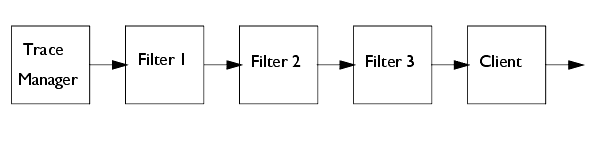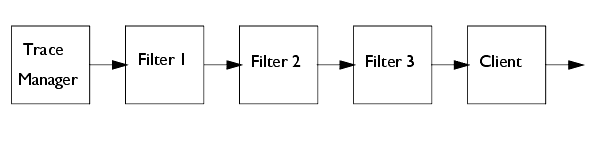The Trace Output Pipeline
You can think of this pipeline for trace output as something equivalent to the flow of electrical current. The trace manager is like an electrical outlet that accepts only one plug. If you have a single appliance, you simply plug it in. If you have several appliances, you plug a power bar into the outlet and plug your appliances into the bar. In trace, a filter can work like a power bar when you need more than one client. For example, the application in Figure 28 uses a multi-client filter as a splitter, to log all the messages and also display the important ones on the screen.
Figure 28 – Filtering trace events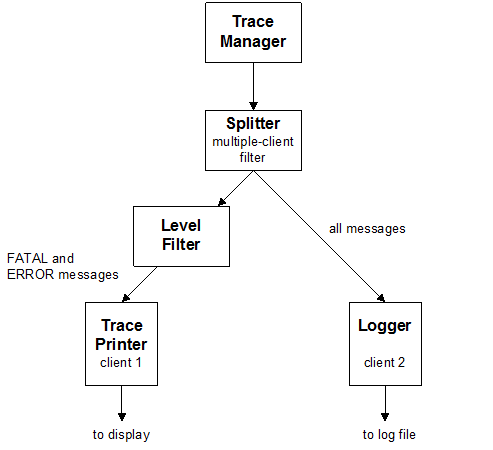
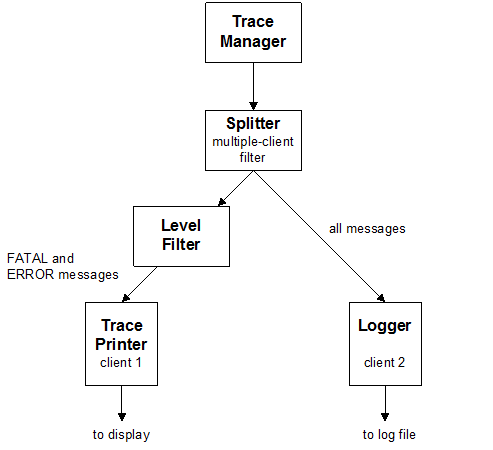
You can chain any number of filters together in the pipeline, like the series of single-client filters in Figure 29. You could have each filter do one type of processing, for example.
Figure 29 – Chaining trace event filters