 SourcePro® 2020 |
SourcePro® API Reference Guide |
Product Documentation: SourcePro Documentation Home |
Base class for user-defined callbacks. More...
#include <rw/db/datacb.h>
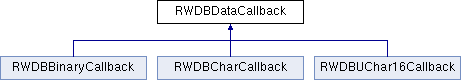
Public Member Functions | |
| size_t | entries () const |
| virtual size_t | getLength (size_t rownum) const |
RWDBDataCallback is an abstract base class for the encapsulation of user-defined data callbacks. Derive from one of the type-specific classes RWDBCharCallback, RWDBUChar16Callback, or RWDBBinaryCallback to implement new callback instances.
|
inline |
Returns the number of entries. The number of entries refers to the maximum size of the rowset that can be used with this callback. It is equivalent to the entries in RWDBTBuffer. Please see the class reference for RWDBOSql and the section "Using the Open SQL Classes" of the DB Interface Module User's Guide for more information.
|
inlinevirtual |
Returns the length of the data that will be sent for the row rownum. Whether this value is needed depends on the database vendor. Please see the Access Module User's Guide for your database to make this determination. This method must be overridden in the derived class if the length of the data is needed.
|
Copyright © 2020 Rogue Wave Software, Inc. All Rights Reserved. |