Servlet Does Not Load
When set to a logging level of verbose or debug, the Agent log reports each servlet as it loads. For example, the log entry below loads the helloworld context but cannot load the servlet:
INFO|2010-06-03T09:45:51,133-07:00| Loading context: /helloworld/
ERROR|2010-06-03T09:45:51,149-07:00| /helloworld: Unable to load servlet:
createWebServiceServlet
There are three typical reasons for a servlet to fail to load.
1. A servlet may not load if the web.xml file contains an error. For information on the web.xml file, see Chapter 4, Configuring Objects in the Servlet Container.
2. The servlet may be immediately unloaded if the servlet throws an exception from the init() method. The Agent logs the servlet name and information on the exception. To correct this problem, you must investigate and correct the init() method.
3. A servlet will not load if the Agent cannot find the library containing the servlet, or if that library does not contain the function specified in the servlet-class element within web.xml. The Agent logs a message indicating that the servlet could not be loaded. To correct this problem: