Installing P4V
You may need to install the Helix Visual Client (P4V) on your computer. P4V is used to set up your workspaces. Ask your administrator if you need help.
-
Run the P4V installer and follow the prompts until you get to the Select Applications page.
-
On the Select Applications page, make sure that only Helix Visual Client P4V and Merge and Diff Tool (P4Merge) are selected and click Next.
-
Enter the details provided by your administrator for Server and User.
-
P4V automatically starts when installation is complete.
-
Enter your password if prompted.
-
Create a workspace on your computer for your assets. See Creating a workspace in P4V.