About the Helix Sync Guide
This guide helps you install and use Helix Sync. Helix Sync provides an easy way for artists, designers, and others who are not developers to upload and download assets stored and managed by a Helix Core server.
If you are new to Helix Sync, see these topics to get started:
What's new
For a complete list of what's new in this release, see the Helix Sync release notes.
Additional help
Helix Sync support
Tell us about your experience with Helix Sync, including any issues or feature requests you have. Contact Perforce Support and reference Helix Sync in the Subject field.
Perforce Support cannot help you with user account creation or with resetting your password. Contact your administrator for help.
P4V
See the P4V User Guide for information about using P4V, the Helix Visual Client.