Using external authentication
Helix ALM License Server supports integration with external authentication systems to allow users to log in to Helix ALM products using credentials from your organization's existing login methods.
If you use an identity provider that supports OpenID Connect or SAML, such as Okta, use the provider for authentication to Helix ALM products instead of external authentication. See Integrating the license server with identity providers.
Only one external authentication system can be used at a time. If external authentication is configured on the license server, single sign-on cannot be used.
Note: The license server, Helix ALM, and Surround SCM only support external authentication usernames and passwords up to 128 characters. Users with usernames and passwords longer than 32 characters cannot use Surround SCM or TestTrack 2016.0 and earlier.
Perform the following tasks to integrate an external authentication system with the license server.
1. Verify the Helix ALM applications you are using support external authentication. See Products that support external authentication.
2. Create plug-ins and web server components for Helix ALM product servers and clients. See the External Authentication Integration help or contact Perforce Services for information.
3. Install the external authentication plug-ins and web components. See Installing external authentication integration components.
4. Enable external authentication on the license server. See Setting server options.
5. Enable external authentication for users. See Enabling external authentication for users.
Note: The license server cannot sync users with external authentication systems.