Installing external authentication integration components
After external authentication server plug-ins or web components are created, they must be installed in Helix ALM application directories on the server computer or web server. Client plug-ins must be installed in the Helix ALM application directories on each user's computer.
Server plug-in default directories
Administrators must create a server_authentication directory in the Helix ALM License Server application directory to use external authentication and add the server plug-in to it.
| Application | Platform | Default directory |
|---|---|---|
| Helix ALM License Server | Windows | C:\Program Files\Perforce\License Server\server_authentication |
| Linux | /var/lib/spliscvr/server_authentication |
Client plug-in default directories
Users who need to use external authentication to log in to the following products must create a client_authentication directory in the application directory and add the client plug-in to it:
- Helix ALM Client
- Helix ALM License Server Admin Utility
- Surround SCM
| Client | Platform | Default directory |
|---|---|---|
| Helix ALM | Windows | C:\Program Files\Perforce\Helix ALM\client_authentication |
| Mac | /Applications/Helix ALM/client_authentication | |
| Linux | /var/lib/Helix ALM/client_authentication | |
| Helix ALM License Server Admin Utility | Windows | C:\Program Files\Perforce\License Server\client_authentication |
| Linux | /var/lib/splicsvr/client_authentication | |
| Surround SCM | Windows | C:\Program Files\Perforce\Surround SCM\client_authentication |
| Mac | /Applications/Surround SCM/client_authentication | |
| Linux | /var/lib/Surround SCM/client_authentication |
Web component default installations
Administrators must install web integration components in the HTML files directory on the web server for users to access the following products:
- Helix ALM License Server Web Server Admin Utility
- Helix ALM Web
- Helix ALM Web Server Admin Utility
| Web client | Platform | Default directory |
|---|---|---|
| Helix ALM License Server Web Admin Utility | Windows | IIS—C:\InetPub\wwwroot\lsweb\admin |
| Apache—C:\Program Files\Apache Software Foundation\Apache <version>\htdocs\lsweb\admin | ||
| Linux | /var/www/html/lsweb/admin | |
| Helix ALM Web | Windows | IIS—C:\InetPub\wwwroot\ttweb |
| Apache—C:\Program Files\Apache Software Foundation\Apache <version>\htdocs\ttweb | ||
| Linux | /var/www/html/ttweb | |
| Helix ALM Web Server Admin Utility | Windows | IIS—C:\InetPub\wwwroot\ttweb\ttadmin |
| Apache—C:\Program Files\Apache Software Foundation\Apache <version>\htdocs\ttweb\ttadmin | ||
| Linux | /var/www/html/ttweb/ttadmin |