Resetting user passwords
You can force a user to reset their password. When you reset the password, an email is sent to the user with a temporary password and instructions for resetting their password. After the user logs in with the temporary password, they are required to enter a new password for future logins.
You can only reset user passwords if:
- You have permission to manage global users or administer all license server functions. See Editing users.
- Email sending is configured on the license server. See Setting email options.
- The user whose password will be reset uses the license server as their authentication method. See Controlling Helix ALM License Server Admin Utility access.
Tip: Users can also request a password reset. See Password resets requested by users.
1. Select the users to change in the Global Users list.
2. Click Quick Edit and then select Reset Password.
You are prompted to reset the selected users' passwords.
3. Click Yes.
An email is sent to the selected users with a temporary password and instructions for resetting their passwords. See User password reset emails for information about the email.
Password resets requested by users
A user can request a password reset by clicking the Forgot Password? link in the following areas in Helix ALM applications:
- Helix ALM desktop client login dialog box and web client login page
- Surround SCM desktop client login dialog box
- Helix ALM License Server admin utility desktop client login dialog box and web client login page
The link is only available if the license server is configured to send email and the user authenticates using license server authentication. The link is:
- Not available in the Helix ALM desktop client if multiple Helix ALM Servers are configured and the user changes the value in the Server field in the login dialog box. It is also not available in integration login dialog boxes.
- Not available in the Helix ALM web client if multiple servers are configured for the Helix ALM Web CGI.
- Only available in the license server admin client if the user enters an incorrect password.
When a user clicks the Forgot Password link, an email is sent with a temporary password and instructions for resetting their password. If the user cannot change their password because they do not authenticate using the license server method or another reason, they receive a different email depending on the scenario. See User password reset emails.