User password reset emails
The following emails are sent when users click the Forgot Password? link in a Helix ALM, Surround SCM, or Helix ALM License Server client. These emails cannot be changed.
Values in brackets (e.g. <Helix ALM product> are replaced with the appropriate value depending on the user's licensing and authentication method.
Note: Email sending must be configured for the license server. See Setting email options.
Temporary password and reset instructions
Users receive the following email when they click the Forgot Password? link in a Helix ALM client if they are configured to use license server authentication, or when an administrator resets their password in the license server admin utility. See Resetting user passwords.
Subject: <Helix ALM product> password reset
Body:
A password reset was requested for your <Helix ALM product> account. Here is a temporary password that expires in one hour:
<auto-generated temporary password>
If you need help, contact your administrator.
----------------------------------------------------------
This message was sent to you by Helix ALM License Server
----------------------------------------------------------
User who authenticates using the license server cannot change their password
Users receive the following email when they click the Forgot Password? link in a Helix ALM client if they configured to use license server authentication, but are not allowed to change their password.
Subject: <Helix ALM product> authentication help
Body:
A request to reset your <Helix ALM product> password was unsuccessful because you do not have permission to change it.
Contact your<Helix ALM product> administrator for help with resetting your password.
If you do not know why you are receiving this email, please contact your administrator.
----------------------------------------------------------
This message was sent to you by Helix ALM License Server
----------------------------------------------------------
User who does not authenticate using the license server cannot change their password
Users receive the following email when they click the Forgot Password? link in a Helix ALM client and are not configured to use license server authentication.
Subject: <Helix ALM product> authentication help
Body:
A request to reset your <Helix ALM product> password was unsuccessful.
You are configured to authenticate using <authentication protocol>. Contact your administrator for help with resetting your password.
If you are do not know why you are receiving this email, contact your <Helix ALM product> administrator.
----------------------------------------------------------
This message was sent to you by Helix ALM License Server
----------------------------------------------------------