Moving RDBMS projects
You can move RDBMS projects to different databases or Helix ALM Servers.
Moving projects to a different database
Projects can be hosted in multiple RDBMS databases. This may help alleviate performance or disk space restriction issues. To move a project to a different database, you need to convert it. During the conversion, project data is copied to the destination RDBMS database and is not deleted from the original database.
1. Inactivate the project to move. See Inactivating and activating projects.
2. Convert the project to copy it to the other database. See Converting projects.
3. Activate the project. See Inactivating and activating projects.
4. Optionally delete the project tables from the original RDBMS database. You must manually delete the project from the RDBMS unless you have permission to permanently delete RDBMS projects. Ask your DBA for help deleting tables.
5. Repeat steps 1 - 4 for each project to copy to the new database.
Moving projects to a different Helix ALM Server
To host an RDBMS project on a different Helix ALM Server, you need to move the project files from the old server to the new server.
1. Inactivate the project to move. See Inactivating and activating projects.
2. Remove the project from the current server. See Removing projects.
3. Move the project files to the new server. See Moving project directories.
4. Log in to the new server.
5. Add the project to the new server. See Adding existing RDBMS projects.