Converting projects
You can convert projects from Helix ALM native to RDBMS and vice versa.
- Helix ALM native projects can only be converted to RDBMS. RDBMS projects can be converted to native format or to a different RDBMS connection.
- If a project needs to be upgraded, you must upgrade it before converting it. See Upgrading projects.
- Projects must be inactivated before they can be converted. See Inactivating and activating projects.
- Legacy TestTrack 2011.1 or earlier native projects must be upgraded or converted to RDBMS before upgrading to the 64-bit server. See Upgrading projects.
1. Click Projects.
The Projects
Note: To convert a project that is not in the projects list, you must first add it. See Adding existing Helix ALM native projects or Adding existing RDBMS projects.
2. Select the project to convert.
You can select multiple projects. It may take several minutes to convert each project.
3. Click Convert.
The Project Destination dialog box opens.
4. If you are converting the project to RDBMS format, select a Connection and enter a Project Name and Project Directory.
You can only select one RDBMS destination. If you convert multiple projects, they are all added to the selected RDBMS. Helix ALM also automatically generates project names based on current names. By default, projects are created in the TTServDb/TTDbs directory in the Helix ALM application directory. You may be able to enter a full path depending on the server settings.
Note: The path cannot exceed 247 characters, including the drive specifier (e.g., C:\) and names of subdirectories that Helix ALM creates in the specified directory.
5. If you are converting the project to native format, enter a Project Directory name.
By default, projects are created in the TTServDb/TTDbs directory in the Helix ALM application directory. You may be able to enter a full path depending on the server settings.
6. Click OK.
The Confirm Project Conversion dialog box opens. The available options depend on the project type.
7. Select Store file attachments and enter a file size if you are converting a native project to RDBMS format and want to store file attachments in the database.
The minimum value is 1 MB and the maximum value is 25 MB. Any attachment larger than the size you enter is stored as a file on the Helix ALM Server.
8. Click OK to start the conversion.
Note: After conversion is complete, make sure to activate the project so users can access it. See Inactivating and activating projects.