Getting Started
Helix ALM’s scalable client/server model allows you to easily track and manage projects from a central location. Use the Helix ALM Server Admin Utility to manage the Helix ALM Server including projects, the server log, server admin utility users, the mail queue, and server options.
The server admin utility is generally installed on the server computer and the server administrator’s computer. If you need to install the admin utility, refer to the installation help.
Note: A web-based server admin utility is also available. After installing the web admin utility, you must perform additional configuration on the web server that hosts it. See the installation help for information.
After the admin utility is installed:
- Start the Helix ALM License Server and Helix ALM Server. See Starting the Helix ALM License Server and Starting the Helix ALM Server.
- Start the admin utility and add connections to servers you need to manage. See Starting the Helix ALM Server Admin Utility and Adding server connections.
- Log in to start managing the server.
Tip: If you are logging in for the first time, you may want to create a new project or create a project from an existing project. See Creating Projects and Creating projects from templates.