Managing Email
Users can send email from Helix ALM and also generates automatic email notifications. When Helix ALM sends email, it is placed in the mail queue for processing by the server.
The mail queue only contains unsent email. Email is generally sent and removed from the mail queue in less than 60 seconds. An email can get stuck in the mail queue if sending is paused, the SMTP options are not properly configured, or the SMTP host is experiencing problems.
1. Click Mail Queue.
The Mail Queue
2. Select an email to view the details.
The name, email address, and mail type are displayed in the Recipients area. The send error is displayed in the Errors area.
3. Click
4. Click Delete to delete the selected email. See Deleting email.
5. Click