Creating Projects
Helix ALM projects contain all information your team tracks, including issues, test cases, test runs, requirements, requirement documents, security groups, users, customers, filters, test configurations, and workbook tasks. Projects are created on the Helix ALM Server and managed using the Helix ALM Server Admin Utility. The server maintains the data for each project in a separate cache in memory on the server.
Your use of projects depends on your organization's processes. If you are using Helix ALM to track software issues, you may want to create a project for each release, for feature requests, or for specific customers. You can also customize Helix ALM for other types of tracking. For example, you can customize fields, terminology, and the workflow to help your human resources personnel track employees.
Choosing a project database format
Projects can be stored in Helix ALM native (SQLite) and other RDBMS formats. See Choosing a Database Format for information about each database type.
When you are ready to create a project, see Creating native projects or Creating RDBMS projects.
Note: You can also create projects based on existing projects. See Creating projects from templates.