A Helix Plan project is the top-level container for structuring work and plans for your team.
Administrators can manage projects from the Projects list. You can add new projects, edit information for existing projects, add and remove users and groups in projects, remove users and groups from projects, clone projects, and delete projects.
To open the Projects list, click Admin and then click Projects. All projects in the database are displayed.
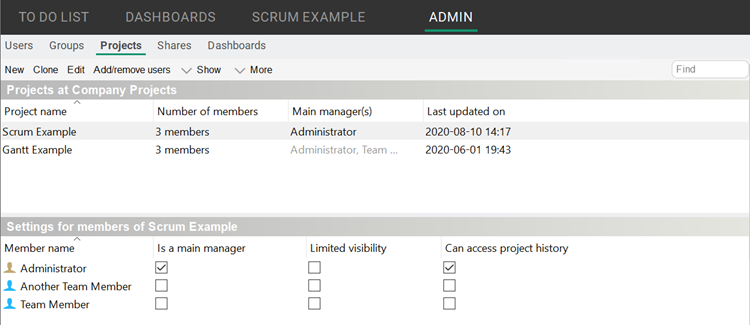
The following information is displayed in columns.
- Project name — Full project name.
- Number of members — Number of users that are members of the project.
- Main managers — Main managers for the project. Main managers have full access to the project and project plan.
- Last updated on — Date/time that an item was last added or edited in the project.
Finding projects
- To search for a project, enter the project name in the Find field.
- To show or hide archived projects in the list, click Show and select Archived. See Archiving projects.
Performing actions
- To create a new project, click New. See Creating new projects.
- To add or remove users and groups in a project, select a project and click Add/remove users. See Adding and removing users and groups in projects.
- To change the project user settings, which control the project's main managers and access to specific project areas, select options in the Settings for members of <project> area. See Changing project user settings.
- To edit the project information, select it and click Edit. See Editing projects.
- To duplicate an existing project, select it and click Clone. See Cloning projects.
- To delete a project, select it, choose More, and then click Delete. See Deleting projects.