Adding users to user groups
Administrators can add users to global and project user groups.
Tip: If you are a main manager and need to add a user to a project group, see Editing project user groups.
1. Click Admin.
The Admin area opens.
2. Click Users.
The Users list opens.
3. To add a user to a existing group, right-click the user, choose Add to user group, and click the group to add the user to. ![]() indicates a global group and
indicates a global group and ![]() indicates a project group.
indicates a project group.
4. To add a new group and add a user to it at the same time, right-click the user, choose Add to user group, and click Add users to new group. Enter information about the group and click OK to add the group and add the new user to it. See Adding user groups
Note: If you add a user to a group that was added to a project, the user is also added to the project.