Add item views to dashboard pages to display a list of items in a table format.
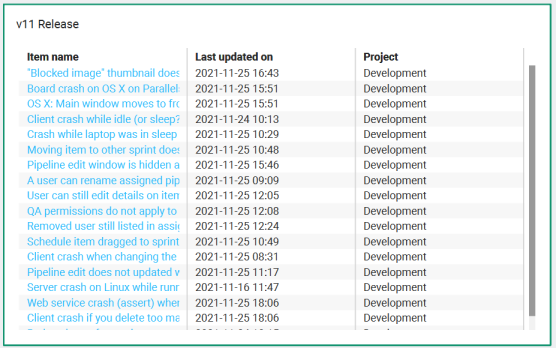
1. Click Dashboards.
The Dashboards area opens.
2. Click the tab for the dashboard page to add the item view to. If you need to add a page, see Adding dashboard pages.
3. Click Item View on the toolbar.
A new item view is added to the page.
4. In the Edit item view pane, click Select columns to specify the columns to include in the item view and sorting options.
5. Select the filters to use for the item view. Filters control the items to include in the item view. For example, you may want to see all items in a specific sprint. You can select projects and reports to use as filters. See Selecting dashboard chart and item view filters.
The item view is ready to use. To open an item, click it.