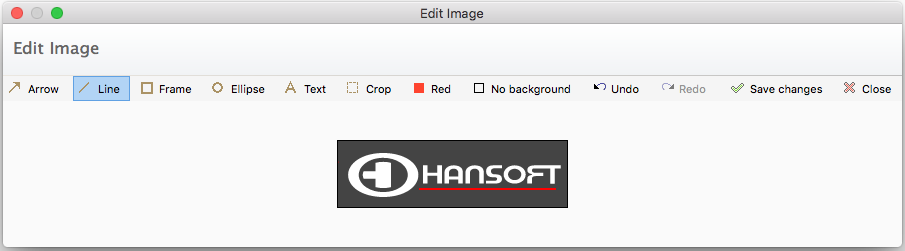P4 Plan features a comment system, enabling users of a project to add comments to items. Comments can be viewed and edited in the Item details section by everyone with access to the item.
Comments can also contain mentions of other users. When writing a comment, you can mention another user, at which point they will receive an email notification. To mention a user, enter a @, followed by the user's name - for example @Sam Smith. As you type, a list of suggested users will appear, enabling you to select one.
You are also able to add images to comments. You can insert an image using the following methods:
- Click the
 icon above the comment editor and select the image you want.
icon above the comment editor and select the image you want. - Paste an image from your clipboard or by dragging and dropping it from Windows.
P4 Plan also provides you with an image editor, which you can access by right-clicking the image and selecting Edit image. This editor enables you to highlight parts of the image.