You can add a changelist from P4V, the Helix Visual Client, to your assigned P4 Plan items in your To Do List. This is a good way to track files you submitted in P4V related to tasks you complete in P4 Plan. See Adding P4 changelists to P4 Plan items
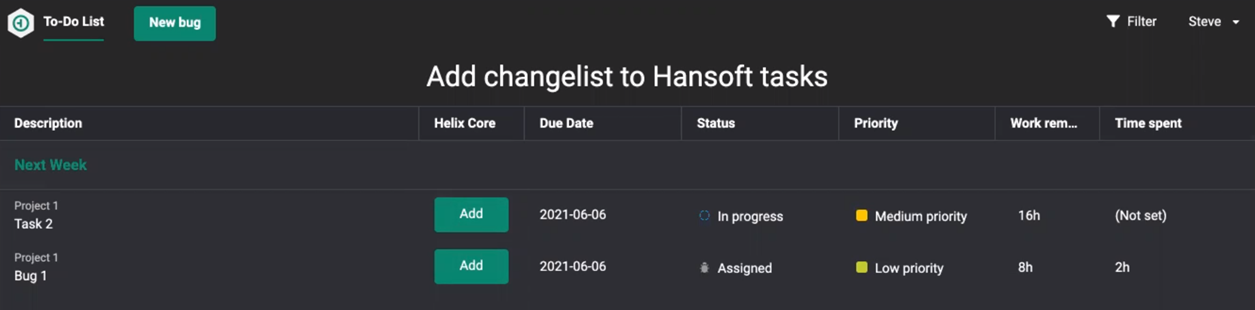
You can also remove a changelist from a P4 Plan item if you no longer want to reference it. See Removing P4 changelists from P4 Plan items.
When you add or remove a changelist, a reference to the P4 Plan item may be included in the changelist description depending on the integration configuration. Information is also displayed in P4 Plan. See Viewing information about P4 changelists and P4 Plan items.