In P4V and P4 Plan, you can view information about P4 changelists added to and removed from P4 Plan items.
P4V
Information about the P4 Plan item a changelist is added to is included in the changelist description in P4V.
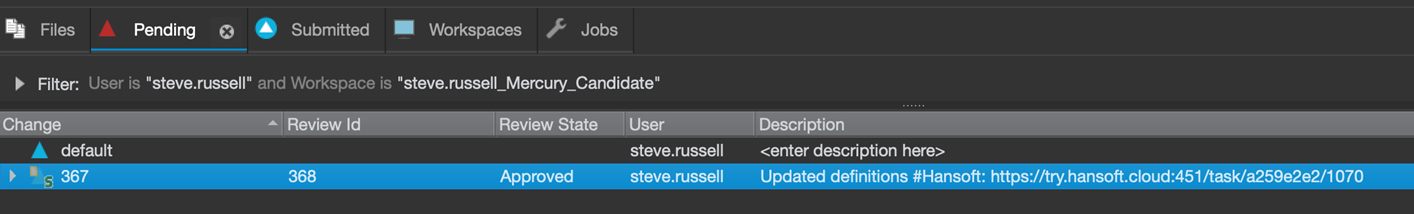
The changelist description you enter in P4V is always included. Other information may be included depending on the integration configuration.
| P4 Plan information | Format | Example changelist description |
|---|---|---|
| Markdown | <user-entered changelist description> | Updated recent wording changes |
| Item URL | <user-entered changelist description> #hansoft <P4 Plan item URL> | Updated recent wording changes #hansoft https://localhost/task/1234c1234 |
| Item description | <user-entered changelist description> #hansoft <P4 Plan item description> | Updated recent wording changes #hansoft Add new dialog box |
| Database ID | <user-entered changelist description> #hansoft <P4 Plan database ID> | Updated recent wording changes #hansoft 988 ; 985 |
helixCoreCommentType config value in the .env file.P4 Plan
Information about changelists added to and removed from P4 Plan items is displayed in the item Comments and in the news feed in P4 Plan.
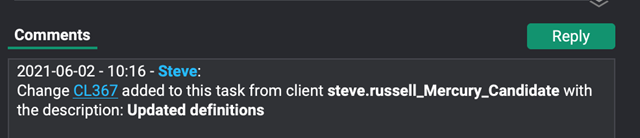
The information is in the following format:
Change <added/removed> to this task from client <Hansoft client computer> with the description: <user-entered changelist description from P4V.
If P4V is integrated with Helix Swarm, a link to the changelist is included. Click the link to open the changelist in Helix Swarm.
Example:
Change CL12345 added to this task from client HansoftUser_Windows with the description: Updated recent wording changes